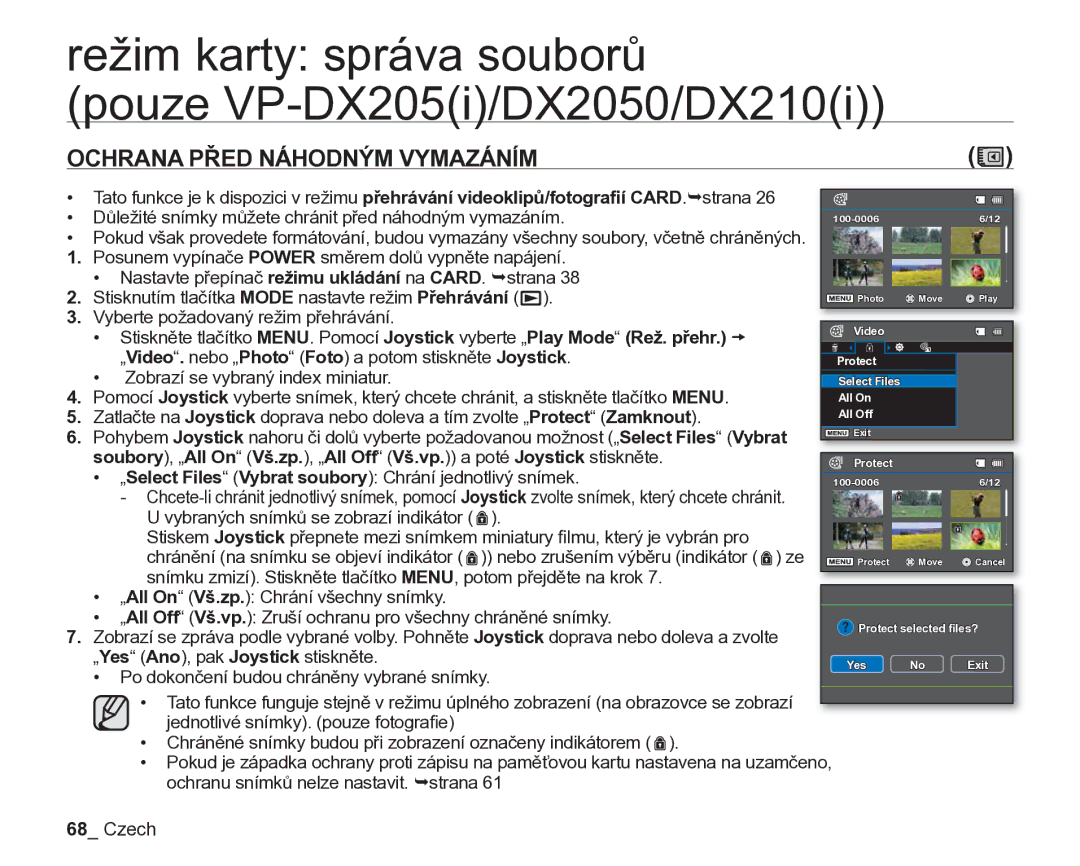DVD videokamera
Záznam videa ve formátu DVD
Klíčové funkce vaší DVD videokamery
Videokamera s DVD diskem 8cm
Zachyťte obrazy, které jsou dále než může dohlédnout
Dokončení jedním tlačítkem
Detekce obličeje AF
Časosběrný záznam pouze VP-DX205i/DX2050/DX210i
Voice Plus
Iv Czech
Správná likvidace baterií v tomto výrobku
Co znamenají ikony a značky v této uživatelské příručce
Bezpečnostní varování
Upozornění
Varování
Této Uživatelské Příručce
Důležité informace pro používání
Před Použitím Této Videokamery
Nelze poskytnout žádnou kompenzaci za zaznamenaný obsah
Značky ZA Záhlavími
Poznámky K Ochranným Známkám
Bezpečnostní opatření při používání
Viii Czech
Nelikvidujte baterie v ohni, protože by mohly explodovat
Upozornění
Nepokládejte videokameru otevřeným LCD monitorem dolů
Obsah
Tisk Fotografi Í Pouze
Režim Karty Správa Souborů
Používání Položek Nabídky
Připojení K AV Zařízením
Stručná příručka
Formát záznamu disku DVD-RW
DVD-R
Vložte disk ¬strana
Zapněte videokameru ¬strana
06Czech
Krok 3 Přehrávání videoklipů na disku
Zapněte DVD přehrávač
Vyberte scénu, kterou chcete přehrávat 08Czech
Média PRO Vaši Videokameru
Videoklipy Paměťová karta
Vložte paměťovou kartu ¬strana
10Czech
Pořizování Fotografií
Video/Přehrávání fotografií
Připojte videokameru k televizoru. ¬strana
Czech
Seznámení s DVD videokamerou
CO JE Součástí Vaší Digitální Videokamery
14Czech
Identifikace Součástí
Pohled zepředu a zprava
16Czech
Tlačítko Mode
Příprava
Tlačítko START/STOP spuštění/zastavení záznamu
Držení DVD Videokamery
Instalace knoflíkové baterie do dálkového ovládání
Bezpečnostní opatření týkající se baterie knoflíkového typu
Připevněte baterii k DVD videokameře
Nabíjení Baterie
Nabíjení baterie
Vyjmutí baterie z DVD videokamery
Bateriích
Indikátor nabíjení
22Czech
Zobrazení úrovně vybití baterie
Stav
Co nejdříve baterii vyměňte
Doba nabíjení Přibl hod min Kvalita
Doba nepřetržitého záznamu bez zoomu
Úložiště
Paměťová Karta pouze VP-DX205i/DX2050/DX210i
Používání DVD videokamery s napájecím adaptérem
Nabíjení zabudované dobíjecí baterie
Pouze VP-DX205i DX2050/DX210i
Zapnutí a vypnutí DVD videokamery
Výběr provozních režimů
Při prvním použití videokamery
Indikátory NA Obrazovce
Záznam videoklipů na disk
Provozní stav přehrávání/pozastavení
Přehrávání videoklipů na disku
Režim přehrávání filmu
Varovné indikátory a zprávy
0000060 Min
Režim záznamu fotografií Card
30Czech
Přehrávání videoklipů na paměťové kartě
Přehrávání fotografií na paměťové kartě
Přepnutí režimu zobrazení informací
Manipulace S Díly Před Záznamem
Používání Tlačítko / Displej/Zdůraznění LCD
Posílení kontrastu LCD monitoru
Tlačítko Popis
Nastavení LCD monitoru
Používání joystick
Režim přehrávání DISC, přehrávání videoklipů/fotografií
Používání tlačítka nabídky
Použití zkrácené nabídky OK příručka
34Czech
Shutter Závěrka Rychlost prohledávání přehráváním vzad RPS
Expozice
Focus Zaostření
Přeskočení na předchozí soubor
Počáteční Nastavení Časové PÁSMO, DATUM/ČAS & Nabídku OSD
Použití hledáčku pouze VP-DX210i
Jak nastavit zaostření
První nastavení časové zóny a data/času
Výběr jazyka pro obrazovkovou nabídku OSD
Zapnutí a vypnutí zobrazení data a času
Snadné nastavení hodin podle časového rozdílu
Nabíjení zabudované nabíjecí baterie
Vkládání a Vyjmutí Disku
Režim disku záznam/přehrávání
Výběr požadovaného úložiště
Vložení disku
Varování
Když používáte nový disk formátování nového disku
Upozornění
Pickup lens
Doba záznamu pro filmové snímky
Jak vyjmout disk
Maximální Doby Záznamu
6GB
Záznam Videoklipů NA Disk
Stiskněte tlačítko spuštění/zastavení záznamu
Režim disku záznam/přehrávání
Jak zrušit režim Easy Q
Snadný Záznam PRO Začátečníky Režim Easy Q
„Shutter Závěrka atd
Tlačítka nedostupná při provozu Easy Q
Posuňte ovladač zoomu směrem k T telephoto
Funkce Zoom
Pro přiblížení
44Czech
Přehrávání Videoklipů NA Disku
DX2050/DX210i
Přehrávání / Pozastavení / Zastaveníf
Nastavení hlasitosti
Různé operace přehrávání
Přehrávání s vyhledávánímee/ff
Přehrávání s přeskakováním ee /ff
Přehrávání po jednotlivých snímcích f
Zpomalené přehrávání f
Režim disku úprava videoklipu
Odstranění Snímků
Rozdělení Souboru
Počet částí
Video nelze rozdělit
Přehrávací Seznam
Co je to přehrávací seznam?
Vytvoření přehrávacího seznamu
Soubor do daného pořadí?
Odstranění filmových snímků z přehrávacího seznamu
„Select Files Vybrat soubory Odstraní jednotlivý snímek
Režim disku správa disku
Dokončení Disku
Zobrazí se zpráva „Finalise the disc? Dokončit disk?
Přehrávání ukončených disků na DVD přehrávači/rekordéru
Přímé Přehrávání Dokončeného Disku
Přehrávání dokončeného disku na počítači s DVD mechanikou
Přehrávání disku
Zrušení Dokončení Disku
Přehrávání disků DVD-RW zaznamenaných v režimu VR
Formátování Disku
Informace O Disku
Režim karty záznam/přehrávání pouze VP-DX205i/DX2050/DX210i
Změna Provozního Režimu
Vložení a Vyjmutí Paměťové Karty
Vložení paměťové karty
Vyjmutí paměťové karty
Výběr Vhodné Paměťové Karty
Paměťové karty Sdhc nebo SD Od firem Panasonic a Toshiba
Manipulace s paměťovou kartou
Poznámky ohledně používání
Doba Záznamu a Počet Snímků
Doba záznamu pro filmové snímky
Počet zaznamenatelných fotografií
Záznam Videoklipů NA Paměťovou Kartu
Informace o přibližné době záznamu. ¬strana
Snímání Fotografií NA Paměťovou Kartu
Přehrávání Videoklipů NA Paměťové Kartě
Nastavte přepínač úložného režimu na Card
Nastavte jas a barvy LCD monitoru. ¬strana
Prohlížení Fotografií
Nastavte funkci sekvence snímků pro souvislé zobrazování
„photo Foto
Režim karty správa souborů Pouze VP-DX205i/DX2050/DX210i
Ochrana Před Náhodným Vymazáním
Delete Select Files All Files
Ovládání Nabídek
Posunem ovladače Power směrem dolů zapněte napájení
Používání položek nabídky
Pomocí tlačítka Menu
Použití nabídek nastavení
Pomocí Joystick
Položky Nabídky
Položky nabídky záznamu
Strana
Položky nabídky Settings Nastavení
Položky nabídky přehrávání
Položky Nabídky Záznamu
ISCENE
Nastavení Obsah Obrazovkové
White Balance Vyvážení bílé
Ruční nastavení vyvážení bílé
Tato volba se běžně používá k automatickému vyvážení bílé
Nastavení expozice manuálně
Exposure Expozice
Obsah
Podmínek prostředí
Vypíná funkci
Anti-ShakeHDIS Stabilizátor obrazu Hdis
Ruční expozice se doporučuje v následujících situacích
Zvětšení
Digital Effect Digitální efekt
Tváře nemusí být rozpoznány v následujících případech
Focus Zaostření
Face Detection Detekce obličeje
Koncentraci na kreativní stránku záznamu
Zaostření na bližší objekt
Ruční ostření během záznamu
Zaostření na vzdálenější objekt
Doleva pro nastavení zaostření Bližší objekt
Manuální nastavení rychlosti závěrky
Shutter Závěrka
1000, 1/2000, 1/4000 nebo 1/10000
Televizní obrazovky, se zúží
Zaznamenává filmové snímky ve kvalitě snímku „super-fine
Wide Šir
Quality Kvalita
Zaznamenává filmové snímky ve kvalitě snímku „fine
Funkce větrného filtru funguje se zabudovaným mikrofonem
Wind Cut Větrný filtr
Back Light Protisvětlo
Předmět se nachází před oknem
Nite
Vypíná funkci Žádné
Automaticky nastavuje jas snímku
Light Světlo pouze VP-DX205i/DX2050/DX210i
Fader Stmívač
Guideline Průvodce
Zoom Type Typ zoomu
Rozsah zoomu závisí na poměru stran obrazu
Resolution Rozlišení pouze VP-DX205i/DX2050/DX210i
Nastavení Obsah
Tomto režimu je rozlišení filmového snímku 720x576 50i
Nastavení režimu časosběrného záznamu
Příklad časosběrného záznamu
Nastavení Položek Nabídky
Play Mode Rež. přehr
Položky Nabídky Přehrávání
Card Info Info pam karta pouze VP-DX205i/DX2050/DX210i
Nastavení Obsah Obrazovkové
Card Format Formát karty pouze VP-DX205i/DX2050/DX210i
File No. Číslo souboru pouze VP-DX205i/DX2050/DX210i
Souborů začne od začátku při vytvoření nové složky
Time Zone Časové pásmo
Nastavení hodin na místní čas „Visit Návš
Visit Návš
Města použitá pro nastavení časového pásma
Date/Time Set Nast. data/času
Date Type Formát data
Time Type Formát hodin
Date/Time Display Zobr. data/času
LCD Colour Barva LCD
Zruší zvukovou signalizaci
LCD Brightness Jas LCD
Beep Sound Zvuk pípnutí
Po 3 minutách LCD obrazovka vypnutá Napájení vypnuto Czech
Auto Power Off Automatické zapnutí vypnuto
Shutter Sound Zvuk závěrky pouze VP-DX205i/DX2050/DX210i
Zruší zvuk závěrky
Remote pouze VP-DX205i/DX2050/DX210i
TV Display Menu na TV
USB Connect Připojení USB pouze VP-DX205i/DX2050/DX210i
Menu Colour Barva nabídky
Default Set Tovární nastavení
AV In/Out AV vstup/výstuppouze VP-DX200i/DX205i/DX210i
Transparency Průsvitnost
Language
Demo Ukázka
Aktivuje režim ukázky a ukazuje různé funkce
Přímý Tisk S Formátem Pictbridge
Nastavte „USB Connect Připojení USB na „PictBridge. ¬strana
„USB Connect Připojení USB p „PictBridge
Nastavení počtu kopií pro tisk
Nastavení volby datového razítka
Filmové snímky tisknout nelze
Připojení k AV zařízením
Připojení K Televizoru
Televizní formát
Širokoúhlý televizní
Videoklipů CARD/přehrávání fotografií CARD. ¬strana
„Play Mode Rež. přehr
Kopírování Snímků NA Videorekordér Nebo DVD/HDD Rekordér
Joystick
Použití Funkce Voice Plus
Aktivujte pauzu na počátku přehrávání
Výstupt „In Vstup a Joystick stiskněte
Záznam z videorekordéru nebo DVD/HDD rekordérů
Záznam z televizoru
Zkontrolujte TYP Vašeho Počítače
Použití se systémem Windows
Použití se systémem Macintosh
Požadavky NA Systém
Intel Pentium4, s frekvencí alespoň 3,0 GHz/AMD
Instalace Cyberlink Mediashow4 Pouze PRO Systém Windows
CyberLink CyberLink MediaShow
CARD/záznamu fotografií CARD/přehrávání videoklipů
Připojení Kabelu USB
Odpojení kabelu USB
CARD/přehrávání fotografií CARD. strana
Prohlížení Obsahu Ukládacího Média
Při použití Windows XP/Vista
Při použití Windows
Struktura složek a souborů na ukládacím médiu
Formát snímku
Přenášení Videoklipů Nebo Fotografií do Počítače
Přehrávání Vašich Zázamů NA Systému Windows
Přehrávání videoklipů nebo fotografií
Zrychlete Práci Pomocí Aplikace MEDIASHOW4
Přímé načítání do programu YouTube
Přenášení Fotografií Z Videokamery do Počítače
Připojte videokameru k počítači pomocí dodaného kabelu USB
Nastavte „USB Connect Připojení USB na „Mass Storage
Upozornění pro skladování
Údržba a doplňující informace
Údržba
Čištění DVD videokamery
Čištění a manipulace s diskem
Doplňující Informace
Ukládací média
LCD monitor
Baterie
Kapacita
Popis typů disk
Typ disku DVD-R 8cm DVD-R DL 8cm DVD-RW 8cm Režim
Formátování nového disku c
Země/regiony používající normu PAL
Používání Vaší DVD Videokamery V Zahraničí
Zdroje napájení
Země/regiony používající normu Ntsc
Celkové
Odstraňování problémů
Varovné indikátory a zprávy
Disky
Paměťové karty pouze VP-DX205i/DX2050/DX210i
Zpráva Ikona Popis problému Řešení
Zkontrolujte inkoustovou kazetu
Vyměňte inkoustovou kazetu
Poznámka před odesláním vaší digitální kamery na opravu
Vysvětlení/Řešení
Příznaky a řešení
Napájení
Displeje
Záznam
Příznak Vysvětlení/Řešení
Příznak Vysvětlení/Řešení
Time Display Zobr. data/času na zapnout. ¬strana
Nastavení snímku během záznamu Příznak Vysvětlení/Řešení
Vyvážení bílé . ¬ strana
Přehrávání na DVD videokameře Příznak Vysvětlení/Řešení
Příznak Vysvětlení/Řešení
Nelze použít Kvůli následujícímu
Technické údaje
Kontaktujte Samsung kdekoliv na světě
Vyhovuje směrnici o omezení použití nebezpečných látek