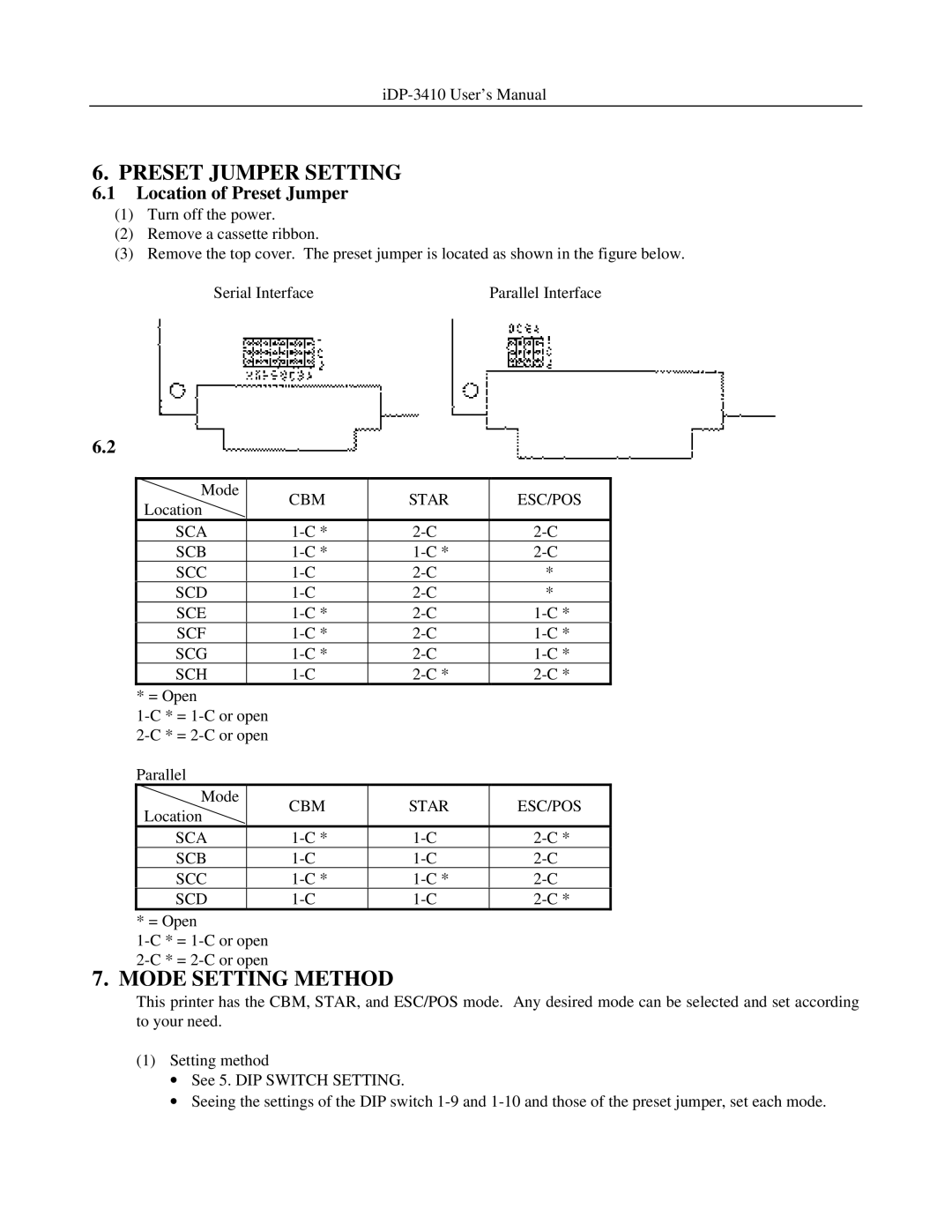iDP-3410 User’s Manual
6. PRESET JUMPER SETTING
6.1Location of Preset Jumper
(1)Turn off the power.
(2)Remove a cassette ribbon.
(3)Remove the top cover. The preset jumper is located as shown in the figure below.
Serial Interface | Parallel Interface |
6.2Preset Jumper Table
Serial Interface
Mode |
| CBM | STAR | ESC/POS |
Location |
| |||
|
|
|
| |
SCA |
| |||
SCB |
| |||
SCC |
| * | ||
SCD |
| * | ||
SCE |
| |||
SCF |
| |||
SCG |
| |||
SCH |
| |||
* = Open |
|
|
| |
|
|
| ||
|
|
| ||
Parallel |
|
|
| |
Mode |
| CBM | STAR | ESC/POS |
Location |
| |||
|
|
|
| |
SCA |
| |||
SCB |
| |||
SCC |
| |||
SCD |
| |||
* = Open |
|
|
| |
|
|
| ||
|
|
| ||
7. MODE SETTING METHOD
This printer has the CBM, STAR, and ESC/POS mode. Any desired mode can be selected and set according to your need.
(1)Setting method
∙See 5. DIP SWITCH SETTING.
∙Seeing the settings of the DIP switch