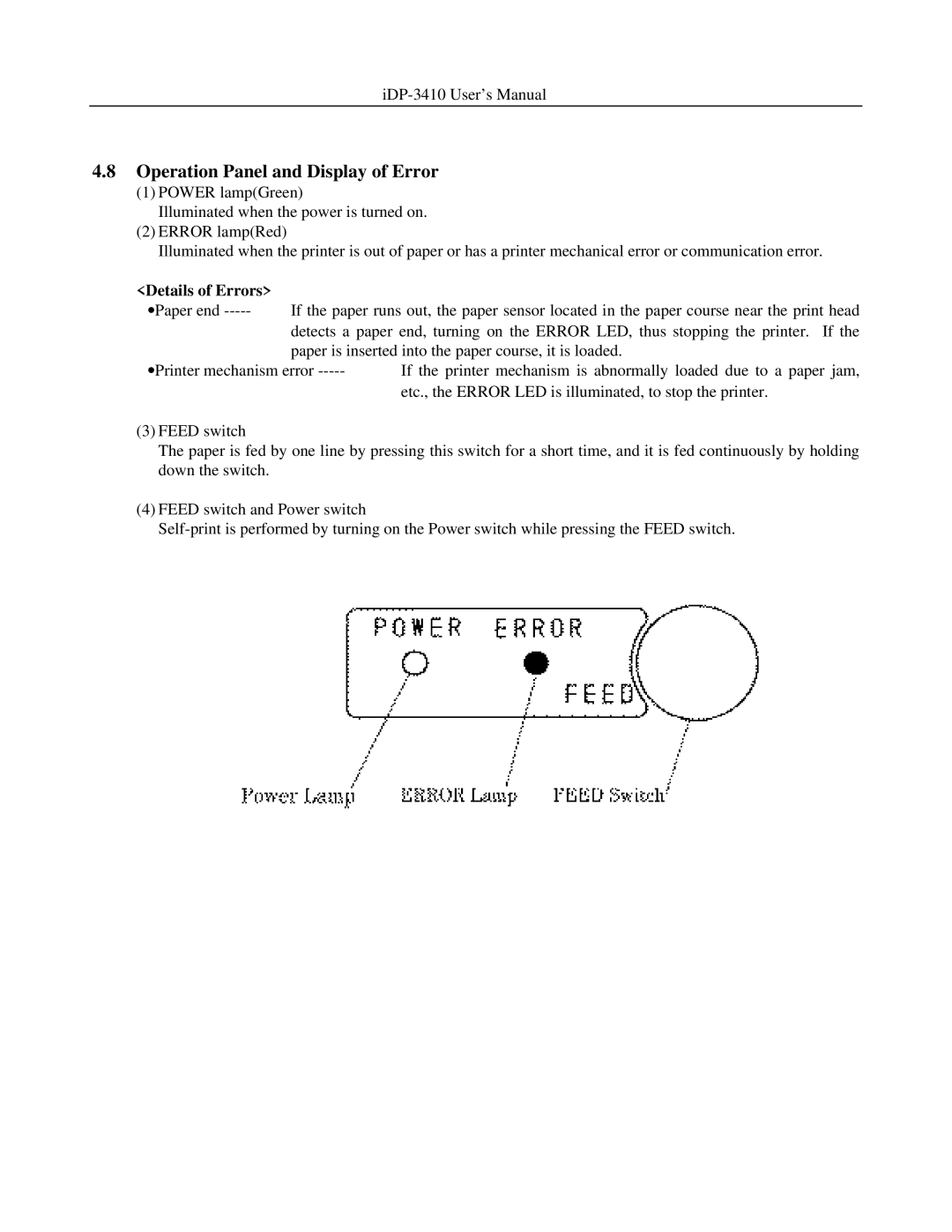iDP-3410 User’s Manual
4.8Operation Panel and Display of Error
(1)POWER lamp(Green)
Illuminated when the power is turned on.
(2)ERROR lamp(Red)
Illuminated when the printer is out of paper or has a printer mechanical error or communication error.
<Details of Errors> |
|
|
∙Paper end | If the paper runs out, the paper sensor located in the paper course near the print head | |
| detects a paper end, turning on the ERROR LED, thus stopping the printer. If the | |
| paper is inserted into the paper course, it is loaded. | |
∙Printer mechanism error | If the printer mechanism is abnormally loaded due to a paper jam, | |
etc., the ERROR LED is illuminated, to stop the printer.
(3)FEED switch
The paper is fed by one line by pressing this switch for a short time, and it is fed continuously by holding down the switch.
(4)FEED switch and Power switch