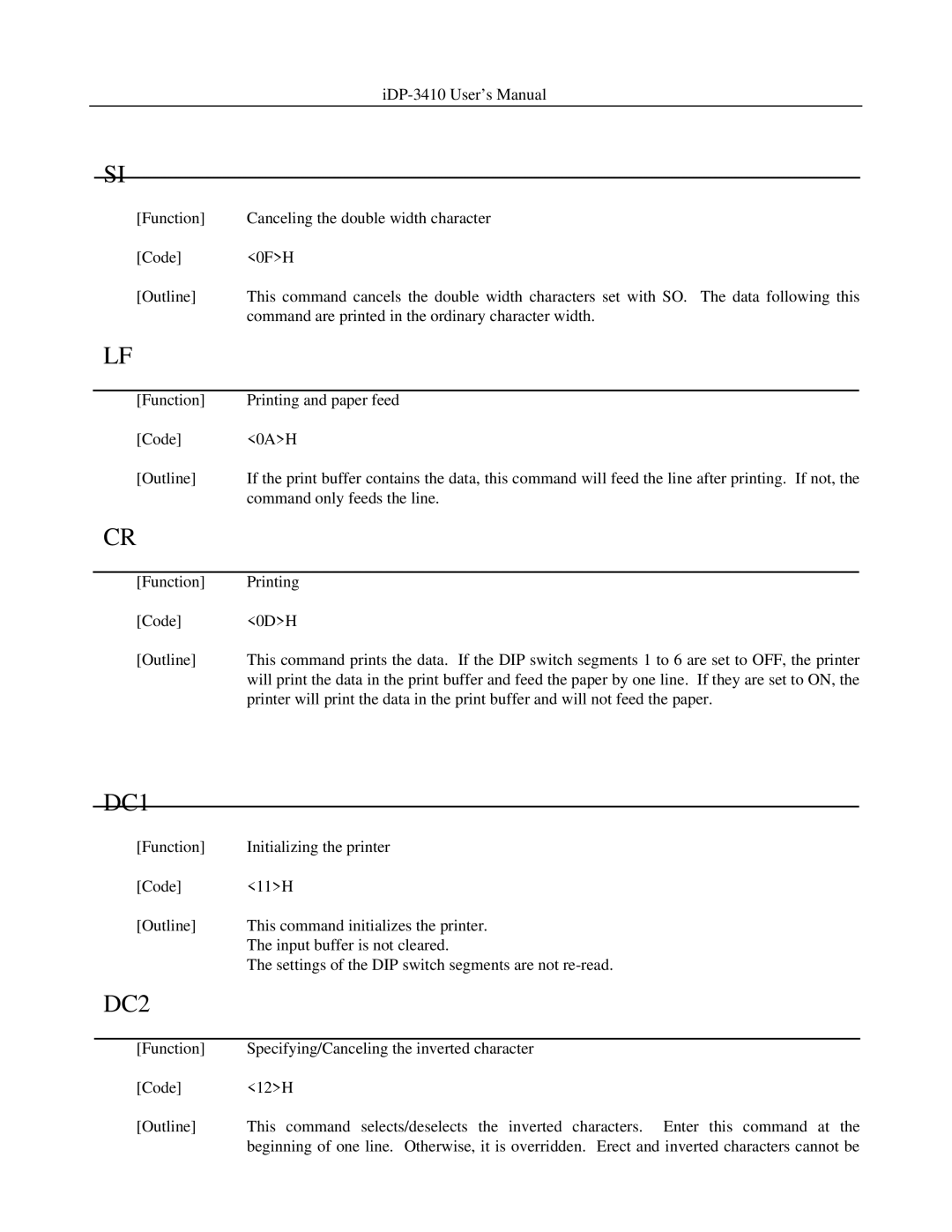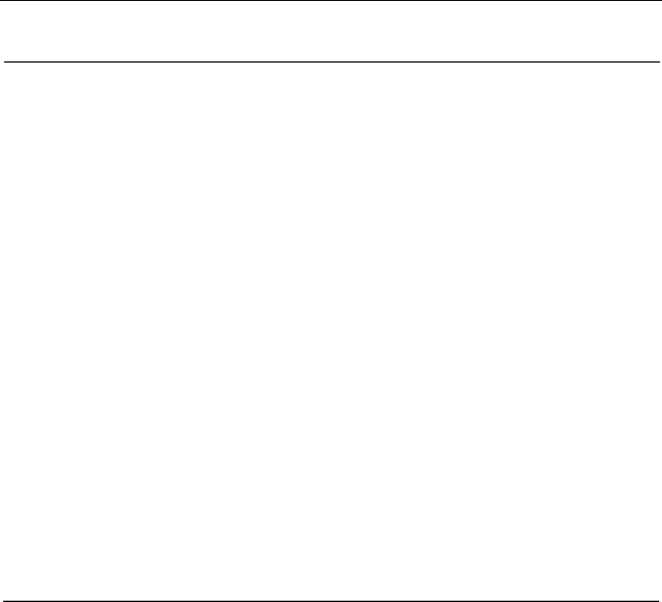
SI
[Function] | Canceling the double width character | |
[Code] | <0F>H | |
[Outline] | This command cancels the double width characters set with SO. The data following this | |
| command are printed in the ordinary character width. | |
LF |
|
|
|
| |
[Function] | Printing and paper feed |
|
[Code] | <0A>H | |
[Outline] | If the print buffer contains the data, this command will feed the line after printing. If not, the | |
| command only feeds the line. | |
CR |
|
|
|
| |
[Function] | Printing |
|
[Code] | <0D>H | |
[Outline] | This command prints the data. If the DIP switch segments 1 to 6 are set to OFF, the printer | |
| will print the data in the print buffer and feed the paper by one line. If they are set to ON, the | |
| printer will print the data in the print buffer and will not feed the paper. | |
DC1
[Function] | Initializing the printer |
[Code] | <11>H |
[Outline] | This command initializes the printer. |
| The input buffer is not cleared. |
| The settings of the DIP switch segments are not |
DC2 |
|
|
|
[Function] | Specifying/Canceling the inverted character |
[Code] | <12>H |
[Outline] | This command selects/deselects the inverted characters. Enter this command at the |
| beginning of one line. Otherwise, it is overridden. Erect and inverted characters cannot be |