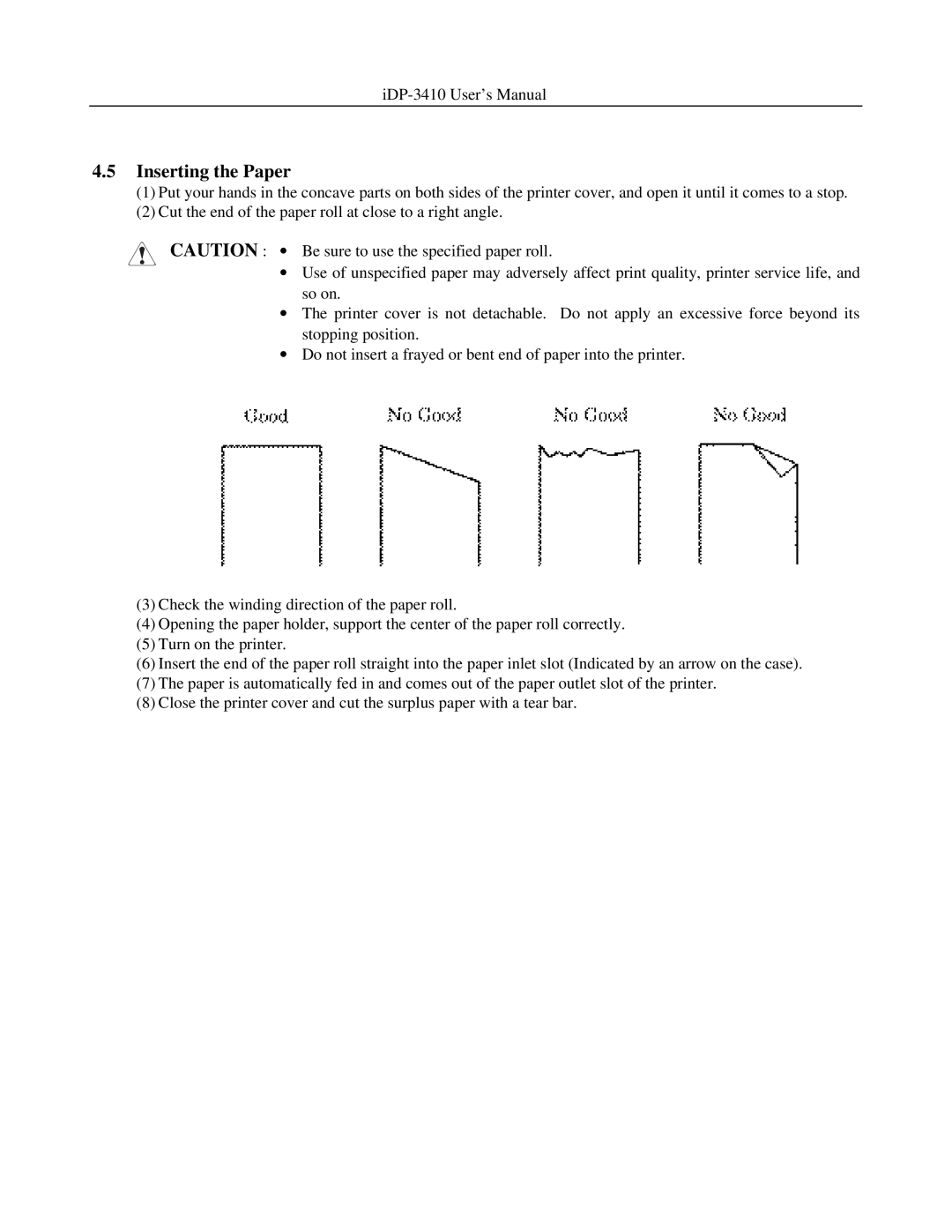iDP-3410 User’s Manual
4.5Inserting the Paper
(1)Put your hands in the concave parts on both sides of the printer cover, and open it until it comes to a stop.
(2)Cut the end of the paper roll at close to a right angle.
CAUTION : ∙ Be sure to use the specified paper roll.
∙Use of unspecified paper may adversely affect print quality, printer service life, and so on.
∙The printer cover is not detachable. Do not apply an excessive force beyond its stopping position.
∙Do not insert a frayed or bent end of paper into the printer.
(3)Check the winding direction of the paper roll.
(4)Opening the paper holder, support the center of the paper roll correctly.
(5)Turn on the printer.
(6)Insert the end of the paper roll straight into the paper inlet slot (Indicated by an arrow on the case).
(7)The paper is automatically fed in and comes out of the paper outlet slot of the printer.
(8)Close the printer cover and cut the surplus paper with a tear bar.