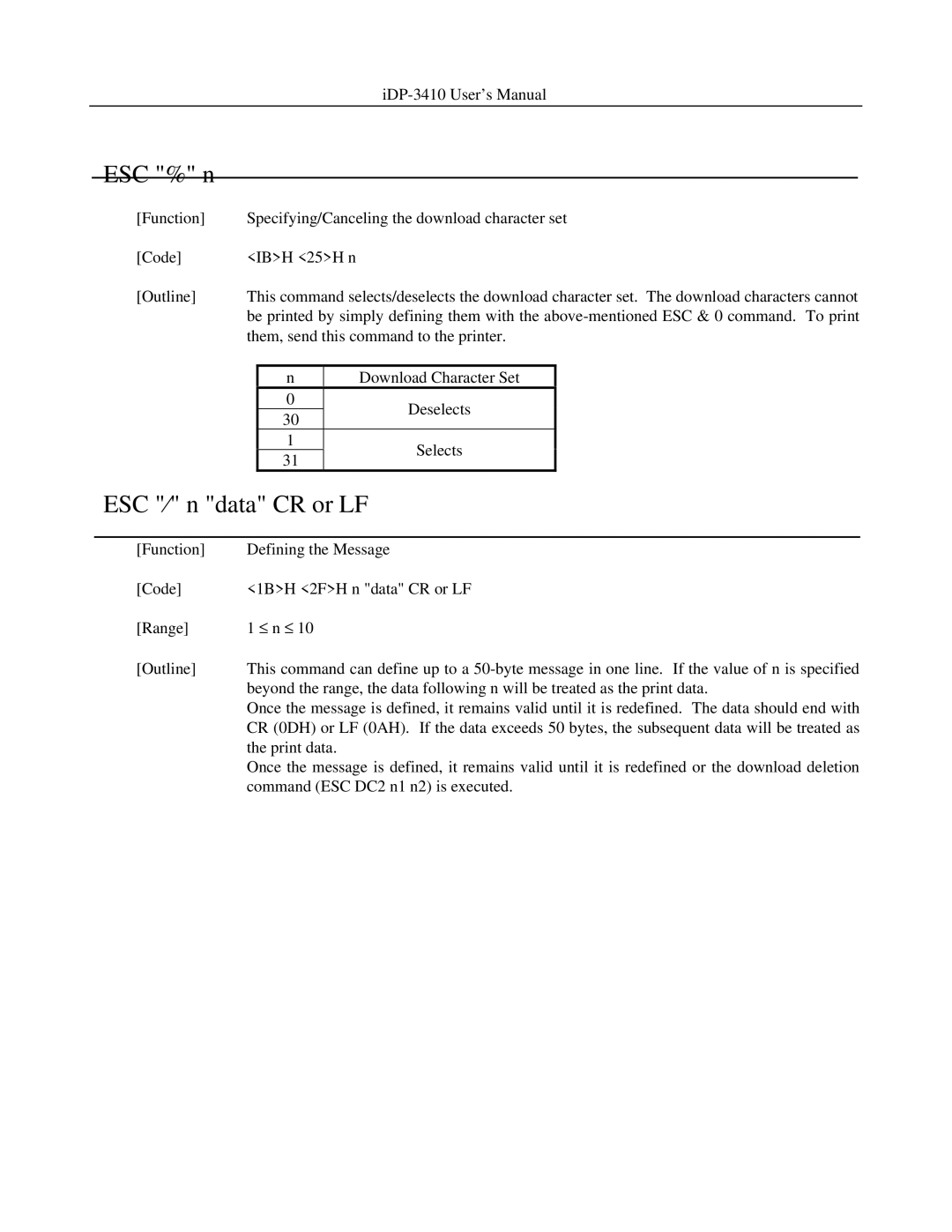iDP-3410 User’s Manual
ESC "%" n
[Function] | Specifying/Canceling the download character set | ||||
[Code] | <IB>H <25>H n |
|
| ||
[Outline] | This command selects/deselects the download character set. The download characters cannot | ||||
| be printed by simply defining them with the | ||||
| them, send this command to the printer. | ||||
|
|
|
|
|
|
|
| n |
| Download Character Set |
|
|
| 0 |
| Deselects |
|
|
| 30 |
|
| |
|
|
|
|
| |
|
| 1 |
| Selects |
|
|
| 31 |
|
| |
|
|
|
|
| |
ESC "⁄" n "data" CR or LF | |||||
|
| ||||
[Function] | Defining the Message | ||||
[Code] | <1B>H <2F>H n "data" CR or LF | ||||
[Range] | 1 ≤ n ≤ 10 |
|
| ||
[Outline] | This command can define up to a | ||||
| beyond the range, the data following n will be treated as the print data. | ||||
Once the message is defined, it remains valid until it is redefined. The data should end with CR (0DH) or LF (0AH). If the data exceeds 50 bytes, the subsequent data will be treated as the print data.
Once the message is defined, it remains valid until it is redefined or the download deletion command (ESC DC2 n1 n2) is executed.