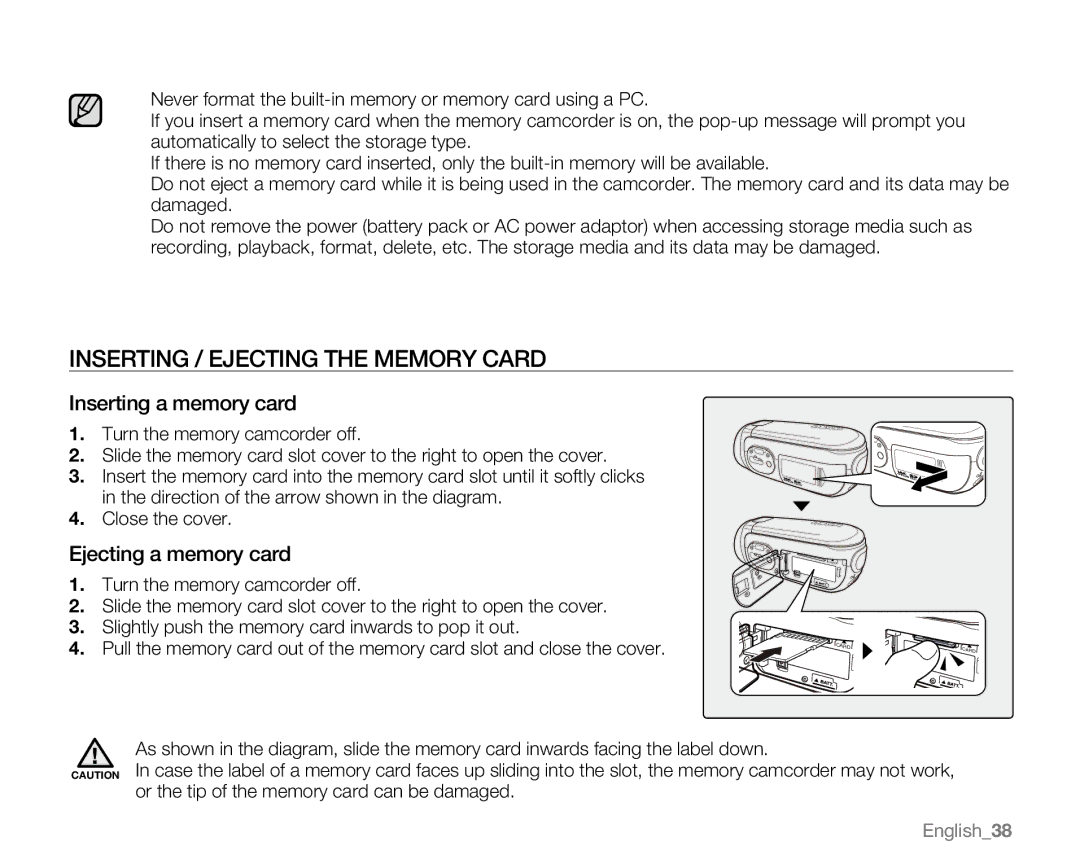•Never format the
•If you insert a memory card when the memory camcorder is on, the
•If there is no memory card inserted, only the
•Do not eject a memory card while it is being used in the camcorder. The memory card and its data may be damaged.
•Do not remove the power (battery pack or AC power adaptor) when accessing storage media such as recording, playback, format, delete, etc. The storage media and its data may be damaged.
INSERTING / EJECTING THE MEMORY CARD
Inserting a memory card
1.Turn the memory camcorder off.
2.Slide the memory card slot cover to the right to open the cover.
3.Insert the memory card into the memory card slot until it softly clicks in the direction of the arrow shown in the diagram.
4.Close the cover.
Ejecting a memory card
1.Turn the memory camcorder off.
2.Slide the memory card slot cover to the right to open the cover.
3.Slightly push the memory card inwards to pop it out.
4.Pull the memory card out of the memory card slot and close the cover.
CARD
CARD | CARD |
|
As shown in the diagram, slide the memory card inwards facing the label down.
CAUTION In case the label of a memory card faces up sliding into the slot, the memory camcorder may not work, or the tip of the memory card can be damaged.
English_38