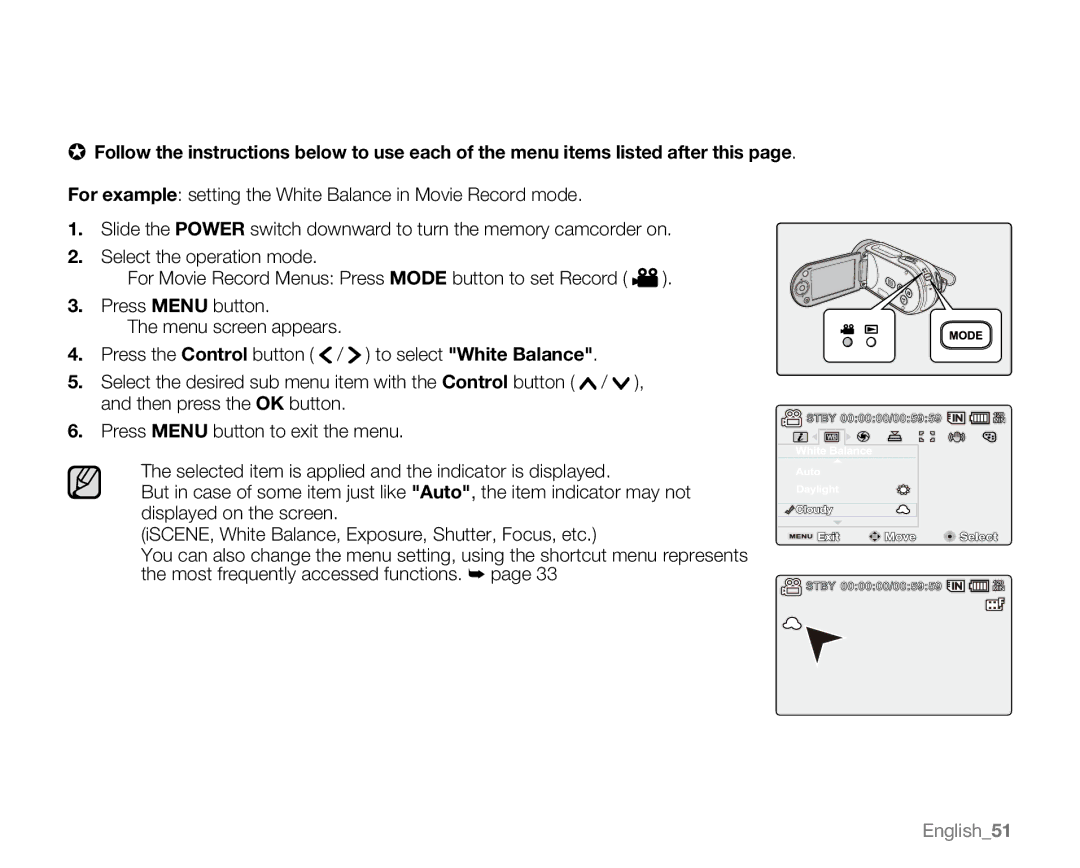+Follow the instructions below to use each of the menu items listed after this page.
For example: setting the White Balance in Movie Record mode.
1.Slide the POWER switch downward to turn the memory camcorder on.
2. | Select the operation mode. | ). | |
| • | For Movie Record Menus: Press MODE button to set Record ( | |
3. | Press MENU button. |
| |
| • | The menu screen appears. |
|
4.Press the Control button ( ![]() /
/ ![]() ) to select "White Balance".
) to select "White Balance".
5.Select the desired sub menu item with the Control button ( ![]() /
/ ![]() ), and then press the OK button.
), and then press the OK button.
6. Press MENU button to exit the menu.
• The selected item is applied and the indicator is displayed.
But in case of some item just like "Auto", the item indicator may not displayed on the screen.
(iSCENE, White Balance, Exposure, Shutter, Focus, etc.)
•You can also change the menu setting, using the shortcut menu represents the most frequently accessed functions. ² page 33