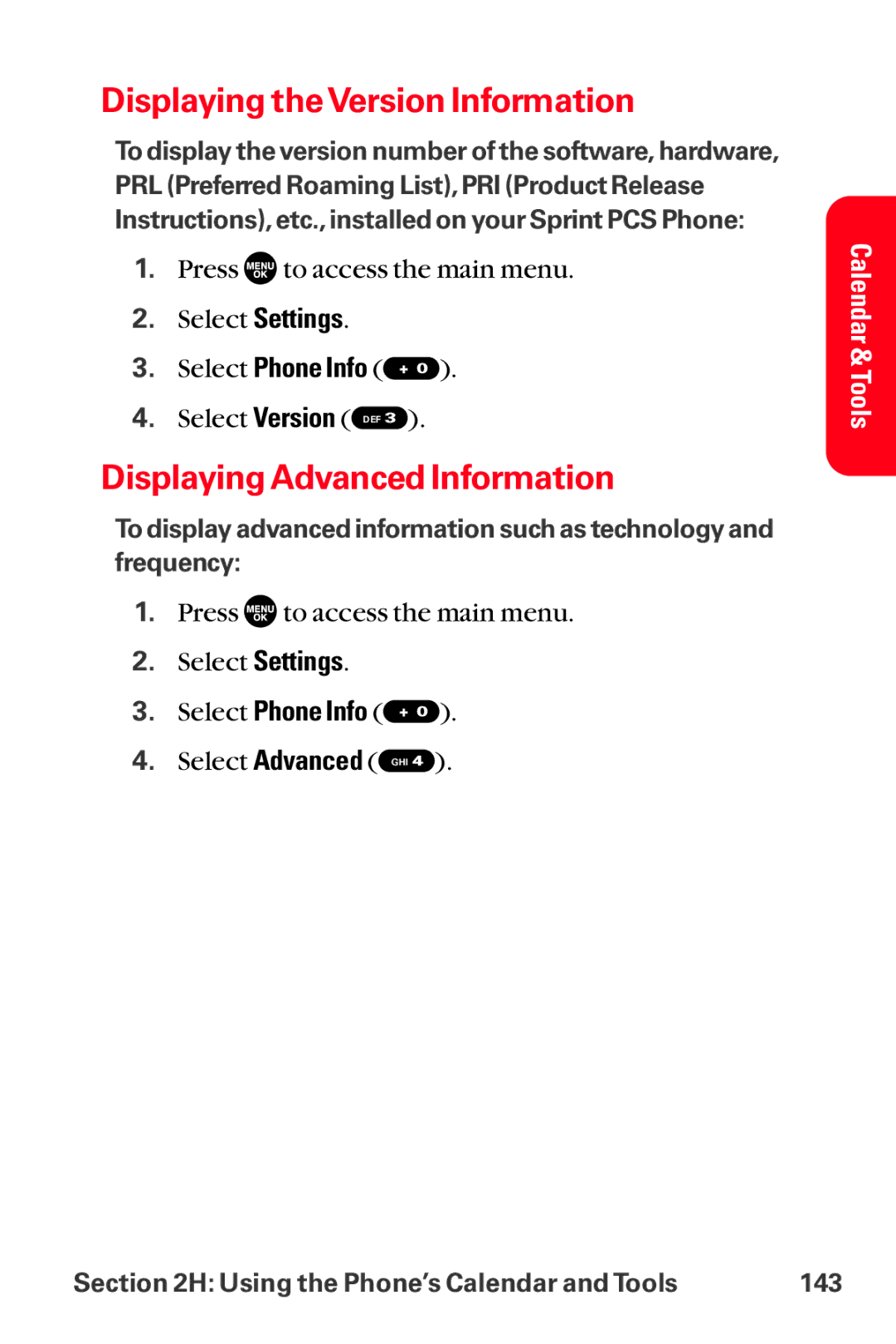Sprint PCS Service
Page
Table of Contents
2B. Controlling Your Phone’s Settings
Accessing the Security Menu
101
131
2I. Using Your Phone’s Voice Services
161
205
243
263
Safety Guidelines
Page
Welcome and thank you for choosing Sprint
Welcome to Sprint
Introduction
Getting Started
Page
Setting Up Service
Getting Started With Sprint PCS Service
Determining ifYour Phone is Already Activated
UnlockingYour Phone
Setting Up Your Voicemail
888-211-4PCS
Sprint PCS Account Passwords
Account Password Voicemail Password
Sprint PCSVision Password
Getting Help
Reaching Sprint Customer Service
Sprint PCS Directory Assistance
Receiving Automated Invoicing Information
Sprint PCS Operator Services
Page
Your Sprint PCS Phone
Page
Your Sprint PCS Phone The Basics
Front View of Your Phone
Key Functions
Your Sprint PCS Phone The Basics
Viewing the Display Screen
Your Sprint PCS Phone The Basics
Features of Your Sprint PCS Phone
Your Sprint PCS Phone The Basics
Turning Your Phone On and Off
Turning Your Phone On
Turning Your Phone Off
Using Your Phone’s Battery and Charger
Battery Capacity
Installing the Battery
Charging the Battery
Removing the Battery
Displaying Your Phone Number
Using the Charger
Installing the Faceplate
Changing the Faceplate
Removing the Faceplate
Making Calls
Making and Answering Calls
Dialing Options
Answering Calls
Answering a Roam Call With Call Guard Enabled
Setting Answer on Hold
Ending a Call
AnswerSpeaker and press
Using the Speakerphone
Changing the Ringer Volume
Adjusting Volume During a Conversation
Muting a Call
� Press or
Missed Call Notification
Calling Emergency Numbers
In-Call Options
End-of-Call Options
Saving a Phone Number
Dialing and Saving Phone NumbersWith Pauses
Finding a Phone Number
Plus + Code Dialing
Select Find/Add Entry
Dialing From the Contacts Directory
Using Speed Dialing
Using Abbreviated Dialing
Entering Text
Selecting a Character Input Mode
Entering Characters Using T9 Text Input
Select Text Entry
Adding a Word to the T9 Database
Select Text Entry Select T9 Settings
Customizing the T9 Settings
Entering Characters by Tapping the Keypad
Spanish mode, characters scroll in the following order
Controlling Your Phone’s Settings
Select Voice Calls Select With Caller ID or No Caller ID
Sound Settings
Ringer Types
Selecting Ringer Types for Voice Calls
Selecting RingerTypes for Sprint PCS Ready Link Calls
Select Voice Calls
Select Voicemail, Messaging, or Calendar/Alarm
Selecting a Tone Length
Select Tone Length
Select Voice Prompt
Setting a Start-up/Power-off Tone
Using Voice Prompt
Select Start-up Tone or Power-off Tone
Setting Up Key Press Echo
Adjusting the Phone’s Volume Settings
Select Key Press Echo
Select Application Vol. JKL
Select Receiver Vol. GHI
Alert Notification
Silence All
Select Ringer/Key Vol Select Ringer Volume
Changing the Text Greeting
Display Settings
Select Backlight Select Main LCD or Sub LCD
Changing the Backlight Time Length
Changing the Display Screen Animation
Changing the Display for Incoming Calls
Select Incoming Calls
Select Match Area Code
Changing the Display for Area Name
Select Standby Display
Changing the Display for Standby Mode
Changing the Screen Saver
Changing the Phone’s Menu Style
Select Main Menu
Changing the Display for My Buddy
Changing the Background
Select Background Select Main LCD or Sub LCD
Select Font Size
Changing the Font Size
Select Return to Idle
Setting Return to Standby Mode
Sleep Mode
Select Sleep Mode Select Main LCD or Sub LCD
Location Settings
Messaging Settings
Displaying Pop-up Messages
Select Notification Select Msgs and Icon or Icon Only
Adding a Customized Signature
Select English or Spanish
Managing Preset Messages
Select Send Callback# DEF
Setting a Callback Number
Airplane Mode
TTY Use With Sprint PCS Service
Important Notice 911 Emergency Calling
Select Enable or Disable
Shortcut
Phone Setup Options
Auto Answer Mode
Display Language
Select English or Español
Setting the Open/Close Flip Option
Select Open/Close Flip
Select Answer Call
Select Side Key Guard
Setting Any Key Answer
Setting the Side Key Guard
Select Any Key Answer
Setting the Text Entry
Setting Abbreviated Dialing
Select Abbrev. Dial Select Ph. Book Match
Select Abbrev. Dial
Headset Mode
Select Normal or Discreet
Select Headset Mode Select Turbo Button
Page
Setting Your Phone’s Security
Highlight Full Lock or Excp. Incom.Calls
Accessing the Security Menu
Using Your Phone’s Lock Feature
Locking Your Phone
Lock Services
Unlocking Your Phone
Locking the Pictures and Videos Menu
Calling in Lock Mode
Changing the Lock Code
Select Change Lock
Select Outgoing Calls or Incoming Calls
Restricting Calls
Erasing the Contacts Directory
Using Special Numbers
Erasing All Downloads
Resetting Your Pictures Account
Resetting and Locking Your Phone Through SMS
Resetting Your Phone
Select Reset/Lock
Changing the Passcode
Select Chg Passcode ABC
Enabling and Disabling Sprint PCS Vision Services
Security Features for Sprint PCS VisionSM
Controlling Your Roaming Experience
Understanding Roaming
Recognizing the Roaming Icon on the Display Screen
Roaming on Other Digital Networks
Roaming on Analog Networks
Checking for Voicemail Messages While Roaming
Set Mode
Setting Your Phone’s Roam Mode
Select Call Guard
Controlling Roaming Charges Using Call Guard
AnswerSpeaker, and press
100
� Menu Navigation � Menu Structure � Viewing the Menus
Navigating Through Menus
Select Call History
Menu Navigation
Menu Structure
Selecting Menu Items
Shortcuts
Backing Up Within a Menu
Viewing the Menus
Menu Diagram
Downloads
Media Player Settings
106
Tools/Extras
108
Managing Call History
Viewing History
Call History Options
CallSpeaker On, and press
Making a Call From Call History
Saving a Phone Number From Call History
Prepending a Phone Number From Call History
Select Call History Select Erase History GHI
Erasing Call History
116
Using the Contacts Directory
Adding a New Contacts Entry
Displaying the Contacts List
Finding Names
Finding Contacts List Entries
To find Sprint PCS Ready Link List entries
Select Tools/Extras Select Voice Services
Finding Speed Dial Numbers
Finding Voice Tags
Contacts List Entry Options
Adding a Phone Number to a Contacts Entry
Erasing a Contacts Entry From the List
Editing a Contacts Entry
Select Speed Dial #s ABC
Assigning Speed Dial Numbers
Assigning an Image to a Contacts Entry
Selecting a Ringer for an Entry
Secret Contacts Entries
� Sprint Operator � Voice Command Shift
Dialing Sprint PCS Services
130
Using the Phone’s Calendar and Tools
Select Tools/Extras
Using Your Phone’s Calendar
Displaying Your Calendar
Adding an Event to the Calendar
Press Save left softkey to schedule the event
None, Daily, Weekly, Monthly, or Yearly
Event Alert Menu
Event Alerts
Adding a Call Alarm to the Calendar
Call Alarm Menu
Call Alarm Alerts
Viewing a Future or Past Day’s Scheduled Events
Editing an Event or Call Alarm
Adding To Do List Items
Erasing an Event or Call Alarm
Adding a To Do List Item to the Calendar
Viewing Memory in Your Calendar
Select Schedule , Call Alarm ABC , or
Purging All Events, Call Alarms, or To Do List Items
Select Phone Info Select Phone#/User ID
Personal Information Management
Displaying Your User Address
Finding Icon Definitions
Displaying Advanced Information
Displaying the Version Information
Using Your Phone’s Tools
Using the Alarm Clock
Ringer Length or Snooze Interval
Updating Your Phone
Select Tools/Extras Select Update Phone TUV
Using the Stop Watch
Using the World Clock
Using the Calculator
148
Using Your Phone’s Voice Services
Using Voice-Activated Dialing
Making a Call Using Voice-Activated Dialing
Programming Voice Dial Tags
Reviewing Voice Dial Tags
Erasing All Voice Dial Tags
Select Tools/Extras Select Voice Services Select Voice Memo
Managing Voice Memos
Recording Voice Memos
Erasing Voice Memos
Reviewing Voice Memos
Activating Screen Call
Setting Up Screen Call
Selecting an Announcement for Screen Call
Select Announcement
Pre-Recorded or Custom ABC
Recording Your Name for a Pre-Recorded Announcement
Recording a Customized Announcement
Erasing an Announcement
Reviewing an Announcement
160
Using Your Phone’s Built-in Camera
Taking Pictures
Screen Saver and press
Select Online Albums JKL
Creating Your Sprint PCS Picture MailSM Password
Night/Dark, Beach/Snow, Scenery, or Soft Focus
Camera Mode Options
Setting the Flash
Setting the Self-timer
Taking Multiple Shots
Taking Stitch Shots
Using the Mini-Flashlight
Using the Zoom
Say Cheez, or Off
Selecting Camera Settings
Setting Auto Delete
Normal, or Economy
Viewing Your Camera’s Status Area Display
Camera Status Area
Camera Icon Indication
Using Your Phone’s Built-in Camera 173
Storing Pictures
Camera Folder
� Saved to Phone see
Camera Folder Options
Fun Stamps, or Rotate
This Picture, Selected Pictures, or All Pictures
Saved to Phone folder
� Go to Saved to Ph. to display the Saved to Phone folder
Thumbnail View
Expand View
Saved to Phone Folder
� Pics In Camera to display the In Camera folder
Saved to Phone Folder Options
Recording Videos
To take a video with the flip closed
Video Mode Options
Selecting Camcorder Settings
Rich-15sec.,Normal-20sec., or Economy-30sec
Action&Cut, or Off
Viewing Your Video’s Status Area Display
Video Status Area
Video Icon Indication
Storing Videos
Camcorder Folder
� In Camcorder see below � Saved to Phone see
Camcorder Folder Options
Video Thumbnail View
To save a video to the Saved to Phone folder
Using Your Phone’s Built-in Camera 189
Sending Pictures From the In Camera Folder
Sending Sprint PCS Picture MailSM
Using Your Phone’s Built-in Camera 191
192
Select Send Message
Sending Pictures From Messaging
Select In Camcorder
Sending Videos From the In Camcorder Folder
Sending Videos From Messaging
Managing Sprint PCS Picture Mail
Using the Sprint PCS Picture Mail Web site
Managing Online Pictures and Videos From Your Phone
Uploading Pictures and Videos
Screen Saver
Downloading Your Online Pictures and Videos
Sending Online Sprint PCS Picture Mail
To send videos from the online Address Book
Accessing Online Picture and Video Options From Your Phone
Using Your Phone’s Built-in Camera 203
204
Using Sprint PCS Ready LinkSM
Setting Sprint PCS Ready Link Mode
Select Enable/Disable
Getting Started With Sprint PCS Ready Link
Ready Link Call Alerts
Preparing Your Phone for Sprint PCS Ready Link Service
Main LCD Display during a Ready Link Call
Making and Receiving a Sprint PCS Ready Link Call
Displaying the Sprint PCS Ready Link List
Selecting a Contacts List
Making a Sprint PCS Ready Link Call One-to-One Call
Using Sprint PCS Ready Link 211
Personal Grps., and press
Making a Sprint PCS Ready Link Call Group Call
Making a Sprint PCS Ready Link Call by Entering a Number
Missed Call Notification for Sprint PCS Ready Link Calls
Receiving a Sprint PCS Ready Link Call
Using Sprint PCS Ready Link 215
Sprint PCS Ready Link Options
Adding and Editing Ready Link Contacts
Finding an Entry in the Sprint PCS Ready Link List
Saving a Sprint PCS Ready Link Number
Adding a New Contact to Your Personal List
Adding a New Group to Your Personal Group List
Link Number, and press
Editing a Contact in Your Personal List
Editing a Group in Your Personal Group List
Link Number and press
Erasing Ready Link List Entries
Erasing a Sprint PCS Ready Link List
Updating the Company List and Personal List
Updating Sprint PCS Ready Link Lists
Managing Sprint PCS Ready Link Settings
Assigning Speed Dialing for Sprint PCS Ready Link Entries
Select SpeedDial #s ABC
Setting Ready Link Guard
Restarting the Ready Link Service
Setting Ringer Types for Sprint PCS Ready Link Calls
Select Ready Link Calls or R-Link Missed
Select Speakerphone GHI
Setting the Speakerphone for Sprint PCS Ready Link Calls
Select Floor Display MNO
Setting the Default View of the Sprint PCS Ready Link List
Using Your Phone’s Built-In Media Player
Your Multimedia Channel Options
Accessing Your Media Player’s Channel Listings
Playing a Video or Audio Clip
Multimedia FAQs
How am I charged for Multimedia Service?
Sprint PCS Vision Plan
Any plan other than a Sprint PCS Vision Plan
SprintTV Vision Plan
Are the videos that I’m viewing live videos?
Using Your Phone’s Built-in Media Player 239
240
How can I cancel service if I decide I don’t want it?
242
Sprint PCS Service Features
244
Sprint PCS Service Features The Basics
Setting Up Your Voicemail
Using Voicemail
New Voicemail Message Alerts
Voicemail Notification
Select Messaging
Using One-Touch Message Access
Using the Menu Keys on Your Phone to Access Your Messages
Retrieving Your Voicemail Messages
Voicemail Button Guide
Using Expert Mode
Setting Up Group Distribution Lists
Voicemail Options
Sprint PCS Callback
Voicemail-to-Voicemail Message
Voicemail-to-Voicemail Message Reply
Voicemail-to-Voicemail Message Forwarding
Voicemail-to-Voicemail Receipt Request
Continue Recording
Extended Absence Greeting
Clearing the Message Icon
Voicemail Menu Key
Greetings
Displaying a Text Message
Using SMS Text Messaging
Select Messaging Select Send Message
Composing SMS Text Messages
Accessing SMS Text Messages
Using Canned Pre-set Messages
Responding to Call Waiting
Using Caller ID
Making a Three-Way Call
Using Call Forwarding
Sprint PCS Vision
Your User Name
Getting Started With Sprint PCS Vision
Finding Your User Name
Select Update Profile DEF
Settings menu Menu Settings Phone Info Phone#/User ID
Updating Your User Name
Connecting... Please wait
Launching a Sprint PCS Vision Connection
Sprint PCS Vision Home
Net Guard
Sprint PCS Vision Connection Status and Indicators
Navigating the Web
Softkeys
Scrolling
Going Back
Selecting
Accessing Messaging
Message Types
Going Home
Erase, Add to Folder, or Main
Accessing Sprint PCS Mail
Accessing Additional Email Providers
Messaging Select Instant Messaging
Accessing Instant Messaging
Accessing Wireless Chatrooms
Ringers, Screen Savers, or Applications and press
Downloading Premium Services Content
Accessing the Download Menus
Select Downloads
Downloading an Item
Selecting an Item to Download
Using My Content Manager
Games, Ringers, Screen Savers, and Applications, see
Downloads ABC
Exploring the Web
Using the Browser Menu
Opening the Browser Menu
Creating a Bookmark
Accessing a Bookmark
Deleting a Bookmark
Select View Bookmarks GHI
Select Go to URL... Pqrs
Going to a Specific Web site
Reloading a Web
Restarting the Web Browser
Selecting Call Tones
Adjusting the Browser Sound Volume
Go to Settings Phone Info Phone#/User ID
Sprint PCS Vision FAQs
When is my data connection dormant?
288
Sprint PCS Voice Command
It’s Easy to Get Started
Getting Started With Sprint PCS Voice Command
� Use Voice Recordings. Simply dial Shift and say
Creating Your Own Address Book
Making a Call With Sprint PCS Voice Command
Accessing Information Using Sprint PCS Voice Command
294
Safety Guidelines Warranty Information
296
� Owner’s Record � Phone Guide Proprietary Notice
Safety
Getting the Most Out of Your Reception
Keeping Tabs on Signal Strength
Understanding the Power Save Feature
Knowing Radio Frequency Safety
Maintaining Your Phone’s Peak Performance
Using Your Phone Near Other Electronic Devices
Maintaining Safe Use of and Access to Your Phone
Using Your Phone While Driving
Following Safety Guidelines
Restricting Children’s Access to Your Phone
Turning Off Your Phone Before Flying
Turning Off Your Phone in Dangerous Areas
Caring for the Battery
Protecting Your Battery
Disposal of Lithium Ion LiIon Batteries
Acknowledging Special Precautions and the FCC Notice
FCC Notice
Body-Worn Operation
FCC Radiofrequency Emission
Specific Absorption Rates SAR for Wireless Phones
Phone Guide Proprietary Notice
Owner’s Record
306
� Manufacturer’s Warranty
Manufacturer’s Warranty
Customer Limited Warranty
Manufacturer’s Warranty
Warranty 309
310
Warranty 311
312
Index
Index
314
Index 315
316

![]() to access the main menu.
to access the main menu. ).
).![]() ).
).![]() to access the main menu.
to access the main menu. ).
).![]() ).
).