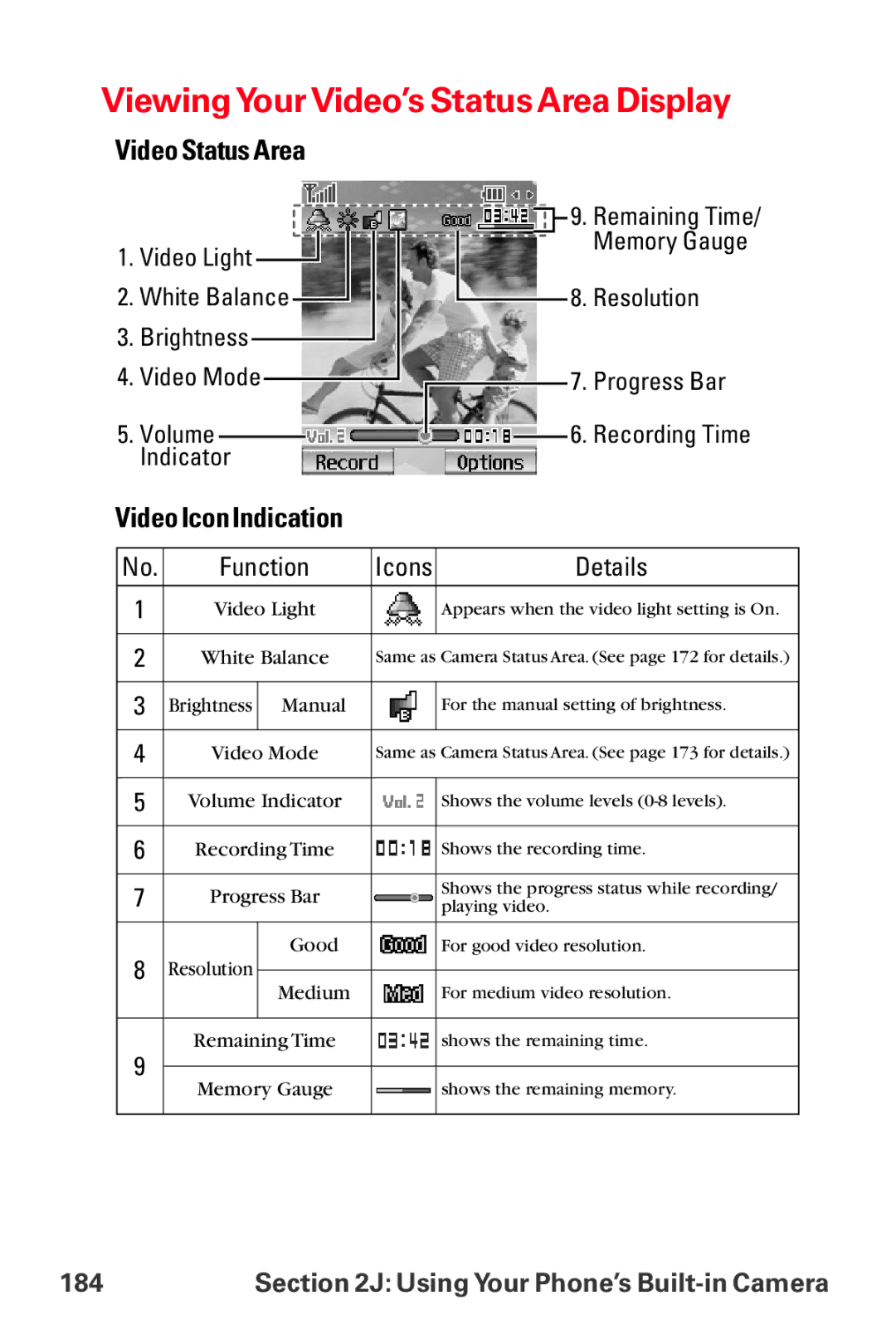Viewing Your Video’s Status Area Display
Video Status Area
1.Video Light ![]()
2.White Balance ![]()
3.Brightness ![]()
4.Video Mode ![]()
5.Volume ![]() Indicator
Indicator
![]() 9. Remaining Time/
9. Remaining Time/
Memory Gauge
![]() 8. Resolution
8. Resolution
7. Progress Bar
![]() 6. Recording Time
6. Recording Time
Video Icon Indication
No. | Function | Icons | Details | |
1 | Video Light |
| Appears when the video light setting is On. | |
|
|
|
|
|
2 | White Balance | Same as Camera Status Area. (See page 172 for details.) | ||
|
|
|
|
|
3 | Brightness | Manual |
| For the manual setting of brightness. |
|
|
|
|
|
4 | Video Mode | Same as Camera Status Area. (See page 173 for details.) | ||
|
|
|
|
|
5 | Volume Indicator |
| Shows the volume levels | |
|
|
|
|
|
6 | Recording Time |
| Shows the recording time. | |
|
|
|
|
|
7 | Progress Bar |
| Shows the progress status while recording/ | |
| playing video. | |||
|
|
|
|
|
8 |
| Good |
| For good video resolution. |
Resolution |
|
|
| |
Medium |
| For medium video resolution. | ||
|
|
| ||
|
|
|
|
|
9 | Remaining Time |
| shows the remaining time. | |
|
|
|
| |
Memory Gauge |
| shows the remaining memory. | ||
|
| |||
|
|
|
|
|
184 | Section 2J: Using Your Phone’s |