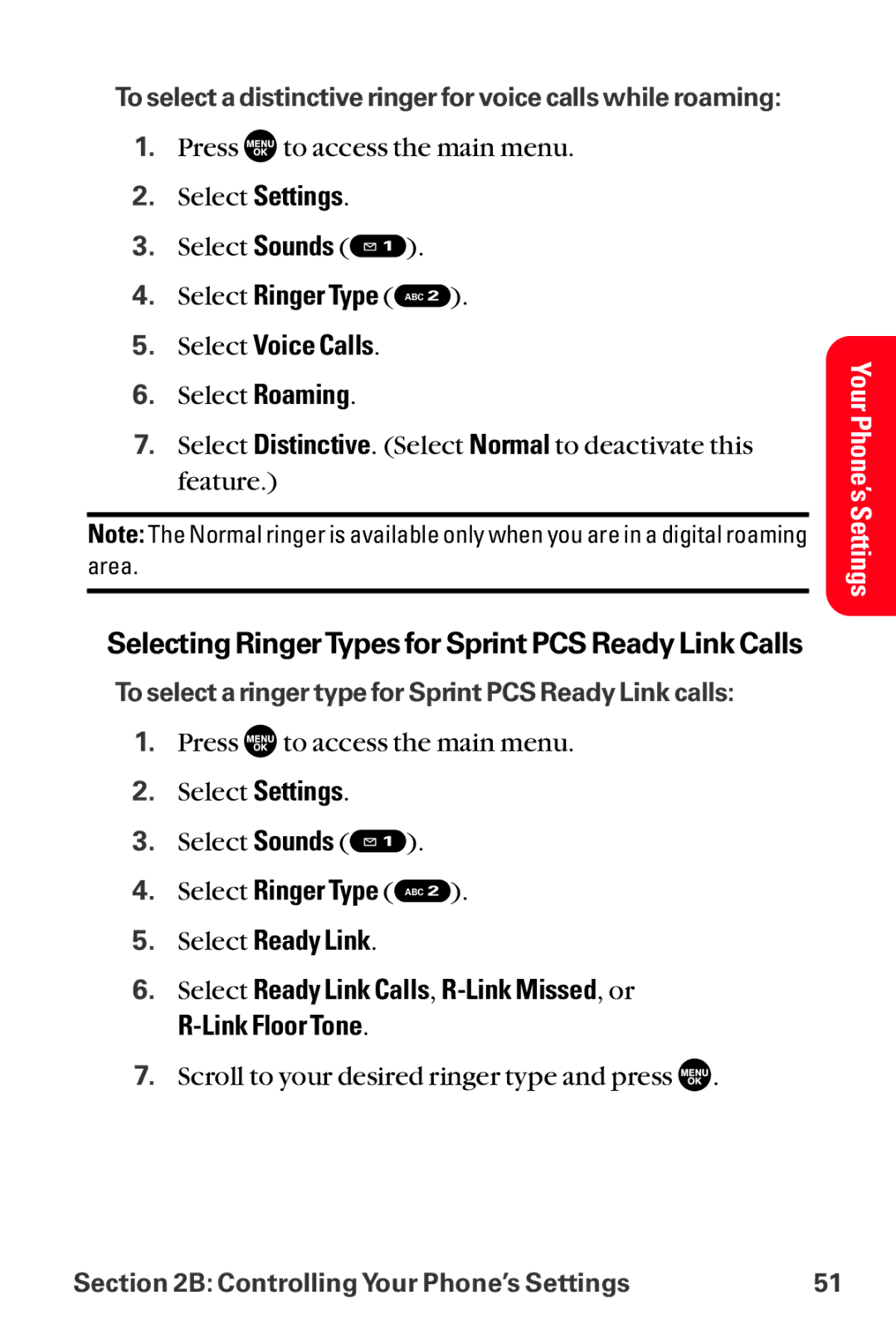To select a distinctive ringer for voice calls while roaming:
1.Press ![]() to access the main menu.
to access the main menu.
2.Select Settings.
3.Select Sounds (![]() ).
).
4.Select Ringer Type ( ABC ![]() ).
).
5.Select Voice Calls.
6.Select Roaming.
7.Select Distinctive. (Select Normal to deactivate this feature.)
Note: The Normal ringer is available only when you are in a digital roaming
area.
Selecting RingerTypes for Sprint PCS Ready Link Calls
To select a ringer type for Sprint PCS Ready Link calls:
1.Press ![]() to access the main menu.
to access the main menu.
2.Select Settings.
3.Select Sounds (![]() ).
).
4.Select Ringer Type ( ABC ![]() ).
).
5.Select Ready Link.
6.Select Ready Link Calls,
7.Scroll to your desired ringer type and press  .
.
Your Phone’s Settings
Section 2B: Controlling Your Phone’s Settings | 51 |