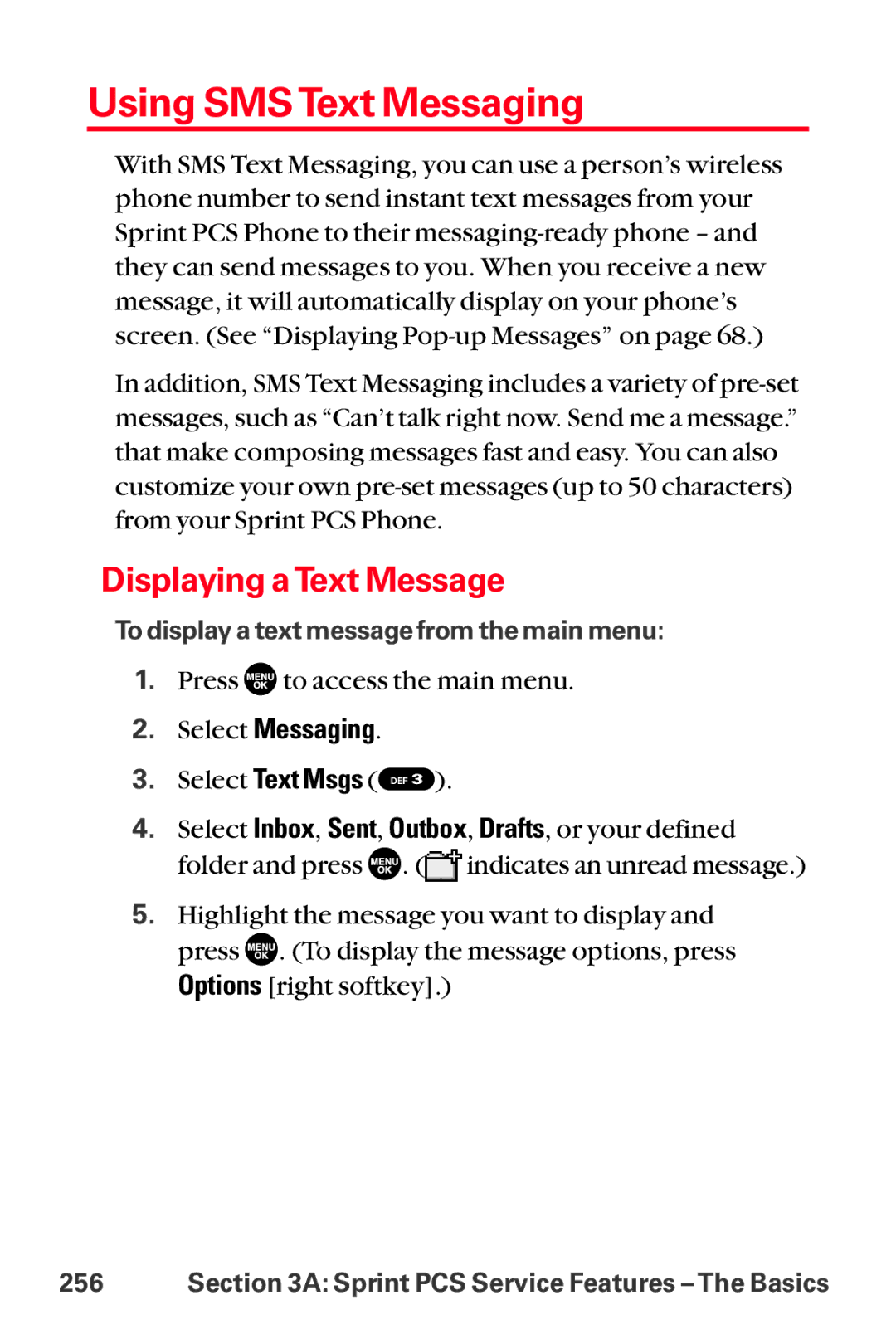Using SMS Text Messaging
With SMS Text Messaging, you can use a person’s wireless phone number to send instant text messages from your Sprint PCS Phone to their
In addition, SMS Text Messaging includes a variety of
Displaying a Text Message
To display a text message from the main menu:
1.Press ![]() to access the main menu.
to access the main menu.
2.Select Messaging.
3.Select Text Msgs ( DEF ![]() ).
).
4.Select Inbox, Sent, Outbox, Drafts, or your defined folder and press ![]() . (
. (![]() indicates an unread message.)
indicates an unread message.)
5.Highlight the message you want to display and press ![]() . (To display the message options, press Options [right softkey].)
. (To display the message options, press Options [right softkey].)
256 | Section 3A: Sprint PCS Service Features – The Basics |