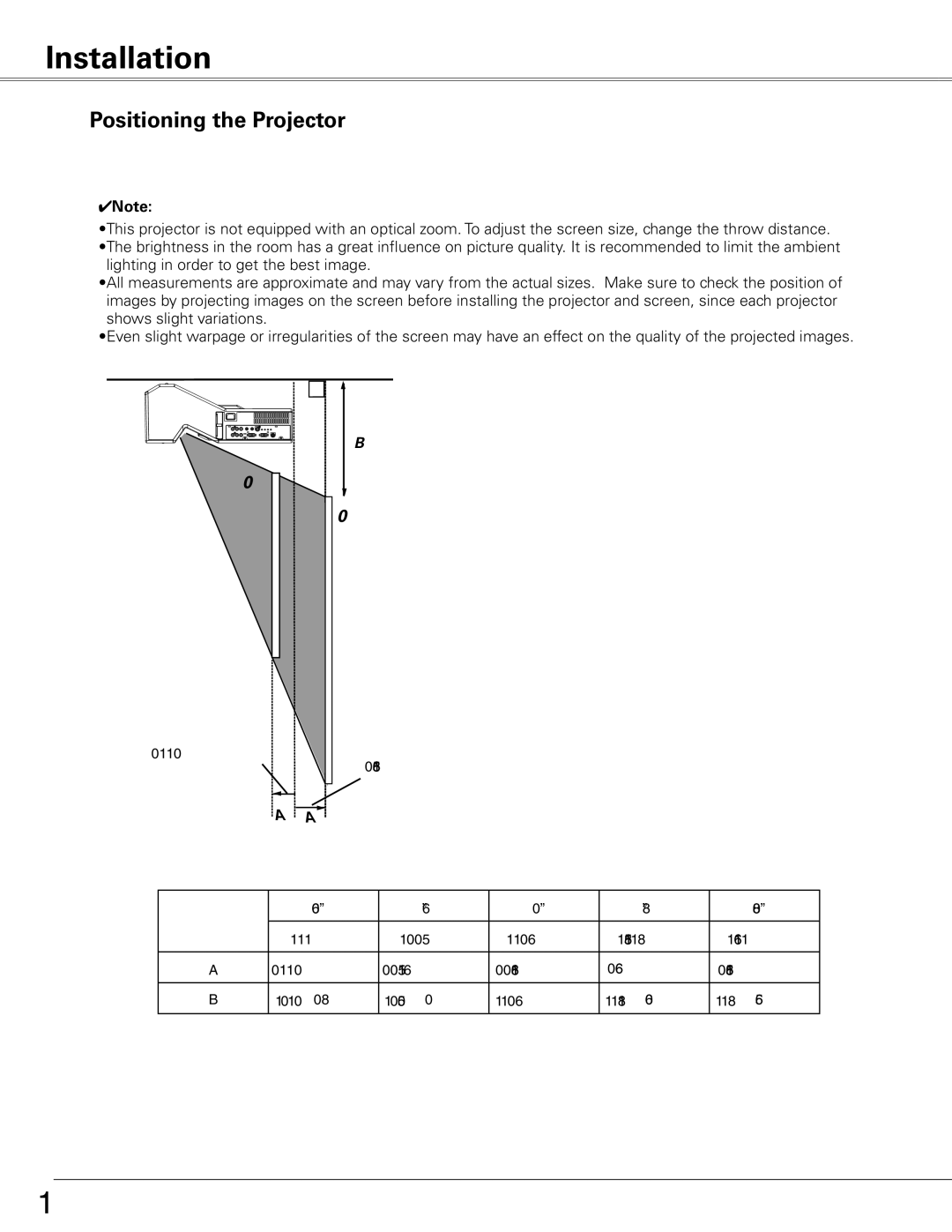Installation
Positioning the Projector
For the projector positioning, see the figures below.
The projector should be set perpendicularly to the plane of the screen.
✔Note:
•This projector is not equipped with an optical zoom. To adjust the screen size, change the throw distance. •The brightness in the room has a great influence on picture quality. It is recommended to limit the ambient lighting in order to get the best image.
•All measurements are approximate and may vary from the actual sizes. Make sure to check the position of images by projecting images on the screen before installing the projector and screen, since each projector shows slight variations.
•Even slight warpage or irregularities of the screen may have an effect on the quality of the projected images.
60”
(Inch Diagonal)
B
80”
A | A |
0.265’ (8.1 cm)
Screen Size | 60” | 64” | 70” | 78” | 80” | |
(W x H) mm |
|
|
|
|
| |
1219 x 914 | 1300 x 975 | 1422 x 1067 | 1585 x 1189 | 1626 x 1219 | ||
4:3 aspect ratio | ||||||
|
|
|
|
|
| |
A | 0.068’ (2.1 cm) | 0.226’ (6.9 cm) | 0.265’ (8.1 cm) | |||
|
|
|
|
|
| |
B | 1.010’ (30.8 cm) | 1.050’ (32.0 cm) | 1.106’ (33.7 cm) | 1.181’ (36.0 cm) | 1.198’ (36.5 cm) | |
|
|
|
|
|
|
14