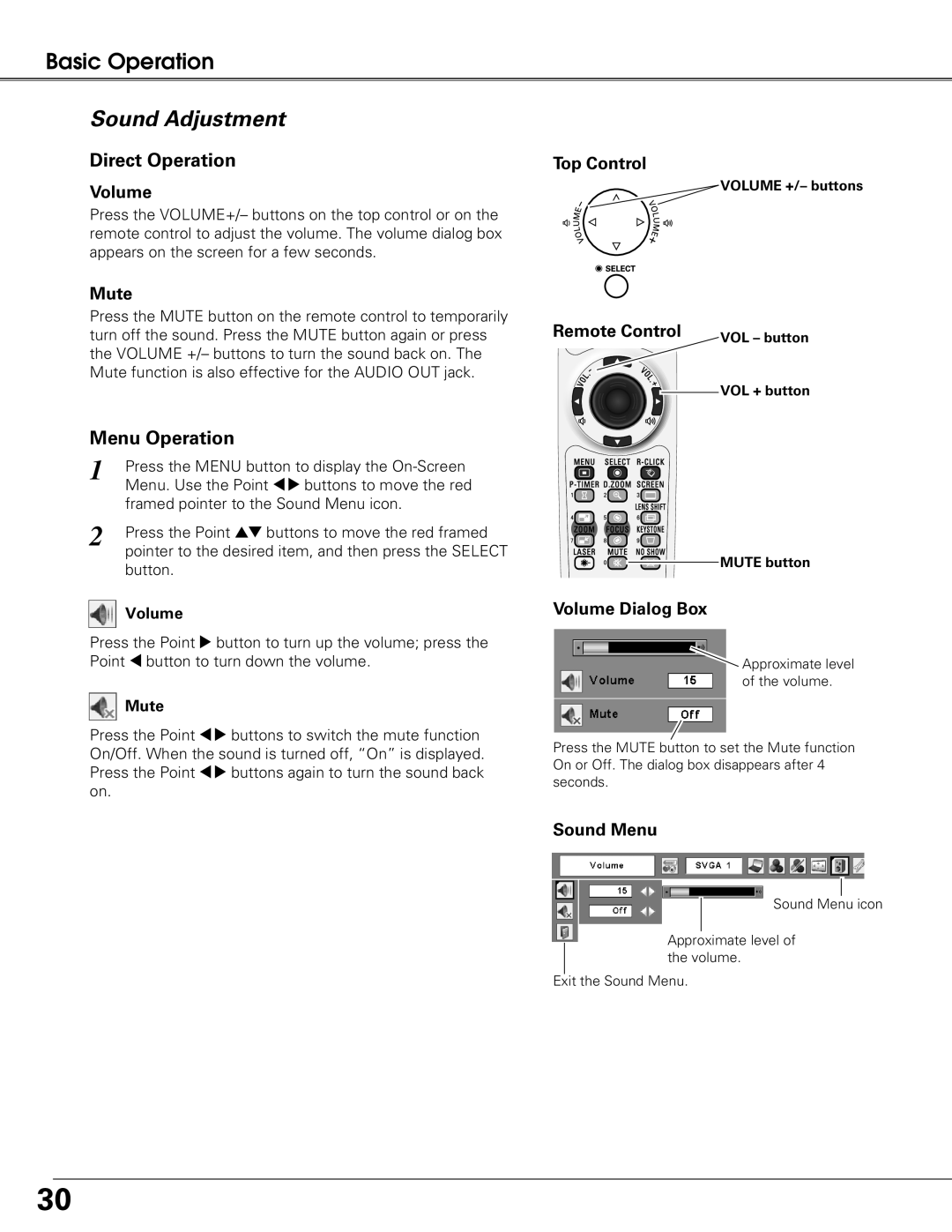Basic Operation
Sound Adjustment
Direct Operation
Volume
Press the VOLUME+/– buttons on the top control or on the remote control to adjust the volume. The volume dialog box appears on the screen for a few seconds.
Mute
Press the MUTE button on the remote control to temporarily turn off the sound. Press the MUTE button again or press the VOLUME +/– buttons to turn the sound back on. The Mute function is also effective for the AUDIO OUT jack.
Menu Operation
1 | Press the MENU button to display the |
| Menu. Use the Point 78 buttons to move the red |
| framed pointer to the Sound Menu icon. |
2 | Press the Point ed buttons to move the red framed |
| pointer to the desired item, and then press the SELECT |
button.
 Volume
Volume
Press the Point 8 button to turn up the volume; press the Point 7 button to turn down the volume.
 Mute
Mute
Press the Point 78 buttons to switch the mute function On/Off. When the sound is turned off, “On” is displayed. Press the Point 78 buttons again to turn the sound back on.
Top Control
![]() VOLUME +/– buttons
VOLUME +/– buttons
Remote Control | VOL – button |
|
![]() VOL + button
VOL + button
MUTE button
Volume Dialog Box
![]() Approximate level of the volume.
Approximate level of the volume.
Press the MUTE button to set the Mute function On or Off. The dialog box disappears after 4 seconds.
Sound Menu
Sound Menu icon
Approximate level of the volume.
Exit the Sound Menu.
30