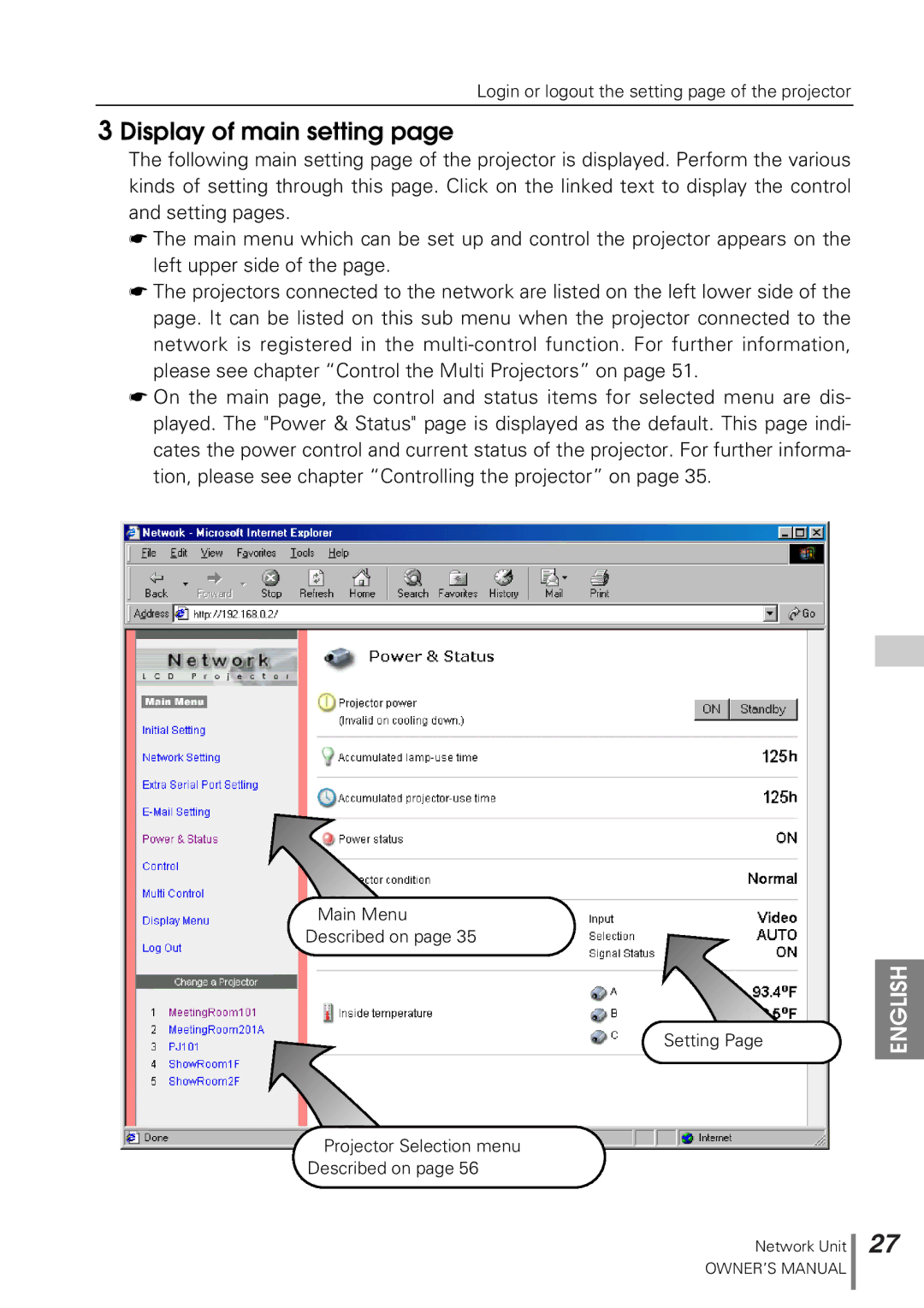POA-PN10 specifications
The Sanyo POA-PN10 is a premium replacement lamp designed for select Sanyo projectors, particularly the PLC-XF47, PLC-XF48, and PLC-XF70 models. This high-quality lamp is engineered specifically to maintain the performance of these projectors, ensuring that users can enjoy vibrant and clear visuals in various lighting conditions.One of the primary features of the Sanyo POA-PN10 is its high brightness output, measured at approximately 4000 ANSI lumens. This impressive figure allows the projector to deliver bright images, making it suitable for both small and large venues, including classrooms, conference rooms, and auditoriums. Coupled with a contrast ratio of up to 2000:1, users can expect deep blacks and vivid colors that enhance the overall viewing experience.
The POA-PN10 lamp utilizes high-pressure mercury technology to produce its luminous output. This technology is known for its energy efficiency and extended lifespan, typically lasting between 2000 to 3000 hours, depending on usage and operating conditions. Users can extend the life of the lamp by utilizing eco-mode settings, which reduce power consumption and heat generation.
In addition to brightness and efficiency, the Sanyo POA-PN10 is designed for easy installation and replacement. With a user-friendly design, it allows users to quickly swap out the old lamp with minimal disruption, ensuring that presentations and meetings can continue smoothly without extended downtime.
Another noteworthy characteristic of the Sanyo POA-PN10 is its high-quality construction. It is designed to meet strict performance standards, minimizing the risk of failure during critical presentations. Additionally, the lamp is rigorously tested for compatibility with Sanyo projectors, assuring users of optimal performance and reliability.
In summary, the Sanyo POA-PN10 stands out as an essential component for enhancing the capabilities of Sanyo projectors. With its high brightness output, energy-efficient design, and ease of use, it caters to the needs of both professional environments and educational settings. Users can expect longevity and quality, making this lamp a worthwhile investment for organizations looking to achieve superior visual presentations.