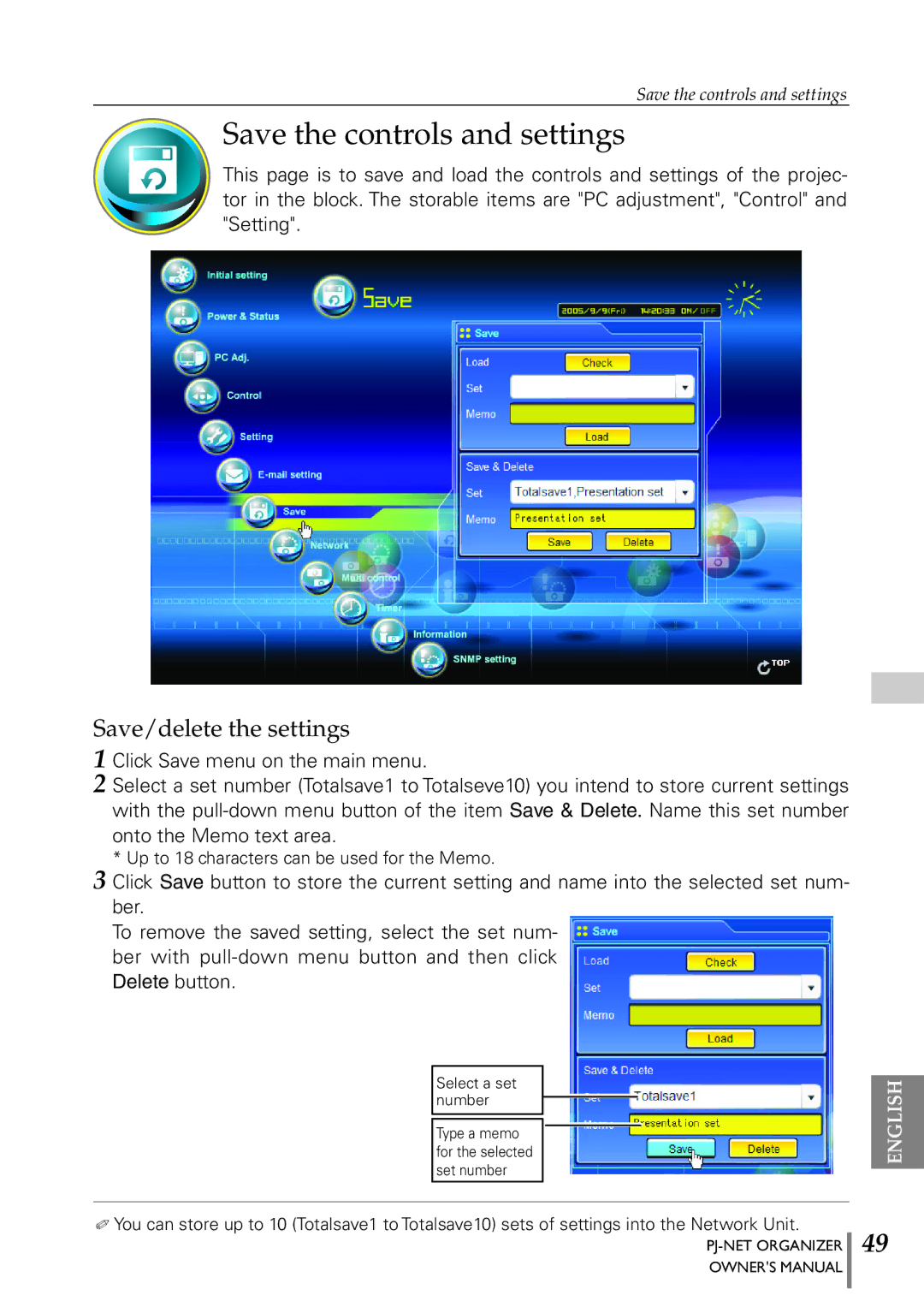Save the controls and settings
Save the controls and settings
This page is to save and load the controls and settings of the projec- tor in the block. The storable items are "PC adjustment", "Control" and "Setting".
Save/delete the settings
1 Click Save menu on the main menu.
2 Select a set number (Totalsave1 to Totalseve10) you intend to store current settings with the
* Up to 18 characters can be used for the Memo.
3 Click Save button to store the current setting and name into the selected set num- ber.
To remove the saved setting, select the set num- ber with
Select a set number
Type a memo for the selected set number
✐You can store up to 10 (Totalsave1 to Totalsave10) sets of settings into the Network Unit.
OWNER'S MANUAL
ENGLISH
49