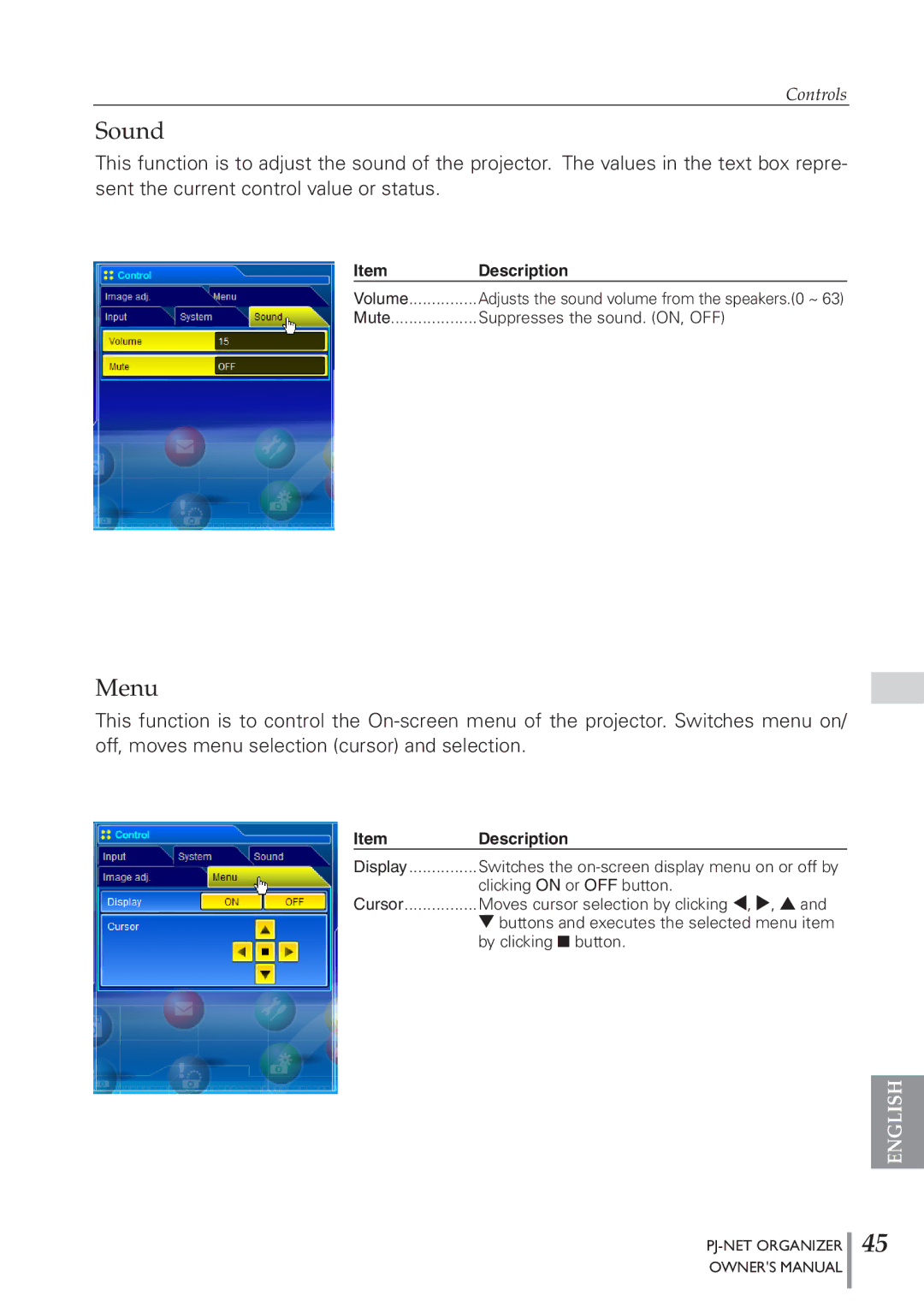Controls
Sound
This function is to adjust the sound of the projector. The values in the text box repre- sent the current control value or status.
Item | Description |
Volume | Adjusts the sound volume from the speakers.(0 ~ 63) |
Mute | Suppresses the sound. (ON, OFF) |
Menu
This function is to control the
Item | Description |
Display | Switches the |
| clicking ON or OFF button. |
Cursor | Moves cursor selection by clicking 7, 8, e and |
| d buttons and executes the selected menu item |
| by clicking ■ button. |
ENGLISH
45