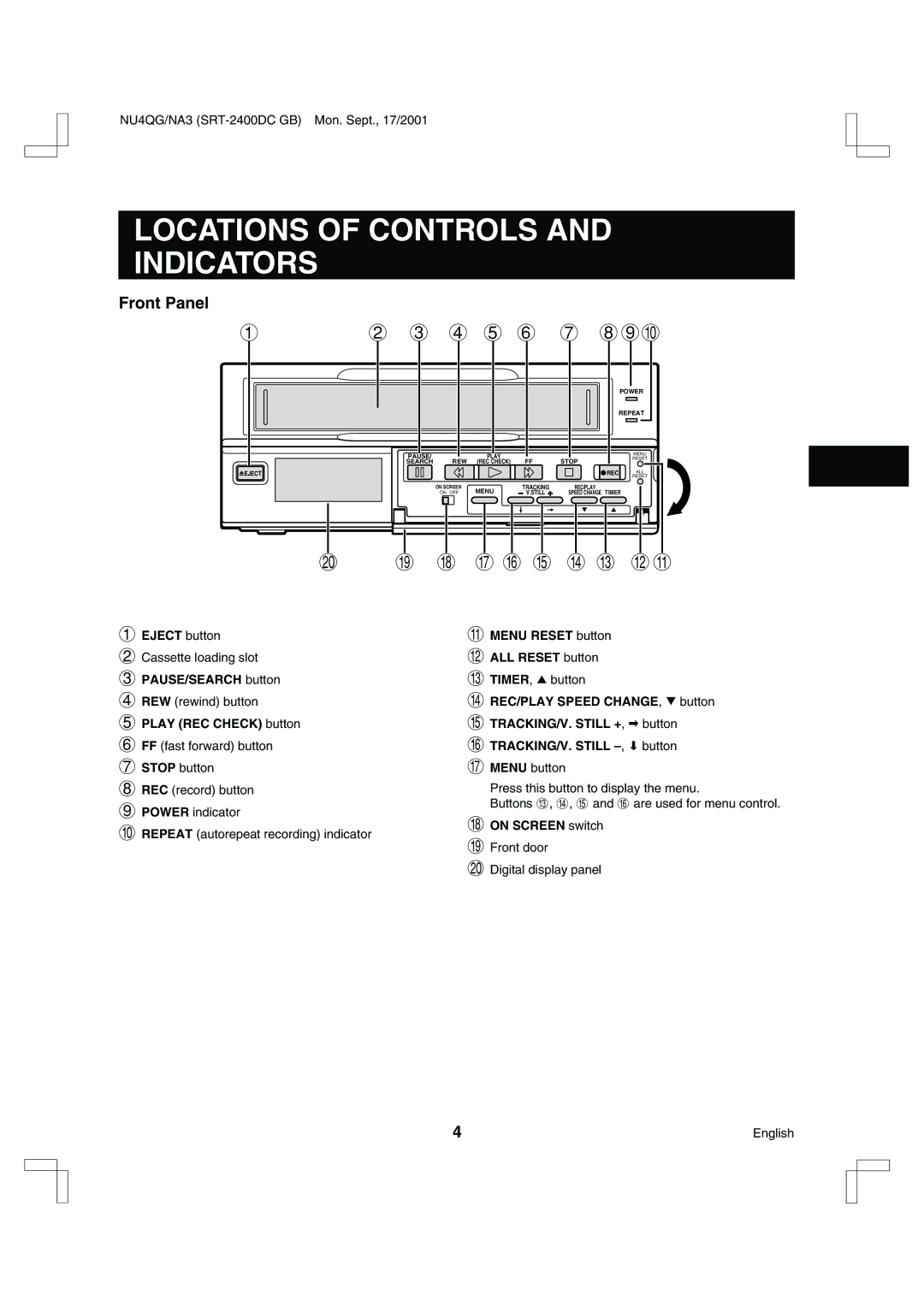NU4QG/NA3
LOCATIONS OF CONTROLS AND INDICATORS
Front Panel
1
![]() EJECT
EJECT
2 3 4 5 6 7 89F
|
|
|
| POWER |
|
|
|
| REPEAT |
PAUSE/ | PLAY |
|
| MENU |
FF | STOP | RESET | ||
SEARCH | REW (REC CHECK) |
|
REC | ALL |
| RESET |
ON SCREEN | MENU | TRACKING | REC/PLAY | |||
ON OFF |
| V.STILL |
|
| SPEED CHANGE TIMER | |
|
|
|
|
|
|
|
PO N M L K J I HG
1 EJECT button | G MENU RESET button | |
2 Cassette loading slot | H ALL RESET button | |
3 PAUSE/SEARCH button | I TIMER, j button | |
4 REW (rewind) button | J REC/PLAY SPEED CHANGE, l button | |
5 PLAY (REC CHECK) button | K TRACKING/V. STILL +, * button | |
6 FF (fast forward) button | L TRACKING/V. STILL | |
7 STOP button | M MENU button | |
8 REC (record) button | Press this button to display the menu. | |
9 POWER indicator | Buttons I, J, K and L are used for menu control. | |
N ON SCREEN switch | ||
F REPEAT (autorepeat recording) indicator | ||
O Front door | ||
| ||
| P Digital display panel |
4 | English |