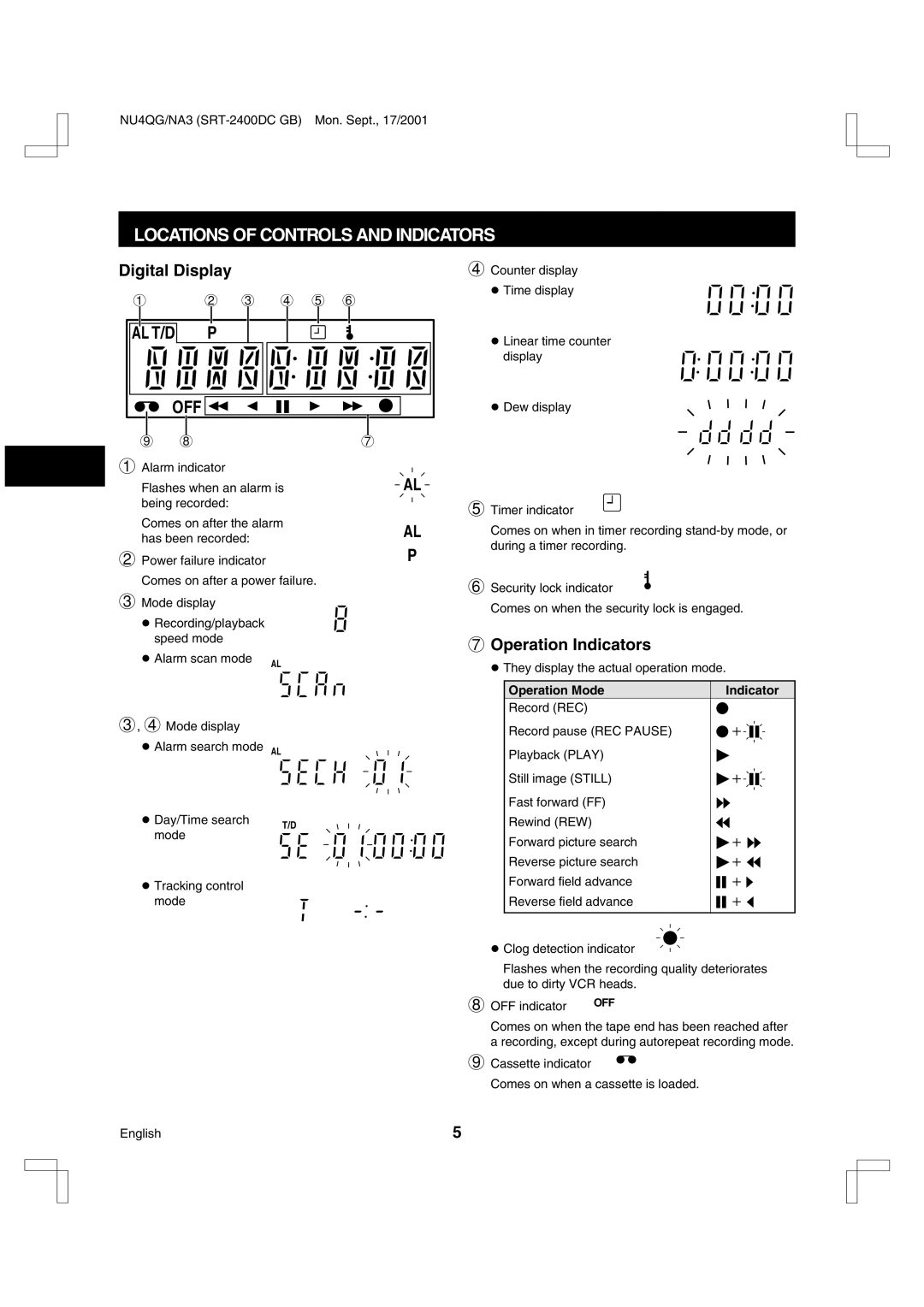NU4QG/NA3
LOCATIONS OF CONTROLS AND INDICATORS
Digital Display |
|
|
|
| 4 Counter display | |
1 | 2 | 3 | 4 | 5 | 6 | • Time display |
| ||||||
AL T/D | P | M |
|
|
| • Linear time counter |
|
|
|
|
|
| |
|
|
|
|
|
| display |
OFF |
|
|
|
| • Dew display | |
9 | 8 |
|
|
|
| 7 |
1 Alarm indicator |
|
|
|
|
| |
Flashes when an alarm is being recorded:
Comes on after the alarm has been recorded:
2Power failure indicator
Comes on after a power failure.
3Mode display
•Recording/playback speed mode
• Alarm scan mode | AL |
|
3, 4 Mode display
•Alarm search mode AL
• Day/Time search | T/D | |
mode | ||
|
•Tracking control
mode
AL
AL | 5 Timer indicator |
|
|
|
| ||
Comes on when in timer recording | |||
P | during a timer recording. | ||
|
|
| |
| 6 Security lock indicator | ||
| Comes on when the security lock is engaged. | ||
7Operation Indicators
• They display the actual operation mode.
Operation Mode | Indicator |
Record (REC)
Record pause (REC PAUSE)
Playback (PLAY)
Still image (STILL)
Fast forward (FF)
Rewind (REW)
Forward picture search
Reverse picture search
Forward field advance
Reverse field advance
•Clog detection indicator
Flashes when the recording quality deteriorates due to dirty VCR heads.
8 OFF indicator | OFF |
Comes on when the tape end has been reached after a recording, except during autorepeat recording mode.
9 Cassette indicator
Comes on when a cassette is loaded.
English | 5 |