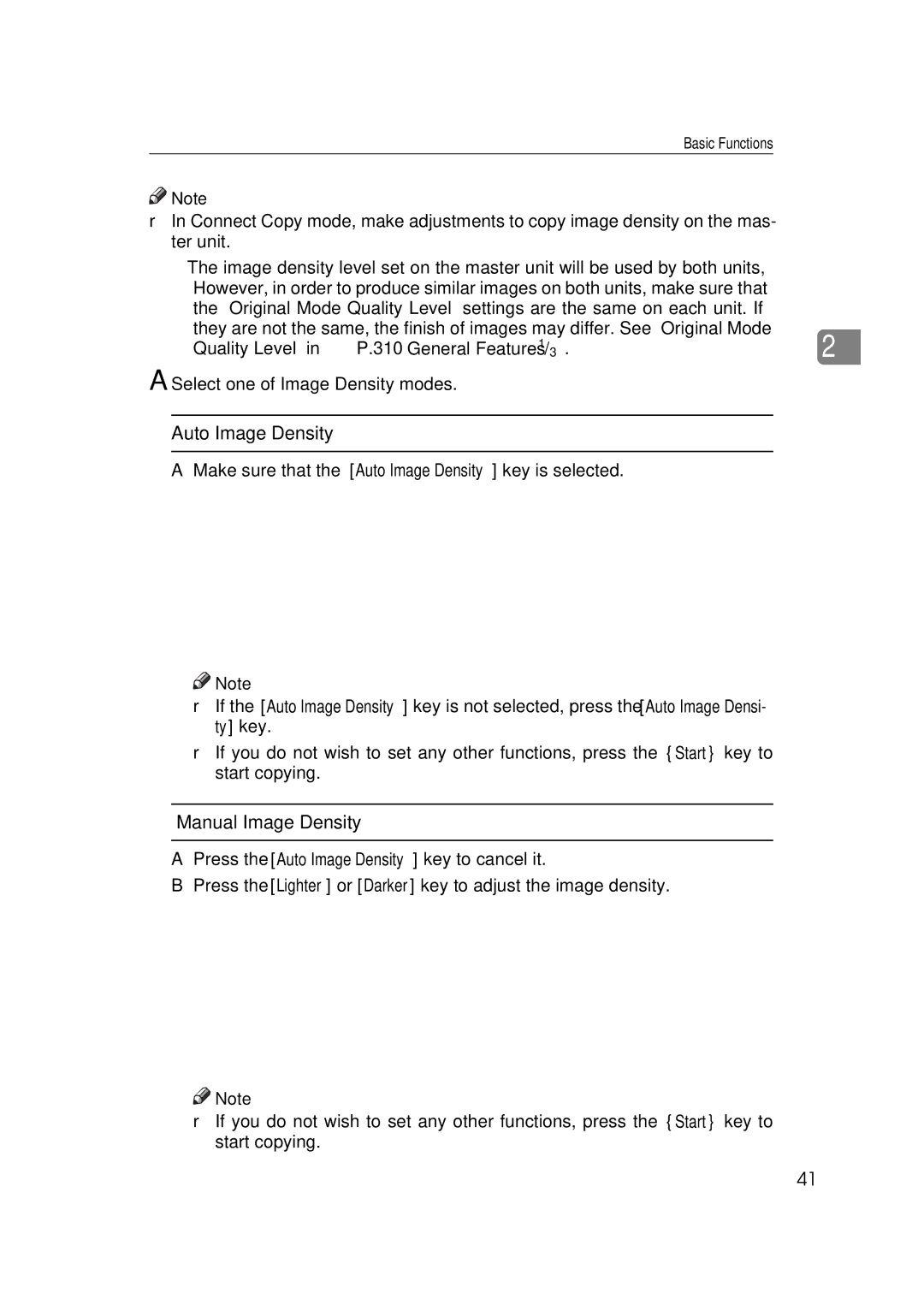Basic Functions
![]()
![]() Note
Note
❒In Connect Copy mode, make adjustments to copy image density on the mas- ter unit.
•The image density level set on the master unit will be used by both units, However, in order to produce similar images on both units, make sure that the “Original Mode Quality Level” settings are the same on each unit. If they are not the same, the finish of images may differ. See “Original Mode
Quality Level” in ⇒ P.310 “General Features 1/3”. | 2 |
ASelect one of Image Density modes.
Auto Image Density
A Make sure that the [Auto Image Density] key is selected.
![]()
![]() Note
Note
❒If the [Auto Image Density] key is not selected, press the [Auto Image Densi- ty] key.
❒If you do not wish to set any other functions, press the {Start} key to start copying.
Manual Image Density
APress the [Auto Image Density] key to cancel it.
BPress the [Lighter] or [Darker] key to adjust the image density.
![]()
![]() Note
Note
❒If you do not wish to set any other functions, press the {Start} key to start copying.
41