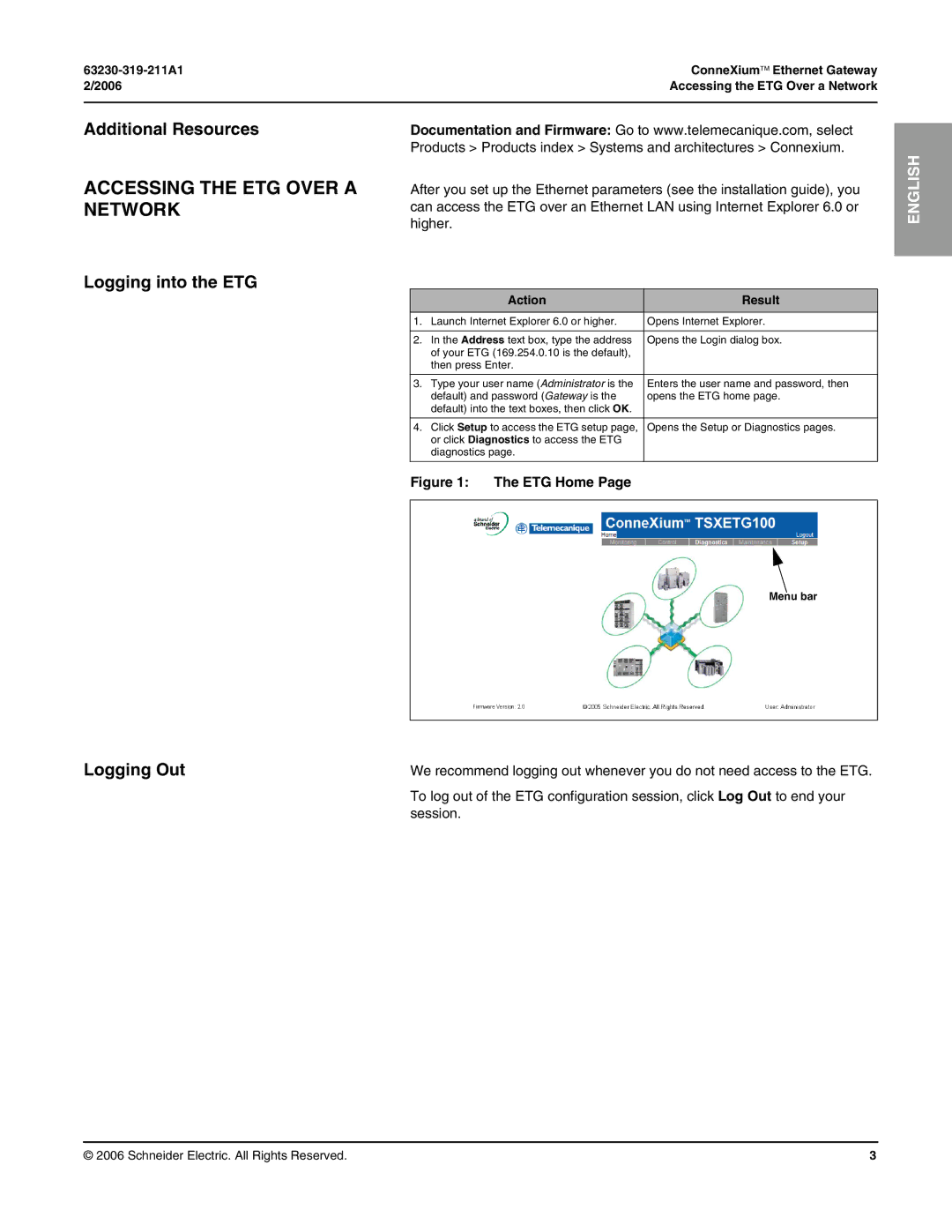ConneXium™ Ethernet Gateway | |
2/2006 | Accessing the ETG Over a Network |
|
|
Additional Resources
ACCESSING THE ETG OVER A NETWORK
Logging into the ETG
Documentation and Firmware: Go to www.telemecanique.com, select Products > Products index > Systems and architectures > Connexium.
After you set up the Ethernet parameters (see the installation guide), you can access the ETG over an Ethernet LAN using Internet Explorer 6.0 or higher.
| Action | Result |
|
|
|
1. | Launch Internet Explorer 6.0 or higher. | Opens Internet Explorer. |
|
|
|
2. | In the Address text box, type the address | Opens the Login dialog box. |
| of your ETG (169.254.0.10 is the default), |
|
| then press Enter. |
|
|
|
|
3. | Type your user name (Administrator is the | Enters the user name and password, then |
| default) and password (Gateway is the | opens the ETG home page. |
| default) into the text boxes, then click OK. |
|
|
|
|
4. | Click Setup to access the ETG setup page, | Opens the Setup or Diagnostics pages. |
| or click Diagnostics to access the ETG |
|
| diagnostics page. |
|
|
|
|
ENGLISH
Figure 1: The ETG Home Page
Menu bar
Logging Out | We recommend logging out whenever you do not need access to the ETG. |
| To log out of the ETG configuration session, click Log Out to end your |
| session. |
© 2006 Schneider Electric. All Rights Reserved. | 3 |