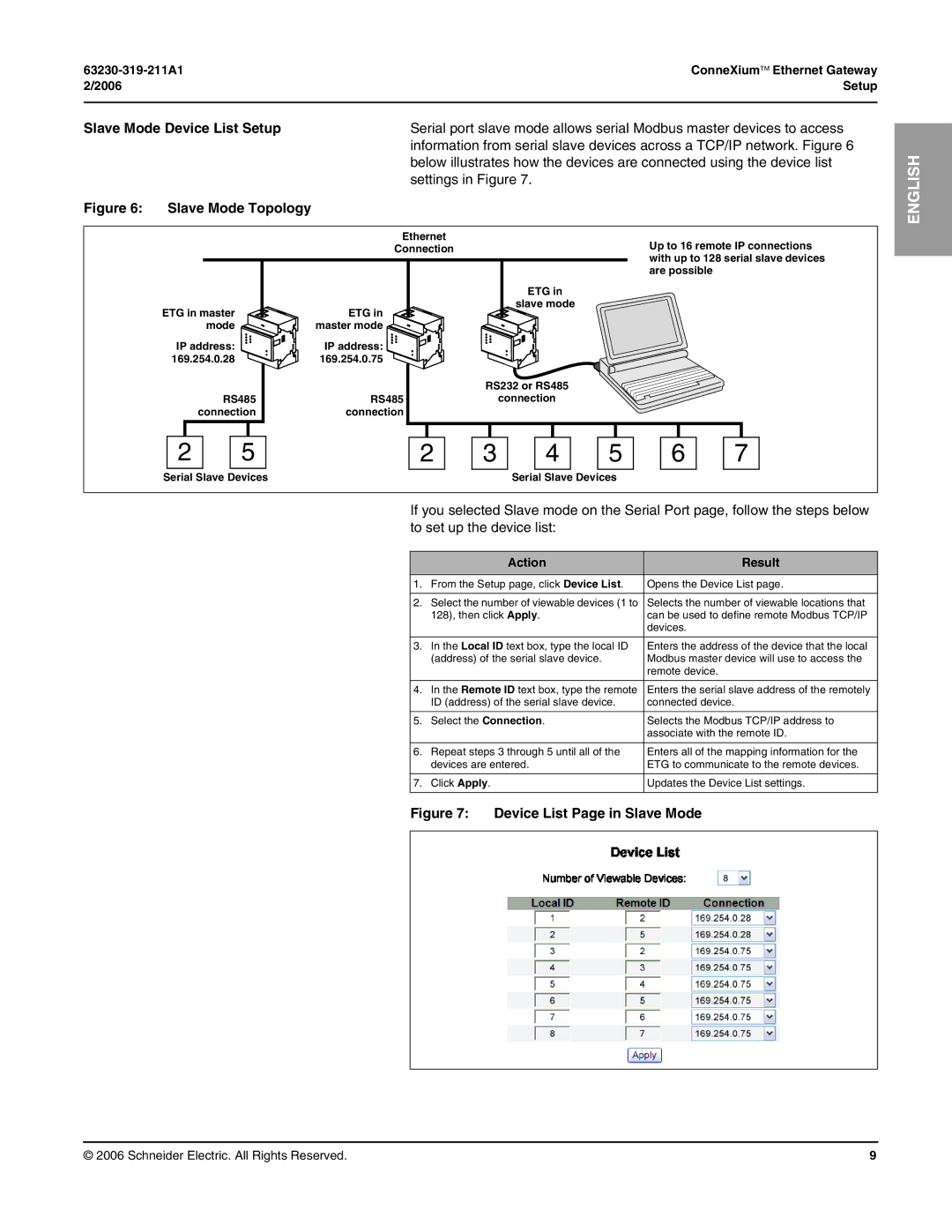| ConneXium™ Ethernet Gateway | |
2/2006 |
| Setup |
|
| |
Slave Mode Device List Setup | Serial port slave mode allows serial Modbus master devices to access | |
|
| information from serial slave devices across a TCP/IP network. Figure 6 |
|
| below illustrates how the devices are connected using the device list |
|
| settings in Figure 7. |
Figure 6: | Slave Mode Topology |
|
ENGLISH
| Ethernet |
|
| Connection |
|
|
| ETG in |
ETG in master | ETG in | slave mode |
| ||
mode | master mode |
|
IP address: | IP address: |
|
169.254.0.28 | 169.254.0.75 |
|
|
| RS232 or RS485 |
RS485 | RS485 | connection |
connection | connection |
|
Up to 16 remote IP connections with up to 128 serial slave devices are possible
|
|
|
|
|
|
|
|
|
|
|
|
|
|
|
|
|
|
|
|
|
|
|
|
|
|
|
|
|
| 2 |
| 5 |
|
| 2 |
| 3 |
|
| 4 |
|
| 5 |
|
| 6 |
| 7 |
| ||||||||
|
|
|
|
|
|
|
|
|
|
|
|
|
|
|
|
|
|
|
|
|
|
| ||||||
Serial Slave Devices |
|
|
|
|
| Serial Slave Devices |
|
|
|
|
|
|
| |||||||||||||||
|
|
|
|
|
|
|
|
|
|
|
|
|
|
|
|
|
|
|
|
|
|
|
|
|
|
| ||
|
|
|
|
|
|
|
| If you selected Slave mode on the Serial Port page, follow the steps below | ||||||||||||||||||||
|
|
|
|
|
|
|
| to set up the device list: |
|
|
|
|
|
|
|
|
|
| ||||||||||
|
|
|
|
|
|
|
|
|
|
|
|
|
|
|
|
|
|
|
|
|
|
| ||||||
|
|
|
|
|
|
|
|
|
|
|
|
| Action |
|
|
|
|
|
|
|
| Result | ||||||
|
|
|
|
|
|
|
|
|
|
| ||||||||||||||||||
|
|
|
|
|
|
|
| 1. | From the Setup page, click Device List. | Opens the Device List page. | ||||||||||||||||||
|
|
|
|
|
|
|
|
|
|
| ||||||||||||||||||
|
|
|
|
|
|
|
| 2. | Select the number of viewable devices (1 to | Selects the number of viewable locations that | ||||||||||||||||||
|
|
|
|
|
|
|
|
| 128), then click Apply. |
|
|
|
|
|
|
| can be used to define remote Modbus TCP/IP | |||||||||||
|
|
|
|
|
|
|
|
|
|
|
|
|
|
|
|
|
|
|
|
|
| devices. |
|
|
| |||
|
|
|
|
|
|
|
|
|
|
| ||||||||||||||||||
|
|
|
|
|
|
|
| 3. | In the Local ID text box, type the local ID | Enters the address of the device that the local | ||||||||||||||||||
|
|
|
|
|
|
|
|
| (address) of the serial slave device. |
|
|
| Modbus master device will use to access the | |||||||||||||||
|
|
|
|
|
|
|
|
|
|
|
|
|
|
|
|
|
|
|
|
|
| remote device. |
|
|
| |||
|
|
|
|
|
|
|
|
|
|
| ||||||||||||||||||
|
|
|
|
|
|
|
| 4. | In the Remote ID text box, type the remote | Enters the serial slave address of the remotely | ||||||||||||||||||
|
|
|
|
|
|
|
|
| ID (address) of the serial slave device. | connected device. | ||||||||||||||||||
|
|
|
|
|
|
|
|
|
|
|
|
|
|
|
|
|
| |||||||||||
|
|
|
|
|
|
|
| 5. | Select the Connection. |
|
|
|
|
|
|
| Selects the Modbus TCP/IP address to | |||||||||||
|
|
|
|
|
|
|
|
|
|
|
|
|
|
|
|
|
|
|
|
|
| associate with the remote ID. | ||||||
|
|
|
|
|
|
|
|
|
|
| ||||||||||||||||||
|
|
|
|
|
|
|
| 6. | Repeat steps 3 through 5 until all of the | Enters all of the mapping information for the | ||||||||||||||||||
|
|
|
|
|
|
|
|
| devices are entered. |
|
|
|
|
|
|
| ETG to communicate to the remote devices. | |||||||||||
|
|
|
|
|
|
|
|
|
|
|
|
|
|
|
|
|
| |||||||||||
|
|
|
|
|
|
|
| 7. | Click Apply. |
|
|
|
|
|
|
| Updates the Device List settings. | |||||||||||
|
|
|
|
|
|
|
|
|
|
|
|
|
|
|
|
|
|
|
|
|
|
|
|
|
|
|
|
|
Figure 7: Device List Page in Slave Mode
© 2006 Schneider Electric. All Rights Reserved. | 9 |