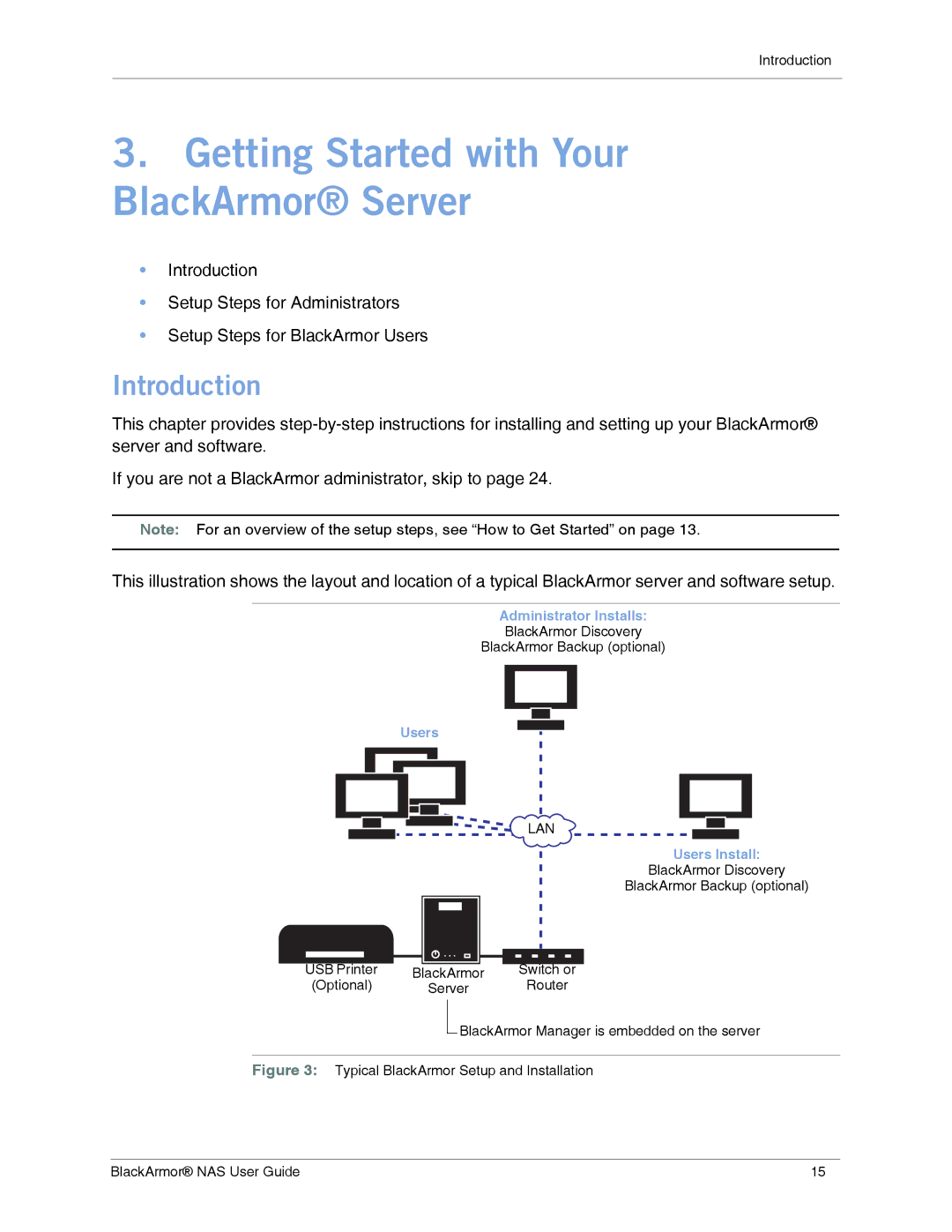Introduction
3.Getting Started with Your BlackArmor® Server
•Introduction
•Setup Steps for Administrators
•Setup Steps for BlackArmor Users
Introduction
This chapter provides
If you are not a BlackArmor administrator, skip to page 24.
Note: For an overview of the setup steps, see “How to Get Started” on page 13.
This illustration shows the layout and location of a typical BlackArmor server and software setup.
Administrator Installs:
BlackArmor Discovery
BlackArmor Backup (optional)
Users
LAN
Users Install:
BlackArmor Discovery
BlackArmor Backup (optional)
|
|
|
|
|
|
|
|
|
|
|
|
|
|
|
|
USB Printer | BlackArmor | ||||||
| (Optional) |
| Server | ||||
Switch or
Router
![]() BlackArmor Manager is embedded on the server
BlackArmor Manager is embedded on the server
Figure 3: Typical BlackArmor Setup and Installation
BlackArmor® NAS User Guide | 15 |