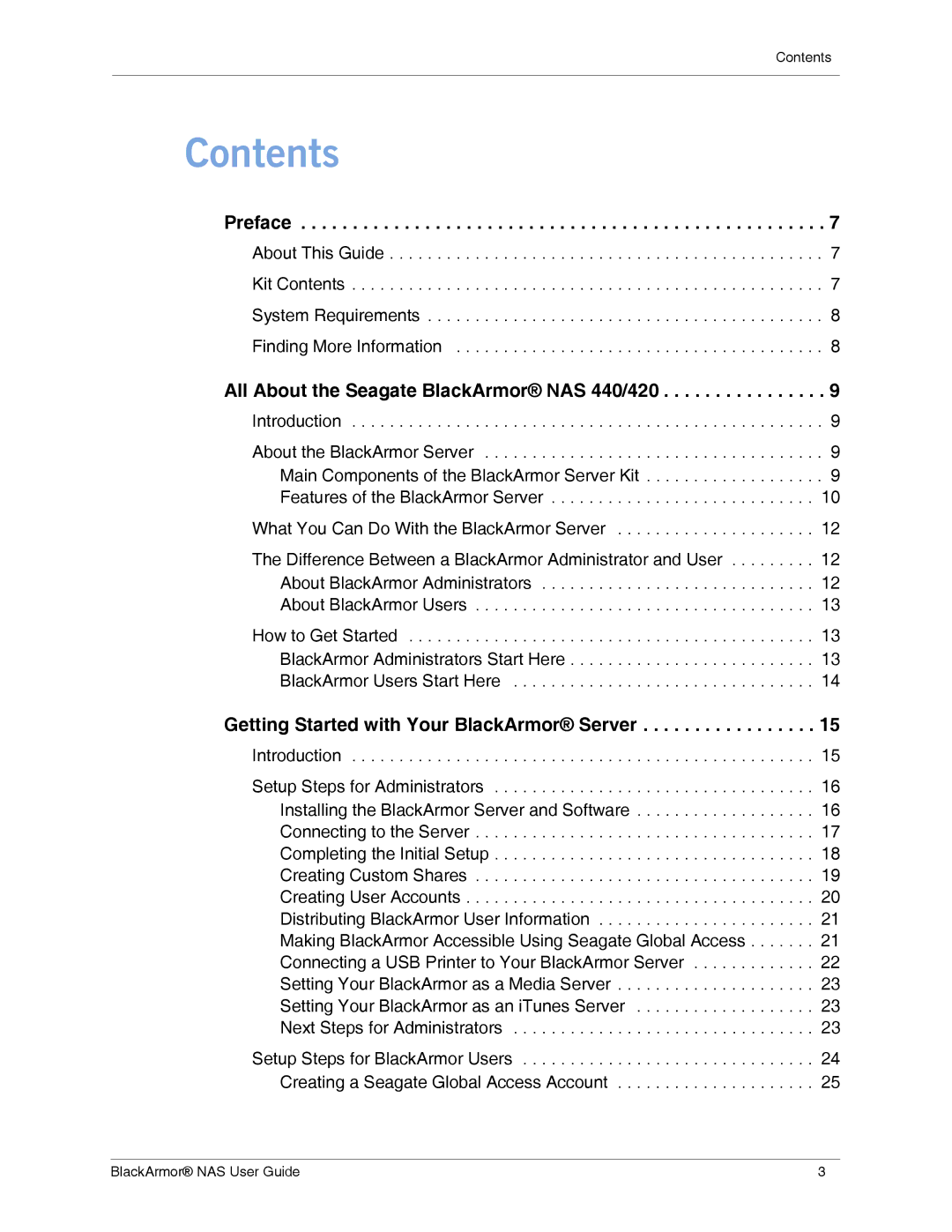Contents
Contents
Preface . . . . . . . . . . . . . . . . . . . . . . . . . . . . . . . . . . . . . . . . . . . . . . . . . . . 7
About This Guide . . . . . . . . . . . . . . . . . . . . . . . . . . . . . . . . . . . . . . . . . . . . . . 7
Kit Contents . . . . . . . . . . . . . . . . . . . . . . . . . . . . . . . . . . . . . . . . . . . . . . . . . . 7
System Requirements . . . . . . . . . . . . . . . . . . . . . . . . . . . . . . . . . . . . . . . . . . 8
Finding More Information | 8 |
All About the Seagate BlackArmor® NAS 440/420 . . . . . . . . . . . . . . . . 9
Introduction . . . . . . . . . . . . . . . . . . . . . . . . . . . . . . . . . . . . . . . . . . . . . . . . . . 9
About the BlackArmor Server . . . . . . . . . . . . . . . . . . . . . . . . . . . . . . . . . . . . 9 Main Components of the BlackArmor Server Kit . . . . . . . . . . . . . . . . . . . 9 Features of the BlackArmor Server . . . . . . . . . . . . . . . . . . . . . . . . . . . . 10
What You Can Do With the BlackArmor Server . . . . . . . . . . . . . . . . . . . . . 12
The Difference Between a BlackArmor Administrator and User . . . . . . . . . 12 About BlackArmor Administrators . . . . . . . . . . . . . . . . . . . . . . . . . . . . . 12 About BlackArmor Users . . . . . . . . . . . . . . . . . . . . . . . . . . . . . . . . . . . . 13
How to Get Started . . . . . . . . . . . . . . . . . . . . . . . . . . . . . . . . . . . . . . . . . . . 13 BlackArmor Administrators Start Here . . . . . . . . . . . . . . . . . . . . . . . . . . 13 BlackArmor Users Start Here . . . . . . . . . . . . . . . . . . . . . . . . . . . . . . . . 14
Getting Started with Your BlackArmor® Server . . . . . . . . . . . . . . . . . 15
Introduction . . . . . . . . . . . . . . . . . . . . . . . . . . . . . . . . . . . . . . . . . . . . . . . . . 15
Setup Steps for Administrators . . . . . . . . . . . . . . . . . . . . . . . . . . . . . . . . . . 16 Installing the BlackArmor Server and Software . . . . . . . . . . . . . . . . . . . 16 Connecting to the Server . . . . . . . . . . . . . . . . . . . . . . . . . . . . . . . . . . . . 17 Completing the Initial Setup . . . . . . . . . . . . . . . . . . . . . . . . . . . . . . . . . . 18 Creating Custom Shares . . . . . . . . . . . . . . . . . . . . . . . . . . . . . . . . . . . . 19 Creating User Accounts . . . . . . . . . . . . . . . . . . . . . . . . . . . . . . . . . . . . . 20 Distributing BlackArmor User Information . . . . . . . . . . . . . . . . . . . . . . . 21 Making BlackArmor Accessible Using Seagate Global Access . . . . . . . 21 Connecting a USB Printer to Your BlackArmor Server . . . . . . . . . . . . . 22 Setting Your BlackArmor as a Media Server . . . . . . . . . . . . . . . . . . . . . 23 Setting Your BlackArmor as an iTunes Server . . . . . . . . . . . . . . . . . . . 23 Next Steps for Administrators . . . . . . . . . . . . . . . . . . . . . . . . . . . . . . . . 23
Setup Steps for BlackArmor Users . . . . . . . . . . . . . . . . . . . . . . . . . . . . . . . 24 Creating a Seagate Global Access Account . . . . . . . . . . . . . . . . . . . . . 25
BlackArmor® NAS User Guide | 3 |