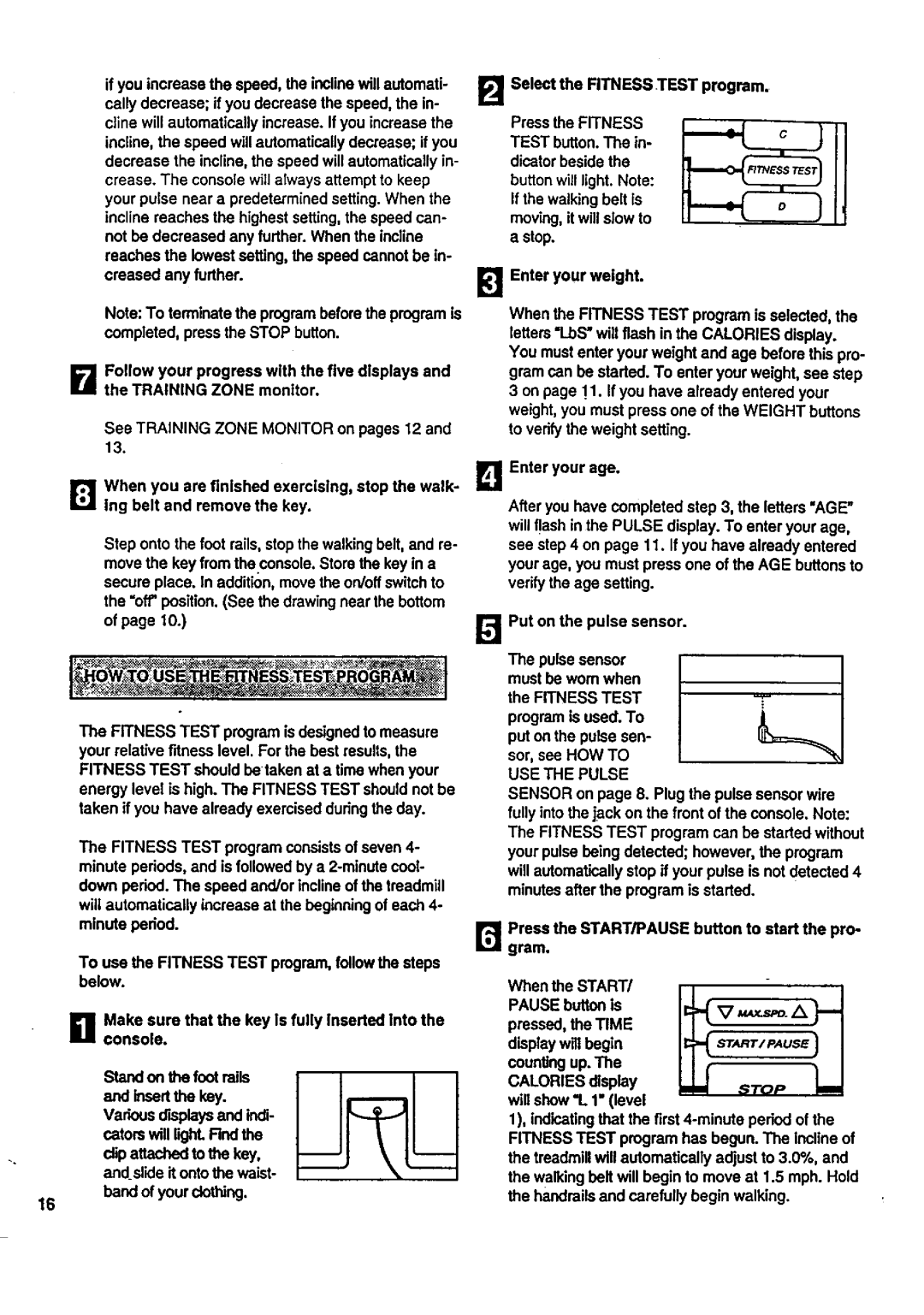if you increase the speed, the inclinewill automati- cally decrease; if you decrease the speed, the in- cline will automatically increase. If you increase the incline, the speed will automatically decrease; if you decrease the incline, the speed will automatically in- crease. The console will always attempt to keep your pulse near a predetermined setting. When the incline reaches the highest setting, the speed can- not be decreased any further. When the incline reaches the lowest setting, the speed cannot be in- creased any further.
Note: To terminate the program before the program is completed, press the STOP button.
BFollow your progress with the five displays and the TRAINING ZONE monitor.
See TRAINING ZONE MONITOR on pages 12 and 13.
_1 When you are finished exercising, stop the walk-
Ing belt and remove the key.
Step onto the foot rails, stop the walking belt, and re- move the key from the console. Store the key in a secure place. In addition, move the on/oft switch to the =off" position. (See the drawing near the bottom of page t 0.)
The FITNESS TEST program is designed to measure your relative fitness level. For the best results, the FITNESS TEST should betaken at a time when your energy level is high. The FITNESS TEST should not be taken if you have already exercised during the day.
The FITNESS TEST program consistsof seven 4- minute periods, and is followed by a
To use the FITNESS TEST program, follow the steps below.
BMake sure that the key Is fully Inserted Into the console.
Stand on the foot rails and _sert the key.
Various displays and indi- cators will light. Rnd the dip attached to the key, andslide it onto the waist-
16band of your clothing.
BSelect the FITNESS TEST program.
Press the FITNESS TEST button.The in- dicator beside the buttonwill light. Note: If the walking belt is moving, itwill slow to a stop.
[_'1 Enter your weight.
When the FITNESS TEST program is selected, the letters "LbS"will flash in the CALORIES display. You must enter your weight and age before this pro- gram can be staded. To enter your weight, see step
3 on page 1.1. If you have already entered your weight, you must press one of the WEIGHT buttons to verify the weight setting.
B Enter your age,
After you have completed step 3, the letters "AGE" will flash in the PULSE display. To enter your age, see step 4 on page 11. If you have already entered your age, you must press one of the AGE buttons to verify the age setting.
[] Put on the pulse sensor.
The pulse sensor must be wom when the FITNESS TEST program is used. To put on the pulse sen- sor, see HOW TO USE THE PULSE
SENSOR on page 8. Plug the pulse sensor wire fully into the jack on the front of the console. Note: The FITNESS TEST program can be started without your pulse being detected; however, the program will automatically stop if your pulse is not detected 4 minutes after the program is staded.
r.,,1 Press the START/PAUSE button to start the pro- gram,
When the START/
PAUSE button is pressed, the TIME display will begin counting up. The
CALORIES display will show '1.1" (level
1), indicatingthat the first