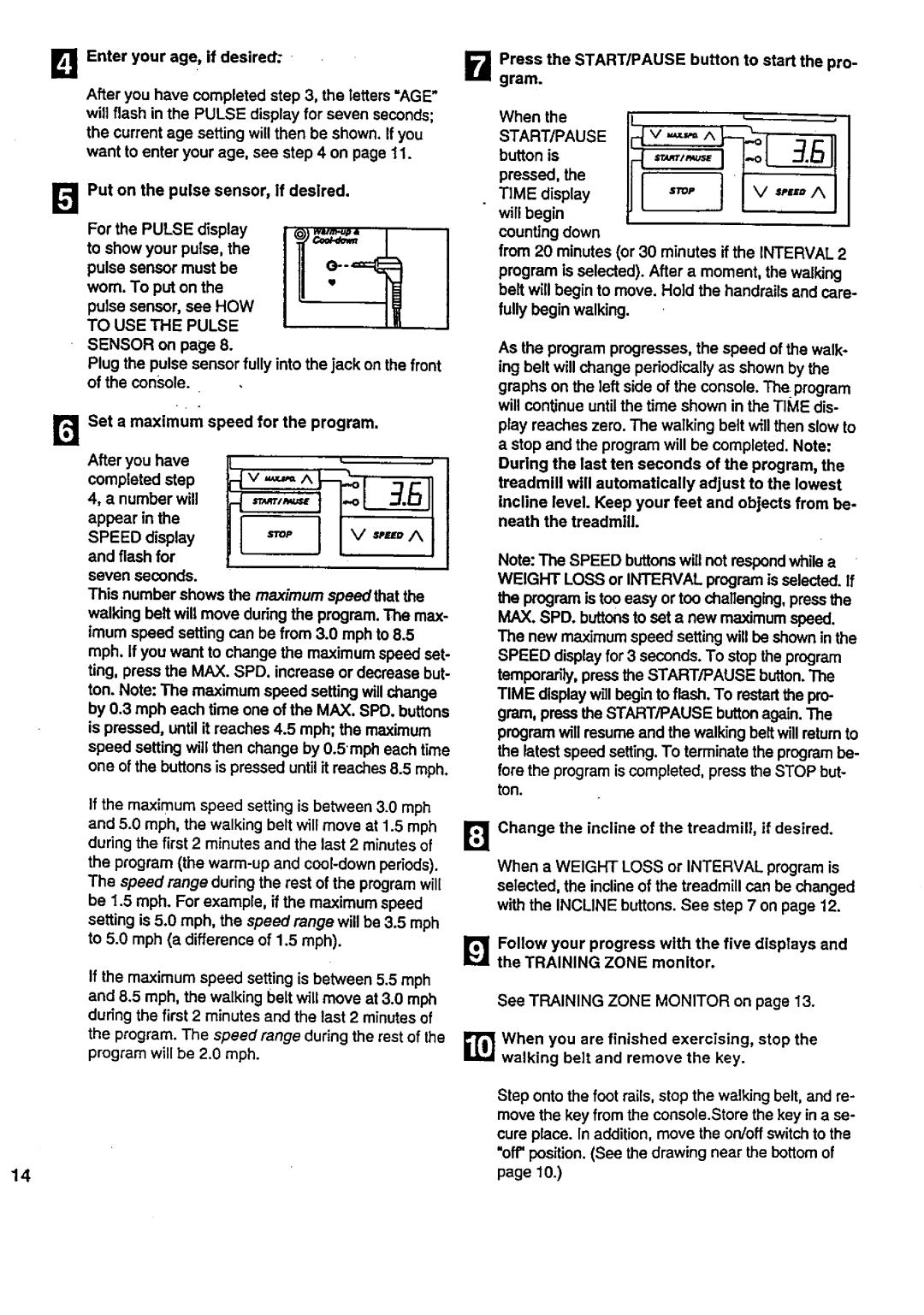B Enter your age, if desired:
After you have completed step 3, the letters "AGE" will flash in the PULSE display for seven seconds; the current age setting will then be shown. If you want to enter your age, see step 4 on page 11.
B Put on the pulse sensor, If desired.
For the PULSE display to show your pulse, the pulse sensor must be wom. To put on the pulse sensor, see HOW TO USE THE PULSE SENSOR on page 8.
Plug the pulse sensor fully into the jack on the front of the console.
B Set a maximum speed for the program.
After you have | i | I | p |
completed step |
|
|
4, a number will | I..oL |
appear in the | [ : 11 |
SPEED display | |
and flash for |
|
seven seconds. |
|
This number shows the maximum speedthat the walking belt will move during the program. The max- imum speed setting can be from 3.0 mph to 8.5 mph. If you want to change the maximum speed set- ting, press the MAX. SPD. increase or decrease but- ton. Note: The maximum speed setting will change by 0.3 mph each time one of the MAX. SPD. buttons is pressed, until it reaches 4.5 mph; the maximum speed setting will then change by 0.5mph each time one of the buttons is pressed until it reaches 8.5 mph.
If the maximum speed setting is between 3.0 mph
and 5.0 mph, the walking belt will move at 1.5 mph during the first 2 minutes and the last 2 minutes of
the program (the
If the maximum speed setting is between 5.5 mph and 8.5 mph, the walking belt will move at 3.0 mph during the first 2 minutes and the last 2 minutes of the program. The speed range during the rest of the program will be 2.0 mph.
BPress the START/PAUSE button to start the pro- gram.
When the
START/PAUSE button is
pressed, the |
|
|
TIME display | _V_A | I |
will begin counting down
from 20 minutes (or 30 minutes if the INTERVAL 2 program is selected). After a moment, the walking belt will begin to move. Hold the handrails and care- fully begin walking.
As the program progresses, the speed of the walk- ing belt will change pedodically as shown by the graphs on the left side of the console. The pregram will continue until the time shown in the TIME dis- play reaches zero. The walking belt will then slow to a stop and the program will be completed. Note: During the last ten seconds of the program, the treadmill will automatically adjust to the lowest Incline level. Keep your feet and objects from be- neath the treadmill.
Note: The SPEED buttons will not respond while a WEIGHT LOSS or INTERVAL program is selected. If the program is too easy or too challenging, press the MAX. SPD. buttonsto set a new maximum speed. The new maximum speed setting will be shown in the SPEED display for 3 seconds. To stop the program temporarily, press the START/PAUSE button. The TIME display will begin to flash. To restart the pro- gram, press the START/PAUSE buttonagain. The program will resume and the walking belt will return to the latest speed setting. To terminate the programbe-
fore the program is completed, press the STOP but- ton.
[_ Change the incline of the treadmill, if desired.
When a WEIGHT LOSS or INTERVAL program is selected, the incline of the treadmill can be changed with the INCLINE buttons. See step 7 on page 12.
[_ Follow your progress with the five displays and the TRAINING ZONE monitor.
See TRAINING ZONE MONITOR on page 13.
_'_ When you are finished exercising, stop the walking belt and remove the key.
Step onto the foot rails, stop the walking belt, and re- move the key from the console.Store the key in a se- cure place. In addition, move the on/off switch to the "off"position. (See the drawing near the bottom of page 10.)