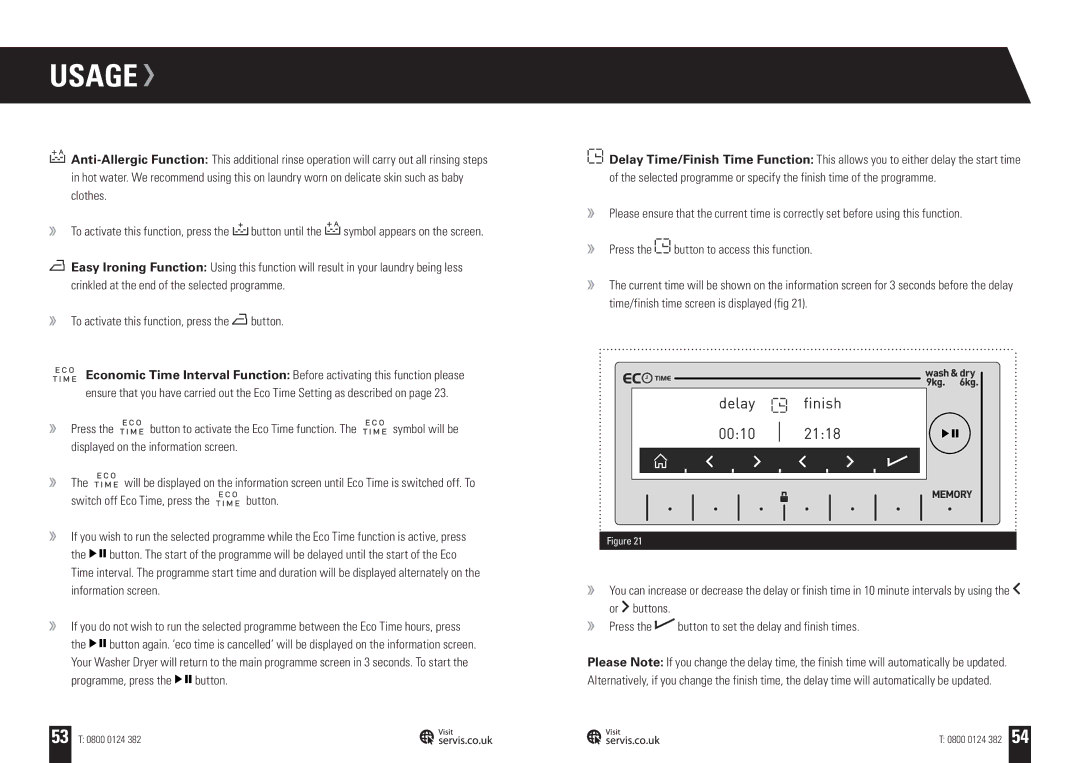USAGE 
To activate this function, press the ![]() button until the
button until the ![]()
![]()
![]()
![]()
![]()
![]() symbol appears on the screen.
symbol appears on the screen.
![]() Easy Ironing Function: Using this function will result in your laundry being less crinkled at the end of the selected programme.
Easy Ironing Function: Using this function will result in your laundry being less crinkled at the end of the selected programme.
To activate this function, press the ![]() button.
button.
Economic Time Interval Function: Before activating this function please ensure that you have carried out the Eco Time Setting as described on page 23.
Press the ![]() button to activate the Eco Time function. The
button to activate the Eco Time function. The ![]() symbol will be displayed on the information screen.
symbol will be displayed on the information screen.
The ![]() will be displayed on the information screen until Eco Time is switched off. To
will be displayed on the information screen until Eco Time is switched off. To
switch off Eco Time, press the ![]() button.
button.
If you wish to run the selected programme while the Eco Time function is active, press
the ![]()
![]()
![]() button. The start of the programme will be delayed until the start of the Eco
button. The start of the programme will be delayed until the start of the Eco
Time interval. The programme start time and duration will be displayed alternately on the information screen.
If you do not wish to run the selected programme between the Eco Time hours, press
the ![]()
![]()
![]() button again. ‘eco time is cancelled’ will be displayed on the information screen. Your Washer Dryer will return to the main programme screen in 3 seconds. To start the
button again. ‘eco time is cancelled’ will be displayed on the information screen. Your Washer Dryer will return to the main programme screen in 3 seconds. To start the
programme, press the 

 button.
button.
53 T: 0800 0124 382
Delay Time/Finish Time Function: This allows you to either delay the start time of the selected programme or specify the finish time of the programme.
Please ensure that the current time is correctly set before using this function.
Press the ![]()
![]()
![]()
![]() button to access this function.
button to access this function.
The current time will be shown on the information screen for 3 seconds before the delay time/finish time screen is displayed (fig 21).
Figure 21
You can increase or decrease the delay or finish time in 10 minute intervals by using the ![]() or
or ![]() buttons.
buttons.
Press the ![]() button to set the delay and finish times.
button to set the delay and finish times.
Please Note: If you change the delay time, the finish time will automatically be updated. Alternatively, if you change the finish time, the delay time will automatically be updated.
T: 0800 0124 382 54