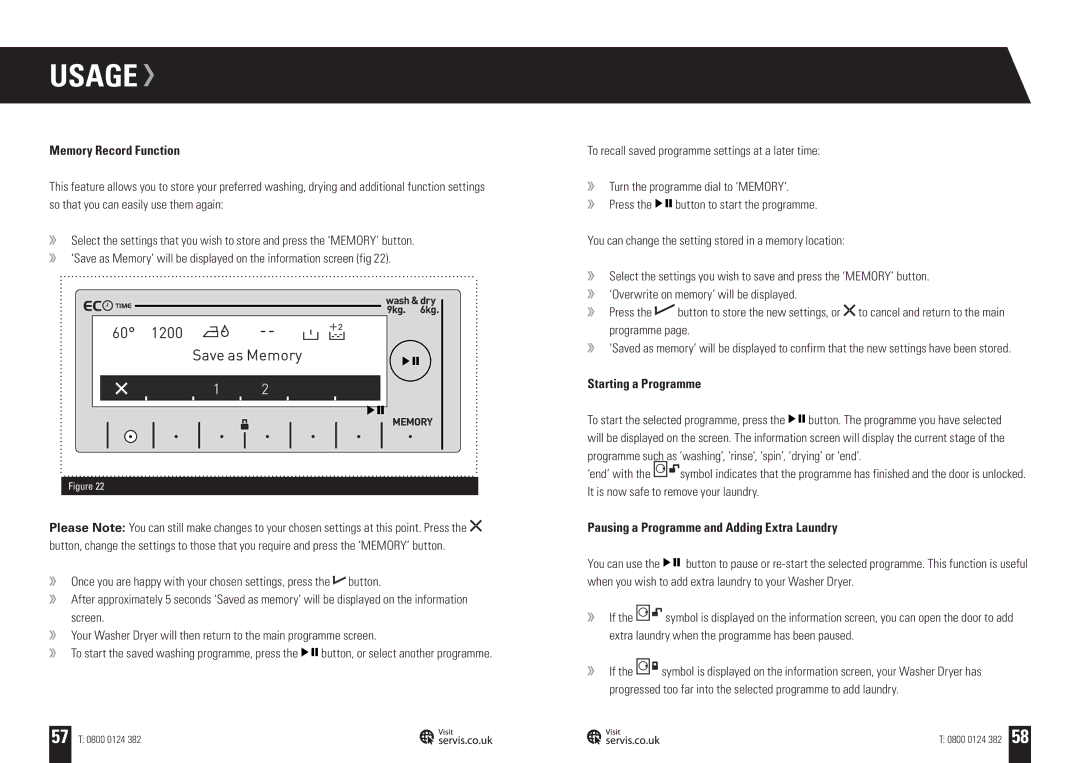USAGE 
Memory Record Function
This feature allows you to store your preferred washing, drying and additional function settings so that you can easily use them again:
Select the settings that you wish to store and press the ‘MEMORY’ button. ‘Save as Memory’ will be displayed on the information screen (fig 22).
Figure 22
Please Note: You can still make changes to your chosen settings at this point. Press the ![]() button, change the settings to those that you require and press the ‘MEMORY’ button.
button, change the settings to those that you require and press the ‘MEMORY’ button.
Once you are happy with your chosen settings, press the ![]() button.
button.
After approximately 5 seconds ‘Saved as memory’ will be displayed on the information
screen.
Your Washer Dryer will then return to the main programme screen.
To start the saved washing programme, press the |
|
|
| button, or select another programme. |
|
|
57 T: 0800 0124 382
To recall saved programme settings at a later time:
Turn the programme dial to ‘MEMORY’.
Press the ![]()
![]()
![]() button to start the programme.
button to start the programme.
You can change the setting stored in a memory location:
Select the settings you wish to save and press the ‘MEMORY’ button. ‘Overwrite on memory’ will be displayed.
Press the ![]() button to store the new settings, or
button to store the new settings, or ![]() to cancel and return to the main programme page.
to cancel and return to the main programme page.
‘Saved as memory’ will be displayed to confirm that the new settings have been stored.
Starting a Programme
To start the selected programme, press the ![]()
![]()
![]() button. The programme you have selected will be displayed on the screen. The information screen will display the current stage of the programme such as ‘washing’, ‘rinse’, ‘spin’, ‘drying’ or ‘end’.
button. The programme you have selected will be displayed on the screen. The information screen will display the current stage of the programme such as ‘washing’, ‘rinse’, ‘spin’, ‘drying’ or ‘end’.
‘end’ with the ![]()
![]()
![]() symbol indicates that the programme has finished and the door is unlocked. It is now safe to remove your laundry.
symbol indicates that the programme has finished and the door is unlocked. It is now safe to remove your laundry.
Pausing a Programme and Adding Extra Laundry
You can use the ![]()
![]()
![]() button to pause or
button to pause or
If the ![]()
![]()
![]() symbol is displayed on the information screen, you can open the door to add extra laundry when the programme has been paused.
symbol is displayed on the information screen, you can open the door to add extra laundry when the programme has been paused.
If the ![]()
![]()
![]() symbol is displayed on the information screen, your Washer Dryer has progressed too far into the selected programme to add laundry.
symbol is displayed on the information screen, your Washer Dryer has progressed too far into the selected programme to add laundry.
T: 0800 0124 382 58