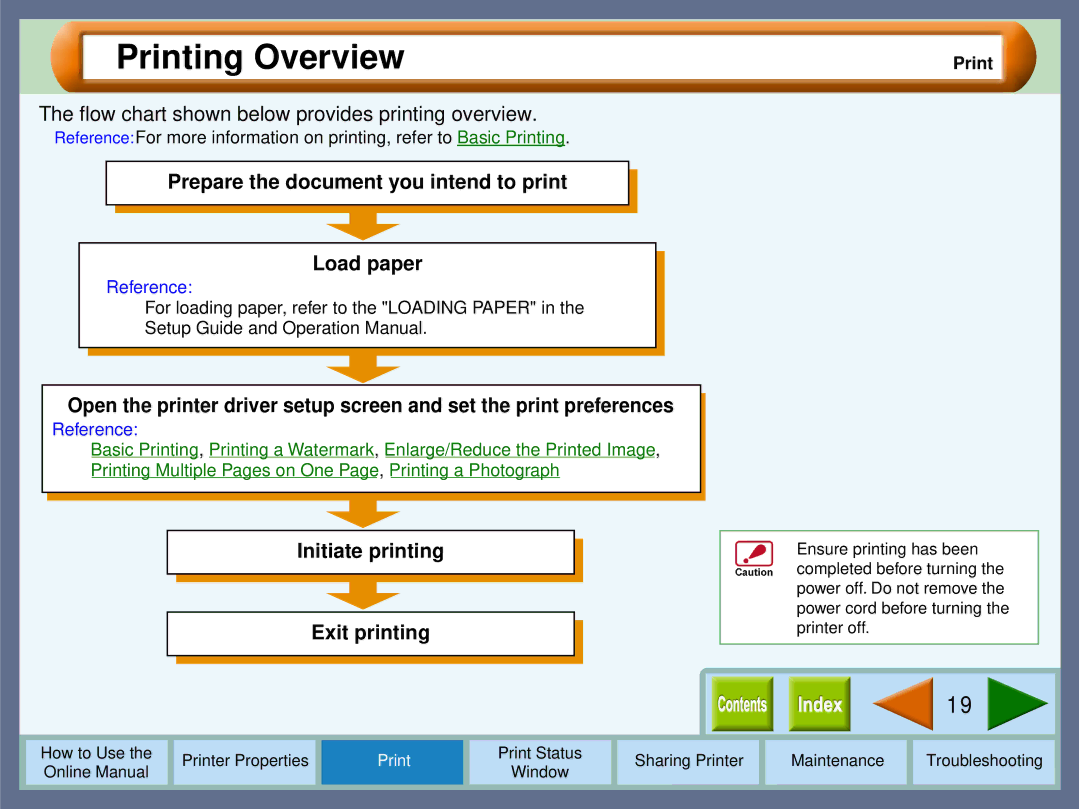Printing Overview
The flow chart shown below provides printing overview.
Reference:For more information on printing, refer to Basic Printing.
Prepare the document you intend to print
Load paper
Reference:
For loading paper, refer to the "LOADING PAPER" in the Setup Guide and Operation Manual.
Open the printer driver setup screen and set the print preferences
Reference:
Basic Printing, Printing a Watermark, Enlarge/Reduce the Printed Image, Printing Multiple Pages on One Page, Printing a Photograph
Initiate printing
Exit printing
Ensure printing has been completed before turning the power off. Do not remove the power cord before turning the printer off.
|
|
|
|
|
|
|
|
| 19 |
|
|
|
|
|
|
|
|
|
|
|
|
|
|
|
|
|
|
|
|
|
|
|
How to Use the |
| Printer Properties |
| Print Status | Sharing Printer | Maintenance | Troubleshooting |
| ||
Online Manual |
|
| Window |
| ||||||
|
|
|
|
|
|
|
|
| ||
|
|
|
|
|
|
|
|
|
|
|