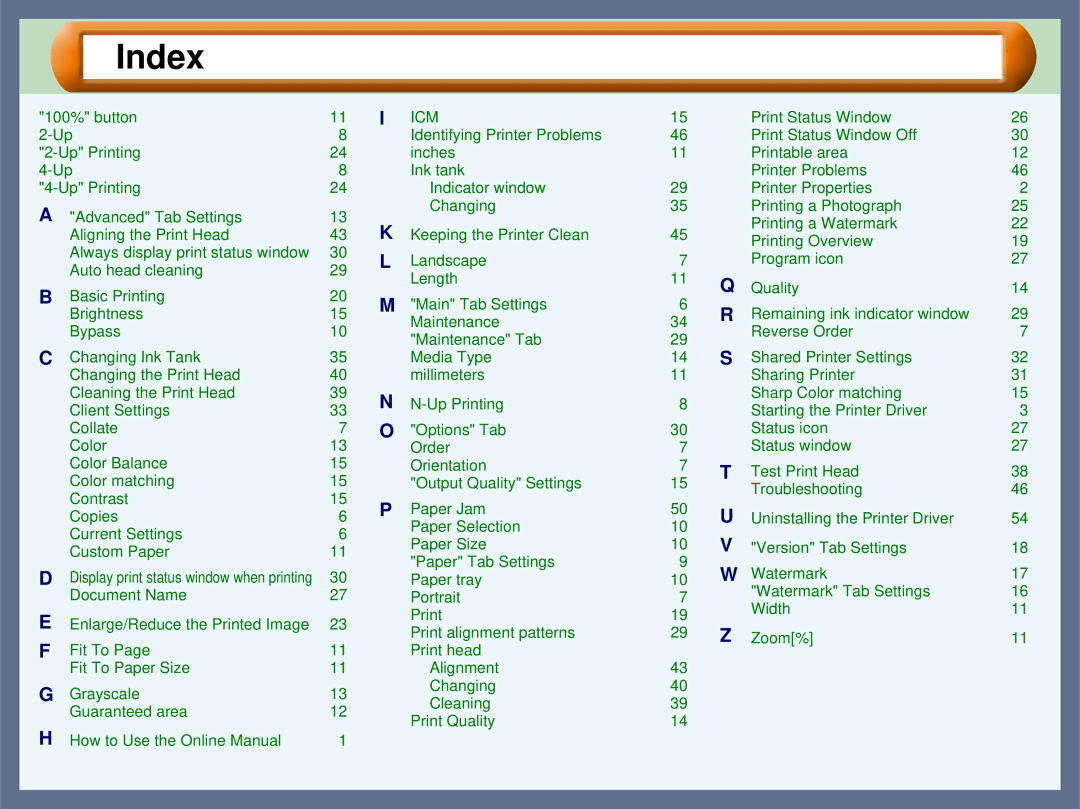Index
"100%" button | 11 | |
8 | ||
24 | ||
8 | ||
24 | ||
A | "Advanced" Tab Settings | 13 |
| Aligning the Print Head | 43 |
| Always display print status window | 30 |
| Auto head cleaning | 29 |
B | Basic Printing | 20 |
| Brightness | 15 |
| Bypass | 10 |
C | Changing Ink Tank | 35 |
| Changing the Print Head | 40 |
| Cleaning the Print Head | 39 |
| Client Settings | 33 |
| Collate | 7 |
| Color | 13 |
| Color Balance | 15 |
| Color matching | 15 |
| Contrast | 15 |
| Copies | 6 |
| Current Settings | 6 |
| Custom Paper | 11 |
D | Display print status window when printing | 30 |
| Document Name | 27 |
E | Enlarge/Reduce the Printed Image | 23 |
F | Fit To Page | 11 |
| Fit To Paper Size | 11 |
G | Grayscale | 13 |
| Guaranteed area | 12 |
H | How to Use the Online Manual | 1 |
IICM
Identifying Printer Problems inches
Ink tank Indicator window Changing
KKeeping the Printer Clean
LLandscape Length
M"Main" Tab Settings Maintenance "Maintenance" Tab Media Type millimeters
N
O"Options" Tab Order Orientation
"Output Quality" Settings
PPaper Jam Paper Selection Paper Size "Paper" Tab Settings Paper tray Portrait
Print alignment patterns Print head
Alignment Changing Cleaning Print Quality
|
| Index |
| |
15 |
| Print Status Window | 26 | |
46 |
| Print Status Window Off | 30 | |
11 |
| Printable area | 12 | |
|
| Printer Problems | 46 | |
29 |
| Printer Properties | 2 | |
35 |
| Printing a Photograph | 25 | |
45 |
| Printing a Watermark | 22 | |
| Printing Overview | 19 | ||
|
| |||
7 |
| Program icon | 27 | |
11 | Q | Quality | 14 | |
6 | ||||
R | Remaining ink indicator window | 29 | ||
34 | ||||
| Reverse Order | 7 | ||
29 |
| |||
S |
|
| ||
14 | Shared Printer Settings | 32 | ||
11 |
| Sharing Printer | 31 | |
8 |
| Sharp Color matching | 15 | |
| Starting the Printer Driver | 3 | ||
|
| |||
30 |
| Status icon | 27 | |
7 |
| Status window | 27 | |
7 | T | Test Print Head | 38 | |
15 | ||||
| Troubleshooting | 46 | ||
|
| |||
50 | U | Uninstalling the Printer Driver | 54 | |
10 | ||||
V |
|
| ||
10 | "Version" Tab Settings | 18 | ||
9 | W Watermark | 17 | ||
10 | ||||
7 |
| "Watermark" Tab Settings | 16 | |
| Width | 11 | ||
19 |
| |||
|
|
| ||
29 | Z | Zoom[%] | 11 | |
43 |
|
|
| |
40
39
14