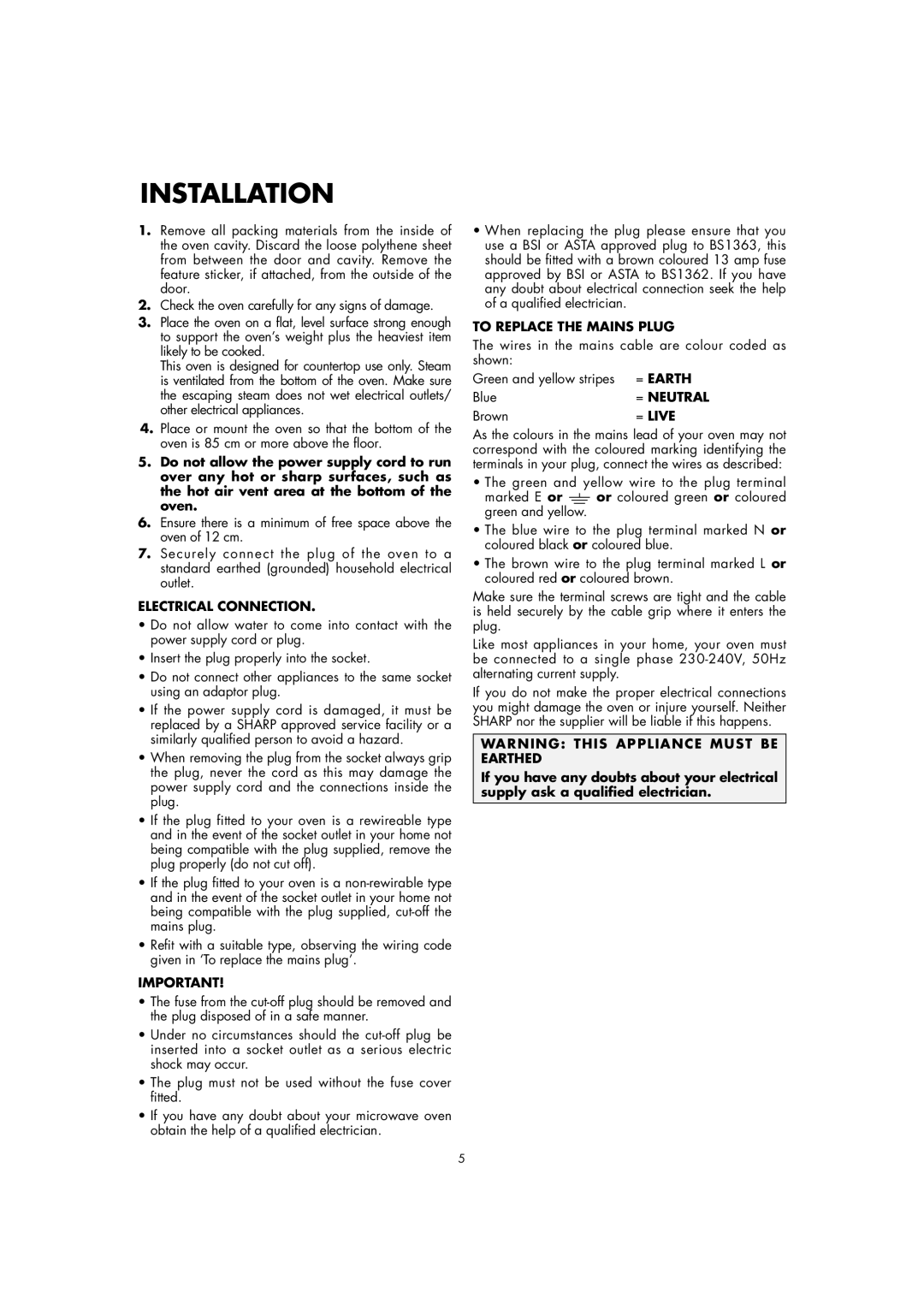INSTALLATION
1.Remove all packing materials from the inside of the oven cavity. Discard the loose polythene sheet from between the door and cavity. Remove the feature sticker, if attached, from the outside of the door.
2.Check the oven carefully for any signs of damage.
3.Place the oven on a flat, level surface strong enough to support the oven’s weight plus the heaviest item likely to be cooked.
This oven is designed for countertop use only. Steam is ventilated from the bottom of the oven. Make sure the escaping steam does not wet electrical outlets/ other electrical appliances.
4.Place or mount the oven so that the bottom of the oven is 85 cm or more above the floor.
5.Do not allow the power supply cord to run over any hot or sharp surfaces, such as the hot air vent area at the bottom of the oven.
6.Ensure there is a minimum of free space above the oven of 12 cm.
7.Securely connect the plug of the oven to a standard earthed (grounded) household electrical outlet.
ELECTRICAL CONNECTION.
•Do not allow water to come into contact with the power supply cord or plug.
•Insert the plug properly into the socket.
•Do not connect other appliances to the same socket using an adaptor plug.
•If the power supply cord is damaged, it must be replaced by a SHARP approved service facility or a similarly qualified person to avoid a hazard.
•When removing the plug from the socket always grip the plug, never the cord as this may damage the power supply cord and the connections inside the plug.
•If the plug fitted to your oven is a rewireable type and in the event of the socket outlet in your home not being compatible with the plug supplied, remove the plug properly (do not cut off).
•If the plug fitted to your oven is a
•Refit with a suitable type, observing the wiring code given in ‘To replace the mains plug’.
IMPORTANT!
•The fuse from the
•Under no circumstances should the
•The plug must not be used without the fuse cover fitted.
•If you have any doubt about your microwave oven obtain the help of a qualified electrician.
•When replacing the plug please ensure that you use a BSI or ASTA approved plug to BS1363, this should be fitted with a brown coloured 13 amp fuse approved by BSI or ASTA to BS1362. If you have any doubt about electrical connection seek the help of a qualified electrician.
TO REPLACE THE MAINS PLUG
The wires in the mains cable are colour coded as shown:
Green and yellow stripes | = EARTH |
Blue | = NEUTRAL |
Brown | = LIVE |
As the colours in the mains lead of your oven may not correspond with the coloured marking identifying the terminals in your plug, connect the wires as described:
•The green and yellow wire to the plug terminal
marked E or ![]() or coloured green or coloured green and yellow.
or coloured green or coloured green and yellow.
•The blue wire to the plug terminal marked N or coloured black or coloured blue.
•The brown wire to the plug terminal marked L or coloured red or coloured brown.
Make sure the terminal screws are tight and the cable is held securely by the cable grip where it enters the plug.
Like most appliances in your home, your oven must be connected to a single phase
If you do not make the proper electrical connections you might damage the oven or injure yourself. Neither SHARP nor the supplier will be liable if this happens.
WARNING: THIS APPLIANCE MUST BE EARTHED
If you have any doubts about your electrical supply ask a qualified electrician.
5