Enjoying smartphone on the TV (for BD-AMS20U only)
This player allows you to view smartphone displays on your TV. By connecting your smartphone to this player with an MHL* cable, you can enjoy a variety of smartphone content with high definition audio and video on your TV, including VOD content, Web browsing, Widget, games and news.
*MHL (Mobile
MHL is a mobile audio and video interface standard for transmitting digital audio and high definition (HD) video (1080p/30fps) without any compression.
•An
•To operate this function, also connect this player to a TV compatible with HDMI CEC (Consumer Electronics Control) using an HDMI cable (See page 16).
 NOTE
NOTE
•Prepare an
•Some smartphone applications may not be compatible with the TV.
•For further details, refer to the operation manual of the connected smartphone.
Connecting a smartphoneYou can connect a smartphone or HDMI equipment to the MHL/HDMI INPUT terminal of the player.
Rear
 * MHL/HDMI
* MHL/HDMI
INPUT terminal
MHL cable
*Only the
1Press POWER to turn on the player.
•When a disc or USB device is inserted or played back, stop playback, and then press HDMI to switch the HDMI input.
•“
 ” will be displayed on the front panel display when the TV input is switched to MHL/HDMI.
” will be displayed on the front panel display when the TV input is switched to MHL/HDMI.
2Connect an MHL cable to the HML/HDMI INPUT terminal of this player and the smartphone.
•Make sure that the TV is connected to this player with an HDMI cable.
3Switch the TV input to the input source to which this player is connected (HDMI input).
•The screen on which the connected smartphone is displayed will be displayed on the TV.
4Use the TV remote control for the smartphone operation.
 NOTE
NOTE
•The remote control of this player is not compatible for the smartphone operation on the TV.
•Do not turn off the power of this player during the operation.
Recharging the battery of the smartphoneThis player has a recharging function for smartphones. By connecting to the player with an MHL cable, smartphone can be recharged during the operation.
 NOTE
NOTE
•The smartphone is not recharged when you connect it to any terminal other than the HML/HDMI INPUT terminal.
Sharp does not provide any guarantee in regards to operational failures such as those described below when an MHL device is connected to this player.
•No picture or sound
•Some functions do not work during operation.
If the MHL device does not work properly, refer to the operation manual for the MHL device or directly contact the manufacturer.
Playback
 43
43