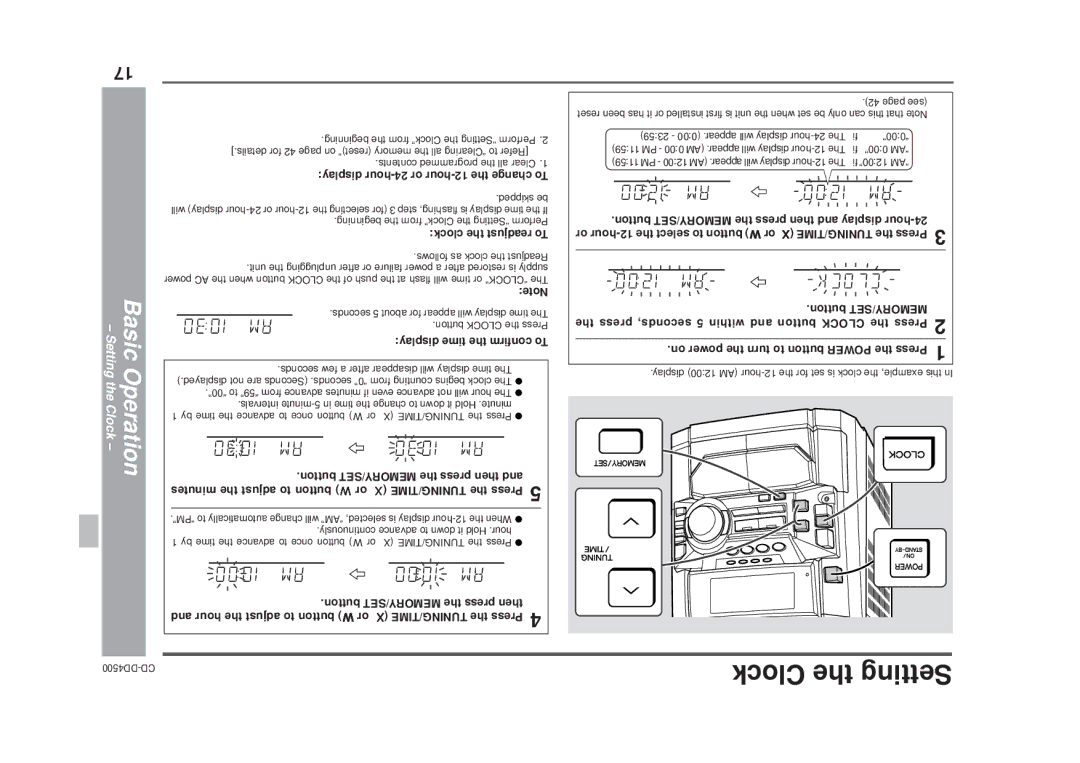CD-DD4500 specifications
The Sharp CD-DD4500 is a versatile and powerful component CD player that blends retro design with modern technology, making it a standout choice for audiophiles and casual listeners alike. Known for its impressive build quality and impressive sound reproduction capabilities, the CD-DD4500 is a staple in home audio setups.One of the key features of the Sharp CD-DD4500 is its robust CD playback capability, which supports various formats, including CD-DA, CD-R, and CD-RW. This means users can enjoy a wide range of audio content from traditional CDs to personalized playlists burned onto discs. The player is equipped with a high-performance digital-to-analog converter that ensures crisp and clear sound reproduction, minimizing distortion and enhancing the listening experience.
Another groundbreaking technology integrated into the CD-DD4500 is the inclusion of a built-in Bluetooth function. This feature allows users to stream audio wirelessly from their smartphones, tablets, or computers, providing seamless access to digital music libraries and online streaming services. Coupled with the player’s USB port, users can also connect flash drives to play their favorite tracks directly, making it an exceptionally flexible audio solution.
The CD-DD4500’s design is both functional and aesthetically pleasing. It features a user-friendly interface with a clear LCD display that makes it easy to navigate through tracks and functions. The intuitive controls allow for effortless operation, whether adjusting volume, selecting tracks, or entering programming modes.
Additionally, the unit boasts an integrated radio tuner with presets for various stations, expanding the listening options beyond CDs and Bluetooth streaming. Users can enjoy a wide array of music, news, and talk shows without needing additional equipment.
Sound quality is further enhanced by the inclusion of various output options. The Sharp CD-DD4500 features both optical and analog outputs, making it compatible with a variety of audio equipment, from amplifiers to home theater systems. The overall build quality of the device speaks to its durability, ensuring that it remains a reliable part of any audio setup for years to come.
In summary, the Sharp CD-DD4500 excels in combining classic CD playback capabilities with modern streaming features and high-quality sound performance, making it a top choice for those looking to enhance their audio experience in a stylish and modern package. Whether you’re a music enthusiast or just looking for a reliable way to enjoy your favorite tunes, the CD-DD4500 demonstrates performance and flexibility in one compact unit.