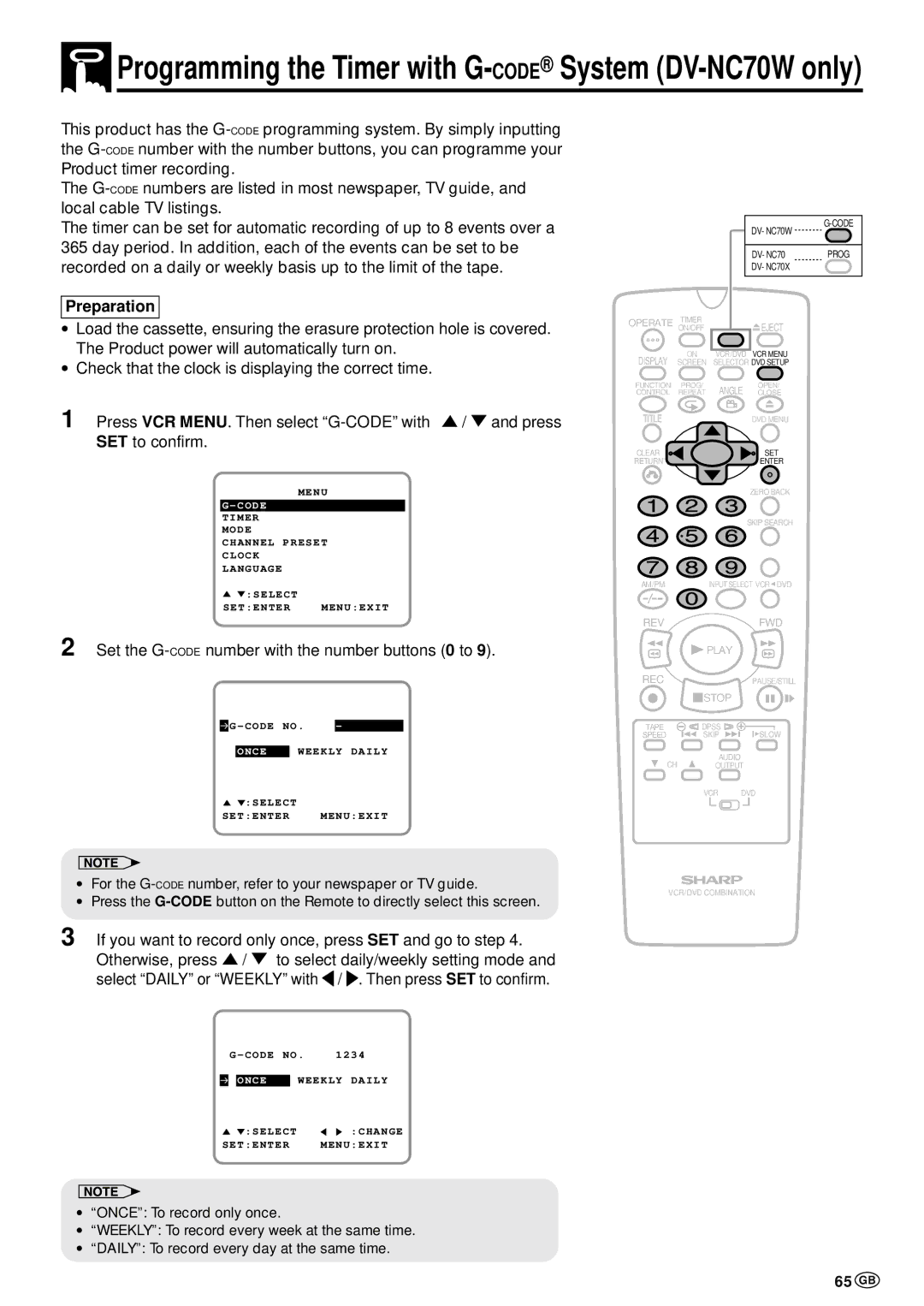Only for DV-NC70W
DV-NC70 DV-NC70X
Icon Meaning
About This Manual
Only for DV-NC70X
Only for DV-NC70W/70
Rear of product
Do not put any foreign object on the disc tray
Location and Handling
Samples of region number marks compatible with this Player
Types of Discs that Can Be Played on This Product
Region number for this Player is
DVD-R/DVD-RW Recording Modes
Icons Used on DVDs
Disc Function or Operation that is Not Available
Title, Chapter and Tracks
Handling Precautions
Disc Handling and Maintenance
Maintenance
Contents
101
Programming the Timer with G-CODESystem
Dpss Digital Program Search System
Recording a DVD Disc onto a Video
VIDEO/AUDIO cable
Features
Accessories
Remote control unit
VCR Main Unit Front
Major Components
VCR Front Panel Display
DVD Front Panel Display
DVD Main Unit Front
Loading the Batteries
Remote VCR Operation Buttons
11 GB
Cursor
18 VCR/DVD Change Switch
Remote DVD Operation Buttons
Number buttons REV Stop
13 GB
Main Unit Rear
This Product
Connecting to Antenna IN/RF OUT
Basic Connection
Jack
15 GB
Connecting a TV Equipped with VIDEO/AUDIO Input Jacks
Using the Component Colour Y, PB CB and PR CR Output Jacks
Colour Output Jacks Y, PB CB and PR CR
Playing 2 channel audio
Connecting a TV Equipped with S-VIDEO Input Jacks
Connecting to Audio Equipment
DVD Audio Connections
Audio equipment
Playing Dolby Digital 5.1 channel, DTS or Mpeg audio
17 GB
This Product
Remote will now Take priority
Preparations Before Using the Product
Preparing to Watch a VCR or a DVD
VCR functions on
19 GB
Adjusting the Video Channel
RF pattern
Adjusting the Video Channel
21 GB
Auto Tuning System
Page
23 GB
Menu Screen Mode Selection
Channel Skip
Menu Screen
VCR Setup
Menu Screen
Menu item list
25 GB
Mode Selection
Set Ntsc to 3.58, 4.43 or PAL TV\with/. Then press
OFF will change it to normal audio signal
Select OFF when your TV does not have good
Nicam signal reception and a lot of noise is
Heard when the Auto mode is set. Selecting
27 GB
Setting the Channels
Press / to select AUTO. PressSET to confirm
Auto Tuning
Selected CH078 will disappear
29 GB
Press / to select Manual and pressSET to confirm
Manual Tuning
31 GB
Press / to select Skip
Channel Skip/Cancelling Skip
Select Channel Preset and pressSET to confirm
Press / to select MANUAL. PressSET to confirm
Press \ / to set on and press SET to confirm
33 GB
Press \ / to set OFF and press SET to confirm
Cancelling Skip
Initial Setting of Clock
Setting the Clock
35 GB
Press SET to return to the normal screen
Changing the Clock Setting
37 GB
Setting the Language
Initial Setting of Language
Changing Language
VCR Display Information
How to Display Indicators
Display Examples
39 GB
Language Code List for Disc Language
Refer to the pages where the setting
DVD Setup
About the Setup Screen
Setup item list
41 GB
TV Mode Setting
Preparation See Preparing to Watch a DVD on
Preparation
Parental Level Setting
See Preparing to use DVD on
43 GB
Country Code List
Press to select Code and then press Enter
Setting the Compression Dolby Digital output level
Audio Setting
Preparation See Preparing to Watching a VCR or a DVD on
Use or to select on or OFF
Setting the Dolby Digital
Digital setting in succession, proceed to below
45 GB
Setting the Cinema Voice
Setting the Mpeg
Preparation See Preparing to Watch a VCR or a DVD on
Disc Language Setting
Setting SUBTITLE, Audio and Menu languages
47 GB
Example Selecting Other in Audio
Selecting languages from Other
Display Examples TV Screen DVD Front Panel Display Remarks
Operation Mode Indicators
DVD Display Information
49 GB
Language Code List for Disc Language
Playback
Simple Recording Timer
Programming the Timer with G-CODESystem DV-NC70W only
Recording with the Timer
Video Search with the Remote
Playback
Inserting a Video Cassette
Playback
Double Speed Playback
Fast Forwarding and Rewinding
Slow Motion Playback with the Remote
Still Picture and Frame Advance
Auto Tracking Control System
Auto Head Cleaning System
Ntsc Tape Play Back on PAL TV
Full Auto Playback
55 GB
Auto Rental
Press \ / to select AUTO, PAL, Mesecam or Ntsc
Press / to select Colour
57 GB
Audio Output Mode
Adjusting Hi-Fi Audio Tracking
Playback of Hi-Fi Recorded Tapes
Select S.PICTURE with / . Then set it to on or OFF with \
Sharp Super Picture
59 GB
Auto Repeat
Auto Zero Back
61 GB
Index signal
Dpss Digital Program Search System/Skip Search
Skip Search
Cassette has a removable tab to prevent accidental
TV Programme Recording
Cassette Erase Protection
To Watch Another TV Programme While Recording
Normal track
Recording NICAM/IGR Multiplex Broadcasts
63 GB
Hi-Fi track
Immediate Recording
Simple Recording Timer
Set the G-CODEnumber with the number buttons 0 to
65 GB
Press SET
Select the tape speed with
67 GB
Setting the Programme Number In Step
Programming the Timer with G-CODESystem
PR Preset Channel
Press VCR MENU. Then select Timer with / and press
Recording with the Timer
SP will be displayed automatically
Once Weekly Daily Select Change Setenter Menuexit
69 GB
Select the speed with
Select Timer with / and then press SET to confirm
Confirming Timer Programmes
71 GB
Cancelling Timer Programmes
Tape Dubbing Connection Instructions
Tape Dubbing
73 GB
Recording a DVD Disc onto a Video Cassette
Recording a DVD disc onto a Video cassette Tape Editing mode
Recording a DVD Disc onto a Video Cassette
75 GB
Page
Selecting Scenes by Title Number
77 GB
Basic Play Track Direct Playback
Angle Selection Playing MP3 Discs
Preparing to Use DVD
When connecting a TV with the DVD output jacks
When connecting a TV with the DVD/VCR shared output jacks
Move VCR/DVD Change Switch on the Remote to DVD
79 GB
Basic Play
Track Direct Playback
Disc
Slow-Motion Play
Fast Forward/Fast Reverse
81 GB
Still/Pause
Frame Advance
Skip Forward/Reverse
Example
Angle Selection DVD
Stipulated by the manufacturers is
Sequence of angle shots
83 GB
Playing MP3 Discs
Regarding MP3 discs
Playing MP3 discs
While the MP3 disc is playing
To play MP3 discs
To play another file music title while playing
To skip the file while playing
85 GB
About the Function Control Screen
Use or to select Then press Enter
Direct skip title track/chapter/time
Example Direct title skip
87 GB
Subtitle language setting
Use or to select and then press Enter
Press or to select the angle number you want
Angle setting
89 GB
+R L R Press Enter to confirm the setting
Press or to select the audio format you want to use
To use the 3D Virtual Surround function
3D Virtual Surround setting
Use \ or to change the level
Digital Gamma setting
91 GB
Press or to toggle Digital Gamma between on and OFF
Selecting Scenes from the Menu Screen
Will be cleared Press ûPLAY
Programmed Playback
Chapter Programmed Playback
93 GB
Example CD Program screen
Track Programmed Playback
95 GB
MP3 Files Programmed Playback
Press or to select the desired folder and then press
Repeat playback
Repeat Playback DVD
97 GB
DVD C D Repeat
Resume Function DVD
This resume operation is cancelled in the following cases
See page 2 for information Condensation
Troubleshooting
Problem Suggested Solution
99 GB
Troubleshooting
101 GB
Definition of Terms
Common names Names of Nations and Areas
Only for DV-NC70W, DV-NC70
Common names
103 GB
Definition of Terms Only for DV-NC70X
List of the region number 4 countries
Specifications
Memo
Memo
Sharp Corporation

 Programming the Timer with
Programming the Timer with ![]() EJECT
EJECT![]() :SELECT
:SELECT![]() G-CODE
G-CODE![]() :SELECT
:SELECT