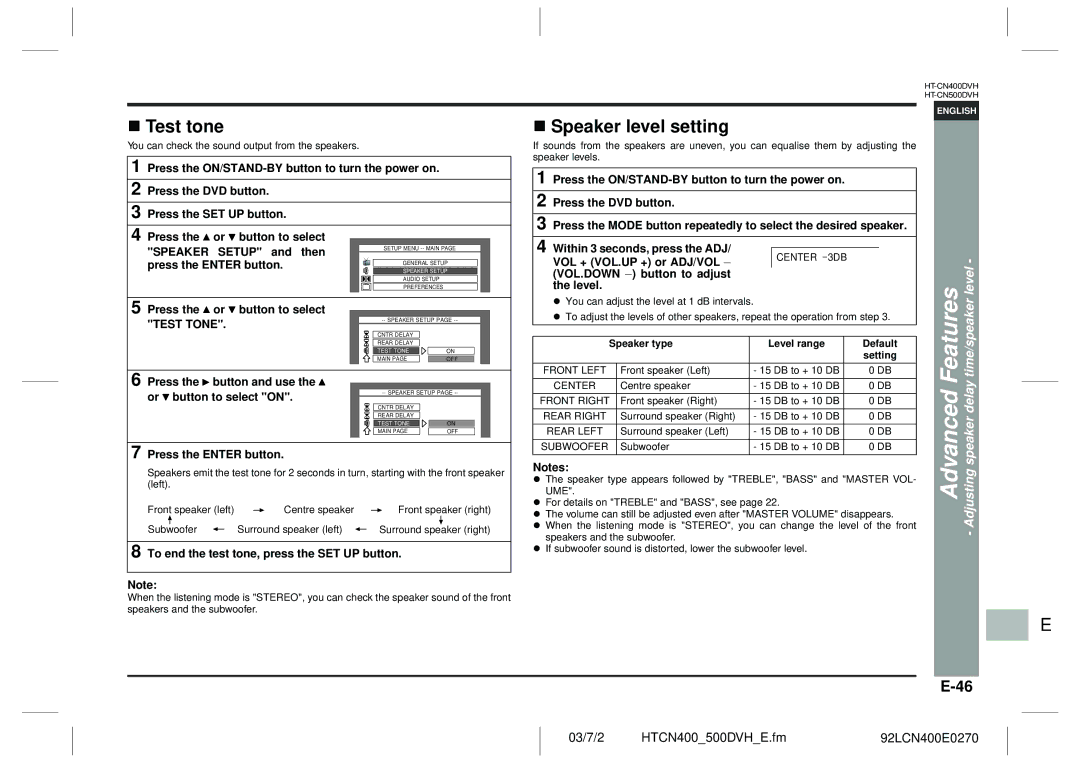!Test tone
You can check the sound output from the speakers.
1 Press the
2 Press the DVD button.
3 Press the SET UP button.
4 Press the | or | button to select |
|
| |
"SPEAKER | SETUP" and then | SETUP MENU | |||
|
| ||||
press the ENTER button. | GENERAL SETUP | ||||
|
|
| |||
|
|
| SPEAKER SETUP | ||
|
|
| AUDIO SETUP |
| |
|
|
| PREFERENCES |
| |
5 Press the | or | button to select | |||
"TEST TONE". |
| ||||
|
|
| |||
|
|
| CNTR DELAY |
| |
|
|
| REAR DELAY |
| |
|
|
| TEST TONE | ON | |
|
|
| MAIN PAGE | OFF | |
6 Press the | button and use the | ||||
or button to select "ON". | |||||
|
| ||||
|
|
| CNTR DELAY |
| |
|
|
| REAR DELAY |
| |
|
|
| TEST TONE | ON | |
|
|
| MAIN PAGE | OFF | |
7 Press the ENTER button.
Speakers emit the test tone for 2 seconds in turn, starting with the front speaker (left).
Front speaker (left) |
|
| Centre speaker |
|
|
| Front speaker (right) | ||||
|
|
|
| ||||||||
|
|
|
|
|
|
|
|
|
|
|
|
Subwoofer |
|
| Surround speaker (left) |
|
|
| Surround speaker (right) | ||||
|
| ||||||||||
8 To end the test tone, press the SET UP button.
Note:
When the listening mode is "STEREO", you can check the speaker sound of the front speakers and the subwoofer.
!Speaker level setting
If sounds from the speakers are uneven, you can equalise them by adjusting the speaker levels.
1 Press the
2 Press the DVD button.
3 Press the MODE button repeatedly to select the desired speaker.
4 Within 3 seconds, press the ADJ/ |
|
|
| ||
CENTER |
| 3DB | |||
VOL + (VOL.UP +) or ADJ/VOL |
|
|
| ||
|
|
|
|
| |
(VOL.DOWN ) button to adjust the level.
"You can adjust the level at 1 dB intervals.
"To adjust the levels of other speakers, repeat the operation from step 3.
Speaker type | Level range | Default | |
|
|
| setting |
|
|
|
|
FRONT LEFT | Front speaker (Left) | - 15 DB to + 10 DB | 0 DB |
|
|
|
|
CENTER | Centre speaker | - 15 DB to + 10 DB | 0 DB |
|
|
|
|
FRONT RIGHT | Front speaker (Right) | - 15 DB to + 10 DB | 0 DB |
|
|
|
|
REAR RIGHT | Surround speaker (Right) | - 15 DB to + 10 DB | 0 DB |
|
|
|
|
REAR LEFT | Surround speaker (Left) | - 15 DB to + 10 DB | 0 DB |
|
|
|
|
SUBWOOFER | Subwoofer | - 15 DB to + 10 DB | 0 DB |
|
|
|
|
Notes:
"The speaker type appears followed by "TREBLE", "BASS" and "MASTER VOL- UME".
"For details on "TREBLE" and "BASS", see page 22.
"The volume can still be adjusted even after "MASTER VOLUME" disappears.
"When the listening mode is "STEREO", you can change the level of the front speakers and the subwoofer.
"If subwoofer sound is distorted, lower the subwoofer level.
ENGLISH
Advanced Features | Adjusting speaker delay time/speaker level - |
| - |
D
F
S
V
I
N
P
E
03/7/2 | HTCN400_500DVH_E.fm | 92LCN400E0270 |