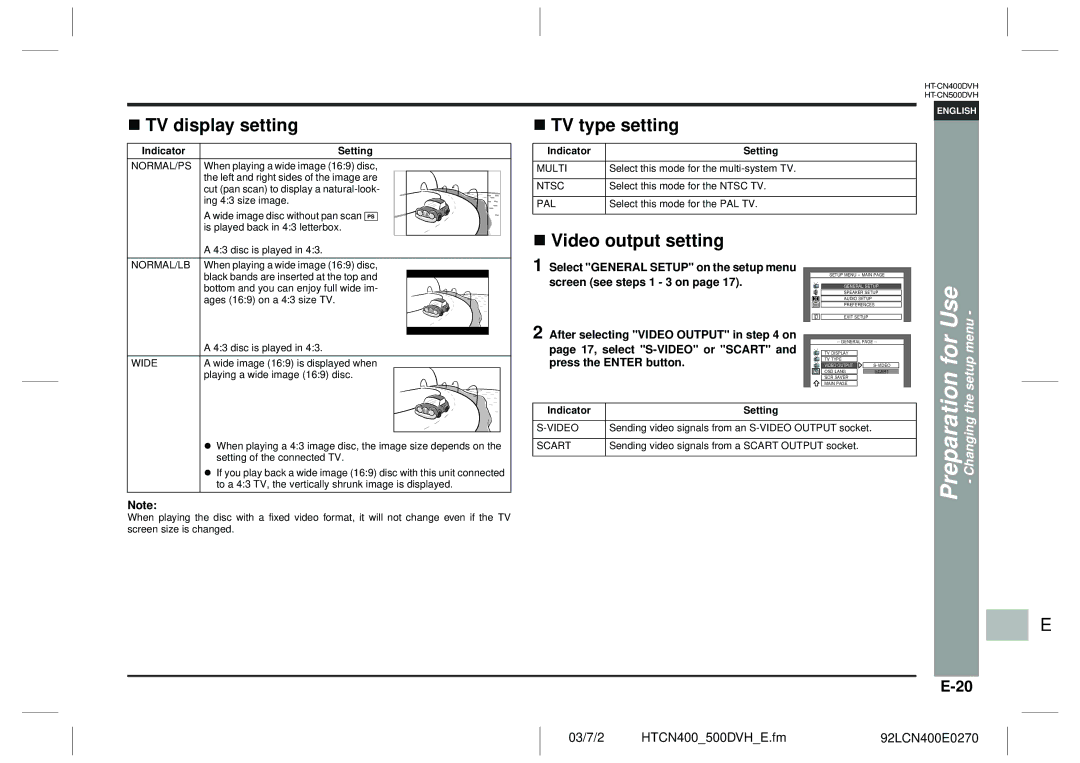!TV display setting
Indicator | Setting |
NORMAL/PS | When playing a wide image (16:9) disc, |
| the left and right sides of the image are |
| cut (pan scan) to display a |
| ing 4:3 size image. |
| A wide image disc without pan scan |
| is played back in 4:3 letterbox. |
!TV type setting
Indicator | Setting |
|
|
MULTI | Select this mode for the |
|
|
NTSC | Select this mode for the NTSC TV. |
|
|
PAL | Select this mode for the PAL TV. |
|
|
ENGLISH
D
F
| A 4:3 disc is played in 4:3. | ||
NORMAL/LB | When playing a wide image (16:9) disc, | ||
| black bands are inserted at the top and |
|
|
|
| ||
| bottom and you can enjoy full wide im- |
|
|
| ages (16:9) on a 4:3 size TV. |
|
|
|
|
|
|
|
|
|
|
| A 4:3 disc is played in 4:3. | ||
|
|
|
|
WIDE | A wide image (16:9) is displayed when | ||
| playing a wide image (16:9) disc. | ||
!Video output setting
1 Select "GENERAL SETUP" on the setup menu screen (see steps 1 - 3 on page 17).
2 After selecting "VIDEO OUTPUT" in step 4 on page 17, select
SETUP MENU
GENERAL SETUP
SPEAKER SETUP
AUDIO SETUP
PREFERENCES
EXIT SETUP
TV DISPLAY
TV TYPE
| VIDEO OUTPUT |
| |
| OSD LANG |
| SCART |
| SCR SAVER |
|
|
| MAIN PAGE |
|
|
for Use the setup menu -
S
V
"When playing a 4:3 image disc, the image size depends on the setting of the connected TV.
"If you play back a wide image (16:9) disc with this unit connected to a 4:3 TV, the vertically shrunk image is displayed.
Note:
When playing the disc with a fixed video format, it will not change even if the TV screen size is changed.
Indicator | Setting |
|
|
Sending video signals from an | |
|
|
SCART | Sending video signals from a SCART OUTPUT socket. |
Preparation - Changing
I
N
P
E
03/7/2 | HTCN400_500DVH_E.fm | 92LCN400E0270 |