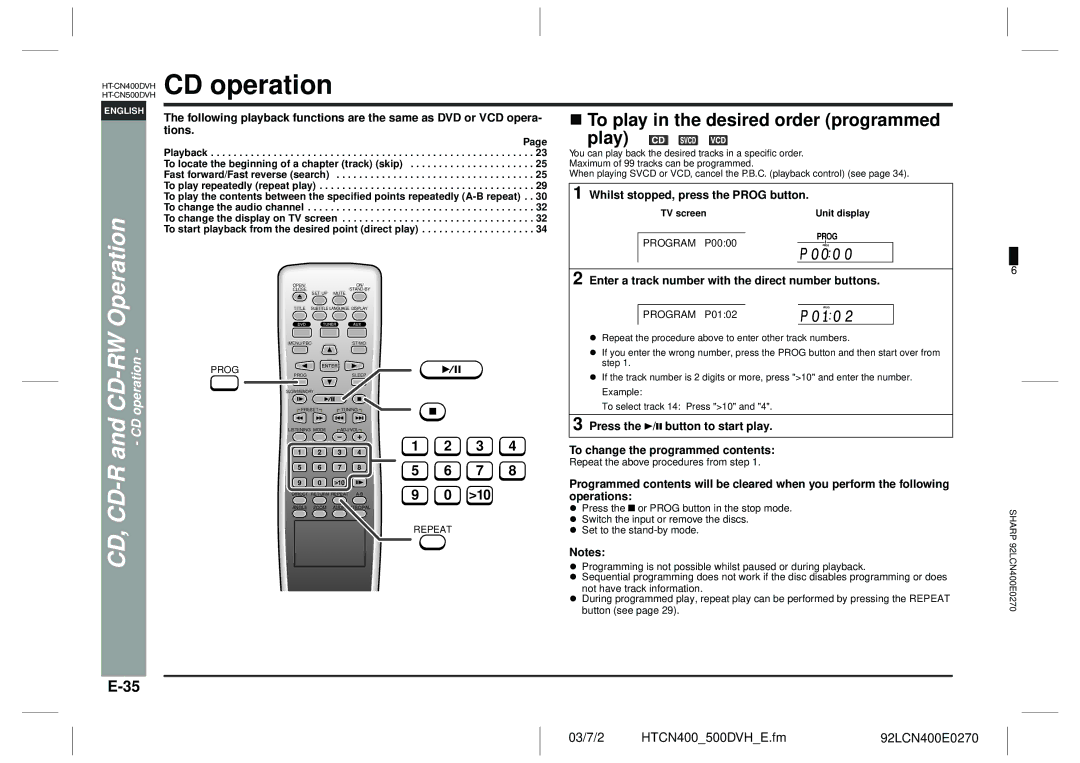CD operation
ENGLISH
RWOperation - |
The following playback functions are the same as DVD or VCD opera- tions.
Page Playback . . . . . . . . . . . . . . . . . . . . . . . . . . . . . . . . . . . . . . . . . . . . . . . . . . . . . . . . . 23 To locate the beginning of a chapter (track) (skip) . . . . . . . . . . . . . . . . . . . . . . 25 Fast forward/Fast reverse (search) . . . . . . . . . . . . . . . . . . . . . . . . . . . . . . . . . . . 25 To play repeatedly (repeat play) . . . . . . . . . . . . . . . . . . . . . . . . . . . . . . . . . . . . . . 29 To play the contents between the specified points repeatedly
OPEN/ | ON/ |
CLOSE | |
| SET UP MUTE |
TITLE | SUBTITLE LANGUAGE DISPLAY |
MENU/PBCST/MO
!To play in the desired order (programmed
play)
You can play back the desired tracks in a specific order. Maximum of 99 tracks can be programmed.
When playing SVCD or VCD, cancel the P.B.C. (playback control) (see page 34).
1 Whilst stopped, press the PROG button.
TV screen | Unit display | ||
|
| PROG |
|
PROGRAM P00:00 |
| ||
PRESET CHP PROG SLEEP | REPEAT 1 A - B | ||
KHz
MHz
2 Enter a track number with the direct number buttons.
PROGRAM P01:02 |
| PRESET CHP PROG SLEEP | REPEAT 1 A - B |
| KHz | ||
|
|
| MHz |
" | Repeat the procedure above to enter other track numbers. |
" If you enter the wrong number, press the PROG button and then start over from | |
| step 1. |
6
PROG
ENTER
CD- operation |
and - CD |
|
CD, |
PROG |
|
| SLEEP |
|
|
|
|
SLOW/MEMORY |
|
|
|
|
|
|
|
PRESET | TUNING |
|
|
|
| ||
LISTENING MODE | ADJ/VOL |
|
|
|
| ||
1 | 2 | 3 | 4 | 1 | 2 | 3 | 4 |
|
|
|
| ||||
5 | 6 | 7 | 8 | 5 | 6 | 7 | 8 |
|
|
| STEP | ||||
9 | 0 | >10 |
| 9 | 0 | >10 |
|
DIRECT RETURN REPEAT |
| ||||||
ANGLE | ZOOM | AUDIO NTSC/PAL |
|
|
|
| |
" If the track number is 2 digits or more, press ">10" and enter the number. |
Example: |
To select track 14: Press ">10" and "4". |
3 Press the ![]() /
/![]() button to start play.
button to start play.
To change the programmed contents:
Repeat the above procedures from step 1.
Programmed contents will be cleared when you perform the following operations:
REPEAT
"Press the ![]() or PROG button in the stop mode.
or PROG button in the stop mode.
"Switch the input or remove the discs.
"Set to the
Notes:
"Programming is not possible whilst paused or during playback.
"Sequential programming does not work if the disc disables programming or does not have track information.
"During programmed play, repeat play can be performed by pressing the REPEAT button (see page 29).
SHARP 92LCN400E0270
03/7/2 | HTCN400_500DVH_E.fm | 92LCN400E0270 |