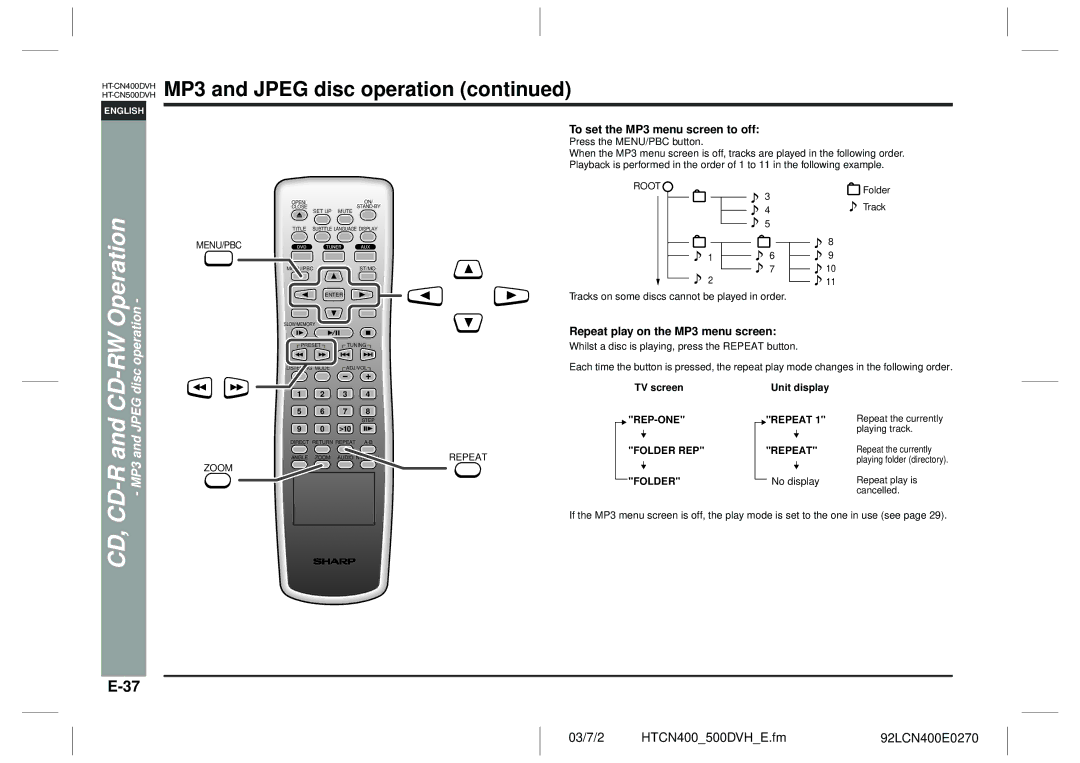ENGLISH
MP3 and JPEG disc operation (continued)
To set the MP3 menu screen to off:
Press the MENU/PBC button.
When the MP3 menu screen is off, tracks are played in the following order.
Playback is performed in the order of 1 to 11 in the following example.
Operation |
OPEN/ | ON/ |
CLOSE | |
| SET UP MUTE |
TITLE | SUBTITLE LANGUAGE DISPLAY |
MENU/PBC
MENU/PBCST/MO
ROOT![]()
1
2
3
4
5
6
7
Folder
Track
8
9
![]()
![]() 10
10 ![]()
![]() 11
11
|
ENTER
PROGSLEEP
SLOW/MEMORY |
|
PRESET | TUNING |
LISTENING MODE | ADJ/VOL |
Tracks on some discs cannot be played in order.
Repeat play on the MP3 menu screen:
Whilst a disc is playing, press the REPEAT button.
Each time the button is pressed, the repeat play mode changes in the following order.
and CD | and JPEG |
| - MP3 |
1 | 2 | 3 | 4 |
|
5 | 6 | 7 | 8 |
|
|
|
| STEP |
|
9 | 0 | >10 |
|
|
DIRECT RETURN REPEAT |
| |||
ANGLE | ZOOM | AUDIO NTSC/PAL | REPEAT | |
ZOOM
TV screen
![]()
"FOLDER REP"
"FOLDER"
Unit display
"REPEAT 1" | Repeat the currently |
| playing track. |
"REPEAT" | Repeat the currently |
| playing folder (directory). |
No display | Repeat play is |
| cancelled. |
CD, |
If the MP3 menu screen is off, the play mode is set to the one in use (see page 29).
03/7/2 | HTCN400_500DVH_E.fm | 92LCN400E0270 |