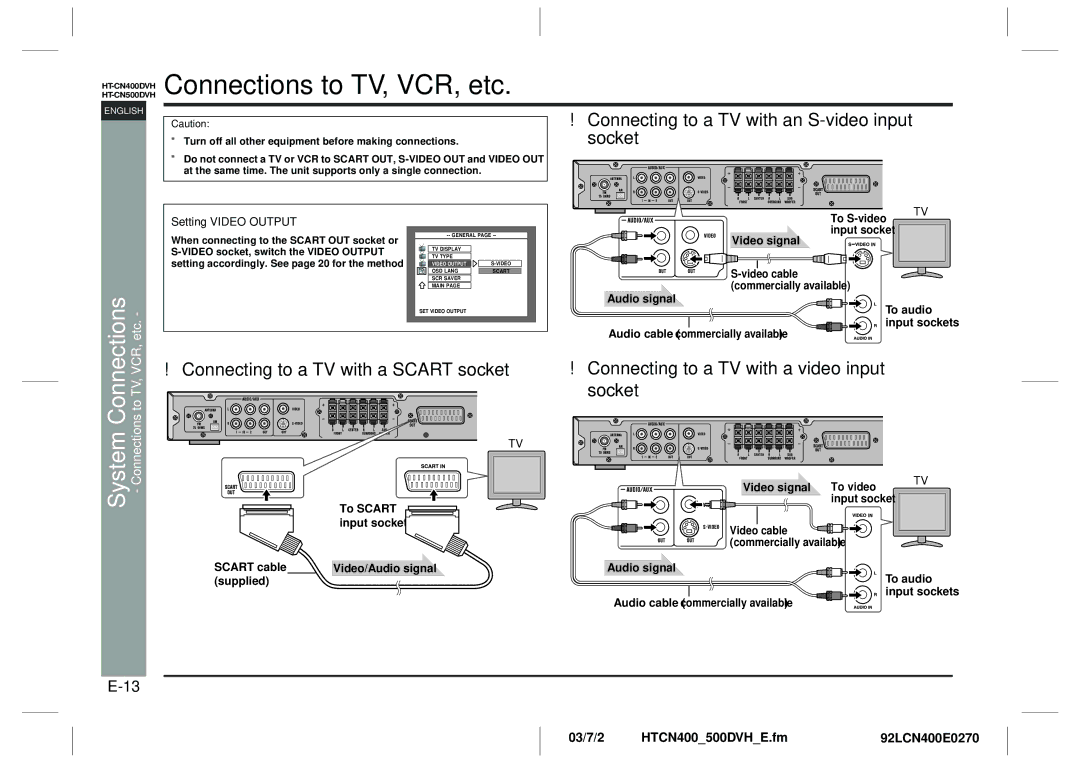Connections to TV, VCR, etc.
ENGLISH
Caution:
"Turn off all other equipment before making connections.
"Do not connect a TV or VCR to SCART OUT,
!Connecting to a TV with an S-video input socket
-
Setting VIDEO OUTPUT
When connecting to the SCART OUT socket or
TV DISPLAY
TV TYPE
VIDEO OUTPUT |
| |
OSD LANG |
| SCART |
SCR SAVER
MAIN PAGE
To
Video signal
Audio signal
TV
VCR, etc.
SET VIDEO OUTPUT
To audio
![]()
![]()
![]() input sockets Audio cable (commercially available)
input sockets Audio cable (commercially available) ![]()
System Connections - Connections to TV,
!Connecting to a TV with a SCART socket
TV
To SCART input socket
SCART cable |
| Video/Audio signal |
(supplied) |
|
|
!Connecting to a TV with a video input socket
Video signal | To video | TV |
| ||
| input socket |
|
Video cable |
|
|
(commercially available) |
| |
Audio signal
To audio
![]()
![]()
![]() input sockets Audio cable (commercially available)
input sockets Audio cable (commercially available) ![]()
03/7/2 | HTCN400_500DVH_E.fm | 92LCN400E0270 |