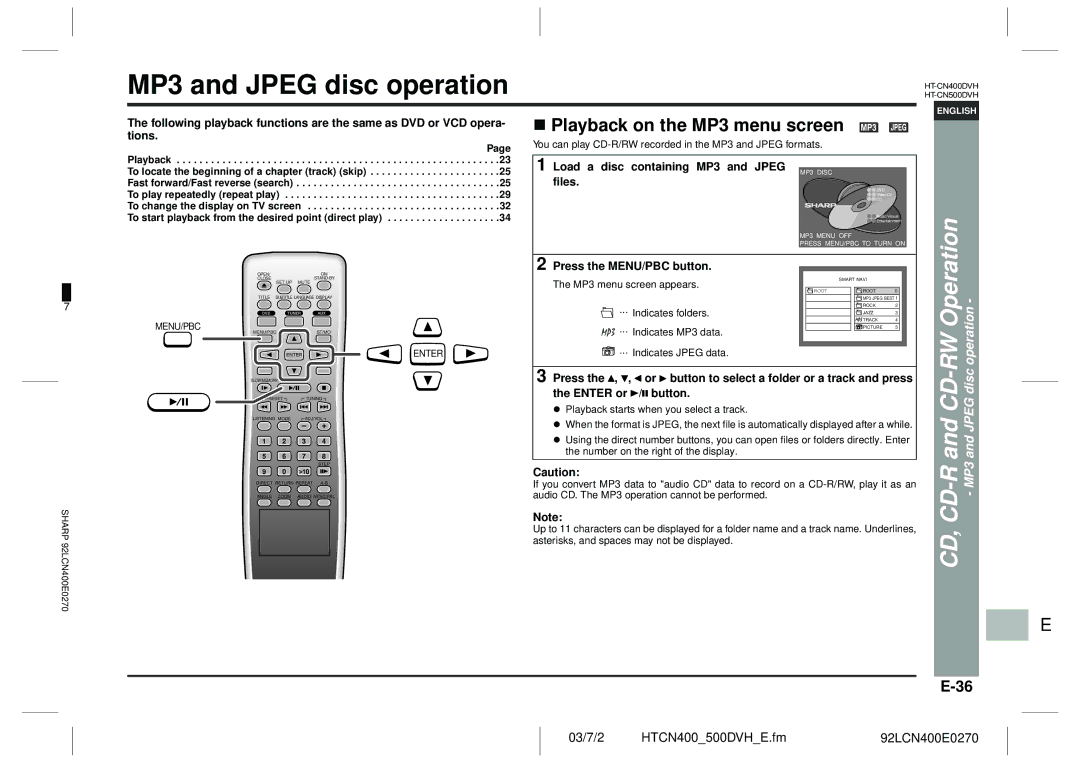MP3 and JPEG disc operation
ENGLISH
The following playback functions are the same as DVD or VCD opera- tions.
Page
!Playback on the MP3 menu screen
You can play CD-R/RW recorded in the MP3 and JPEG formats.
Playback . . . . . . . . . . . . . . . . . . . . . . . . . . . . . . . . . . . . . . . . . . . . . . . . . . . . . . . . .23 To locate the beginning of a chapter (track) (skip) . . . . . . . . . . . . . . . . . . . . . . .25 Fast forward/Fast reverse (search) . . . . . . . . . . . . . . . . . . . . . . . . . . . . . . . . . . . .25 To play repeatedly (repeat play) . . . . . . . . . . . . . . . . . . . . . . . . . . . . . . . . . . . . . .29 To change the display on TV screen . . . . . . . . . . . . . . . . . . . . . . . . . . . . . . . . . .32 To start playback from the desired point (direct play) . . . . . . . . . . . . . . . . . . . .34
1 Load a disc containing MP3 and JPEG files.
MP3 DISC
![]() DVD
DVD
VideoCD
![]() CD
CD
![]() Audio Visual
Audio Visual
Entertainment
MP3 MENU OFF
PRESS MENU/PBC TO TURN ON
OPEN/ | ON/ |
CLOSE | |
SET UP MUTE |
|
TITLE SUBTITLE LANGUAGE DISPLAY | |
7 |
|
MENU/PBC |
|
MENU/PBC | ST/MO |
ENTER | ENTER |
PROG | SLEEP |
2 Press the MENU/PBC button.
The MP3 menu screen appears.
... Indicates folders.
![]()
![]()
![]() ... Indicates MP3 data.
... Indicates MP3 data.
![]() ... Indicates JPEG data.
... Indicates JPEG data.
| SMART NAVI |
|
ROOT | ROOT | 0 |
| MP3 JPEG BEST 1 | |
| ROCK | 2 |
| JAZZ | 3 |
| TRACK | 4 |
| PICTURE | 5 |
SLOW/MEMORY |
|
|
|
PRESET | TUNING | ||
LISTENING MODE | ADJ/VOL | ||
1 | 2 | 3 | 4 |
5 | 6 | 7 | 8 |
|
|
| STEP |
9 | 0 | >10 |
|
DIRECT RETURN REPEAT | |||
ANGLE | ZOOM | AUDIO NTSC/PAL | |
SHARP 92LCN400E0270 |
|
|
|
3 Press the ![]() ,
, ![]() ,
, ![]() or
or ![]() button to select a folder or a track and press the ENTER or
button to select a folder or a track and press the ENTER or ![]() /
/![]() button.
button.
"Playback starts when you select a track.
"When the format is JPEG, the next file is automatically displayed after a while.
"Using the direct number buttons, you can open files or folders directly. Enter the number on the right of the display.
Caution:
If you convert MP3 data to "audio CD" data to record on a
Note:
Up to 11 characters can be displayed for a folder name and a track name. Underlines, asterisks, and spaces may not be displayed.
and | and JPEG disc operation - |
| |
CD, |
|
D
F
S
V
I
N
P
E
03/7/2 | HTCN400_500DVH_E.fm | 92LCN400E0270 |