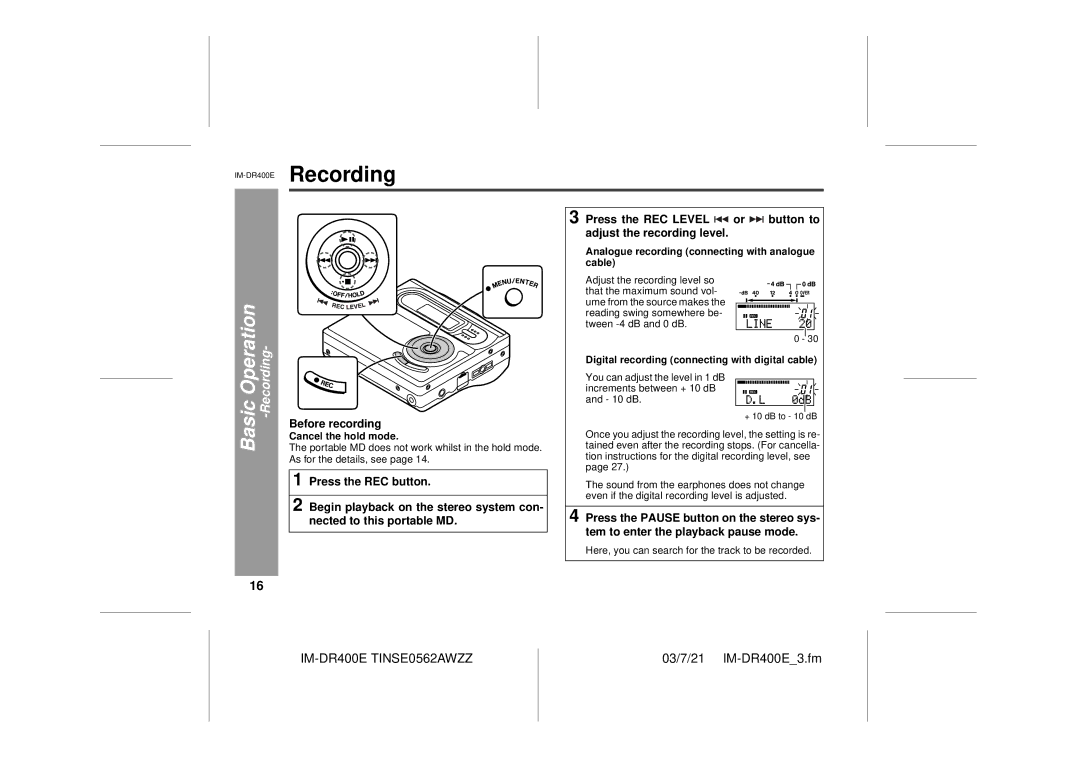Recording
Basic Operation -Recording-
16
Before recording
Cancel the hold mode.
The portable MD does not work whilst in the hold mode. As for the details, see page 14.
1 Press the REC button.
2 Begin playback on the stereo system con- nected to this portable MD.
3 Press the REC LEVEL ![]() or
or ![]() button to adjust the recording level.
button to adjust the recording level.
Analogue recording (connecting with analogue cable)
Adjust the recording level so that the maximum sound vol- ume from the source makes the reading swing somewhere be- tween
0 - 30
Digital recording (connecting with digital cable)
You can adjust the level in 1 dB increments between + 10 dB and - 10 dB.
+ 10 dB to - 10 dB
Once you adjust the recording level, the setting is re- tained even after the recording stops. (For cancella- tion instructions for the digital recording level, see page 27.)
The sound from the earphones does not change even if the digital recording level is adjusted.
4 Press the PAUSE button on the stereo sys- tem to enter the playback pause mode.
Here, you can search for the track to be recorded.