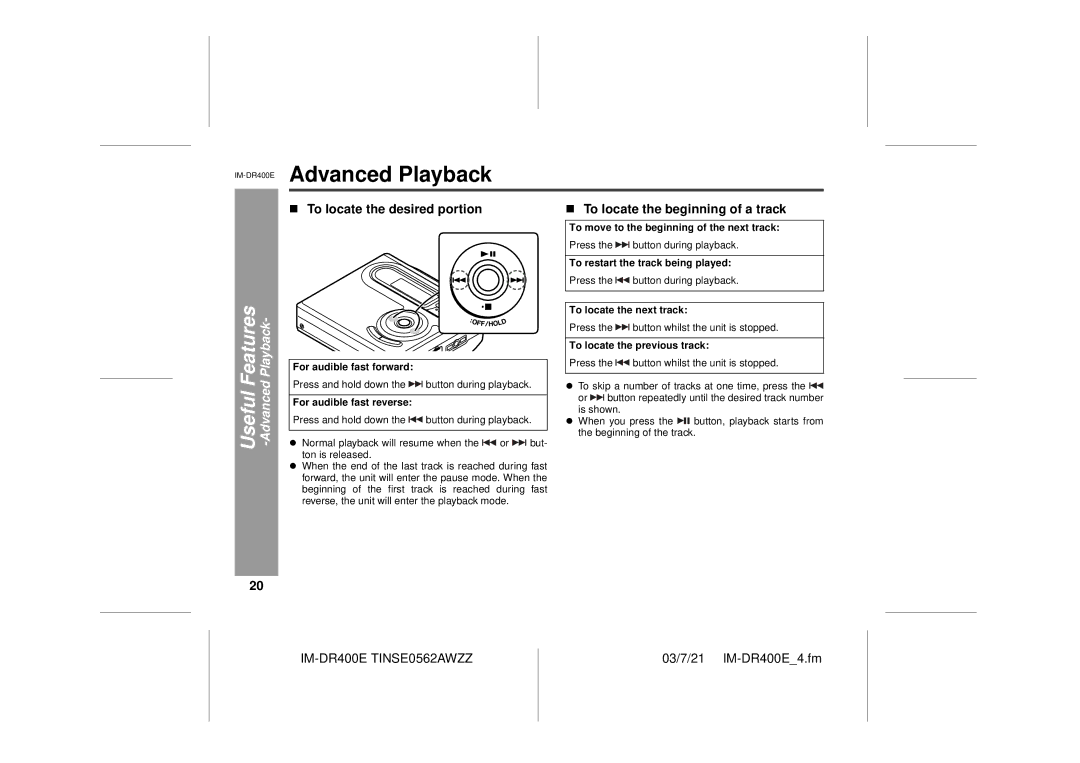Advanced Playback
Useful Features -Advanced Playback-
20
!To locate the desired portion
For audible fast forward:
Press and hold down the![]() button during playback.
button during playback.
For audible fast reverse:
Press and hold down the![]() button during playback.
button during playback.
"Normal playback will resume when the![]() or
or![]() but- ton is released.
but- ton is released.
"When the end of the last track is reached during fast forward, the unit will enter the pause mode. When the beginning of the first track is reached during fast reverse, the unit will enter the playback mode.
!To locate the beginning of a track
To move to the beginning of the next track:
Press the![]() button during playback.
button during playback.
To restart the track being played:
Press the![]() button during playback.
button during playback.
To locate the next track:
Press the![]() button whilst the unit is stopped.
button whilst the unit is stopped.
To locate the previous track:
Press the![]() button whilst the unit is stopped.
button whilst the unit is stopped.
"To skip a number of tracks at one time, press the ![]()
or![]() button repeatedly until the desired track number is shown.
button repeatedly until the desired track number is shown.
"When you press the ![]() button, playback starts from the beginning of the track.
button, playback starts from the beginning of the track.
IM-DR400E TINSE0562AWZZ
03/7/21