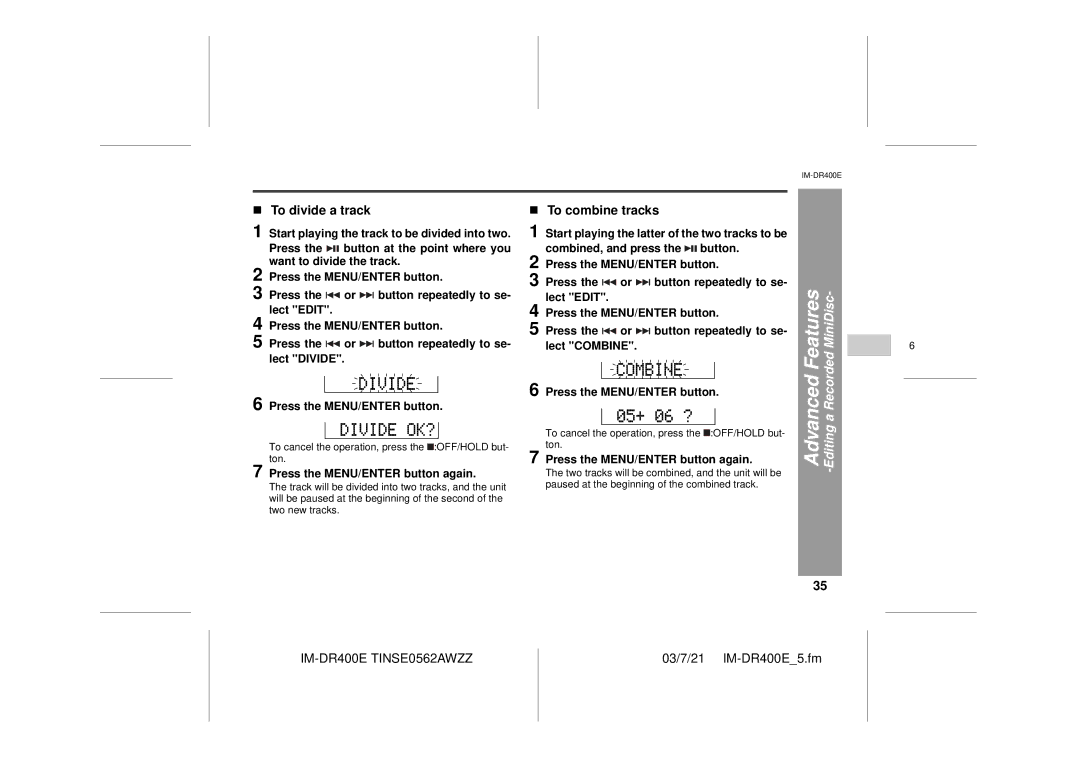!To divide a track
1 | Start playing the track to be divided into two. | ||||
| Press the | button at the point where you | |||
2 | want to divide the track. | ||||
Press the MENU/ENTER button. | |||||
3 | Press the | or | button repeatedly to se- | ||
4 | lect "EDIT". |
|
|
| |
Press the MENU/ENTER button. | |||||
5 | Press the | or | button repeatedly to se- | ||
| lect "DIVIDE". |
|
| ||
|
|
|
|
|
|
|
|
|
|
|
|
6 Press the MENU/ENTER button.
To cancel the operation, press the ![]() :OFF/HOLD but- ton.
:OFF/HOLD but- ton.
7 Press the MENU/ENTER button again.
The track will be divided into two tracks, and the unit will be paused at the beginning of the second of the two new tracks.
!To combine tracks
1 | Start playing the latter of the two tracks to be | ||||
2 | combined, and press the button. | ||||
Press the MENU/ENTER button. | |||||
3 | Press the | or | button repeatedly to se- | ||
4 | lect "EDIT". |
|
|
| |
Press the MENU/ENTER button. | |||||
5 | Press the | or | button repeatedly to se- | ||
| lect "COMBINE". |
|
| ||
|
|
|
|
|
|
|
|
|
|
|
|
6 Press the MENU/ENTER button.
To cancel the operation, press the ![]() :OFF/HOLD but- ton.
:OFF/HOLD but- ton.
7 Press the MENU/ENTER button again.
The two tracks will be combined, and the unit will be paused at the beginning of the combined track.
Advanced Features | Editing a Recorded MiniDisc- |
| - |
|
|
35
6
6
5
4
3
2
1