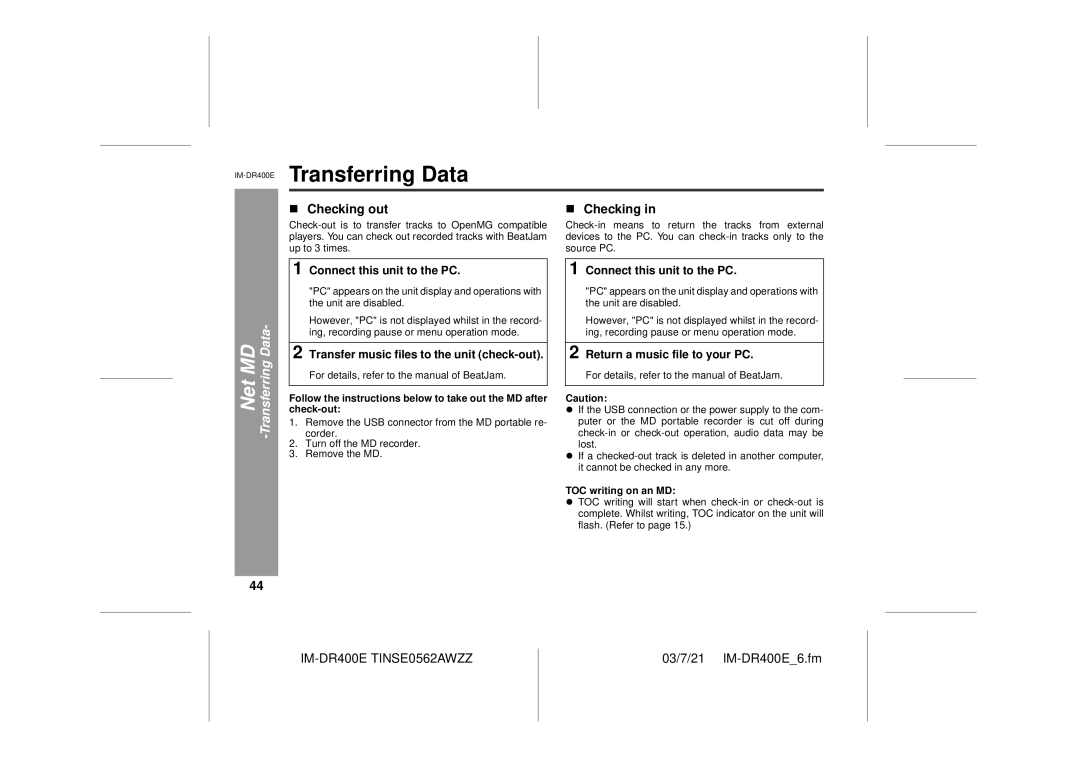Transferring Data
! Checking out | ! Checking in |
players. You can check out recorded tracks with BeatJam | devices to the PC. You can |
up to 3 times. | source PC. |
Net MD -Transferring Data-
1 Connect this unit to the PC.
"PC" appears on the unit display and operations with the unit are disabled.
However, "PC" is not displayed whilst in the record- ing, recording pause or menu operation mode.
2 Transfer music files to the unit (check-out).
For details, refer to the manual of BeatJam.
Follow the instructions below to take out the MD after
1.Remove the USB connector from the MD portable re- corder.
2.Turn off the MD recorder.
3.Remove the MD.
1 Connect this unit to the PC.
"PC" appears on the unit display and operations with the unit are disabled.
However, "PC" is not displayed whilst in the record- ing, recording pause or menu operation mode.
2 Return a music file to your PC.
For details, refer to the manual of BeatJam.
Caution:
"If the USB connection or the power supply to the com- puter or the MD portable recorder is cut off during
"If a
TOC writing on an MD:
"TOC writing will start when
44
IM-DR400E TINSE0562AWZZ
03/7/21