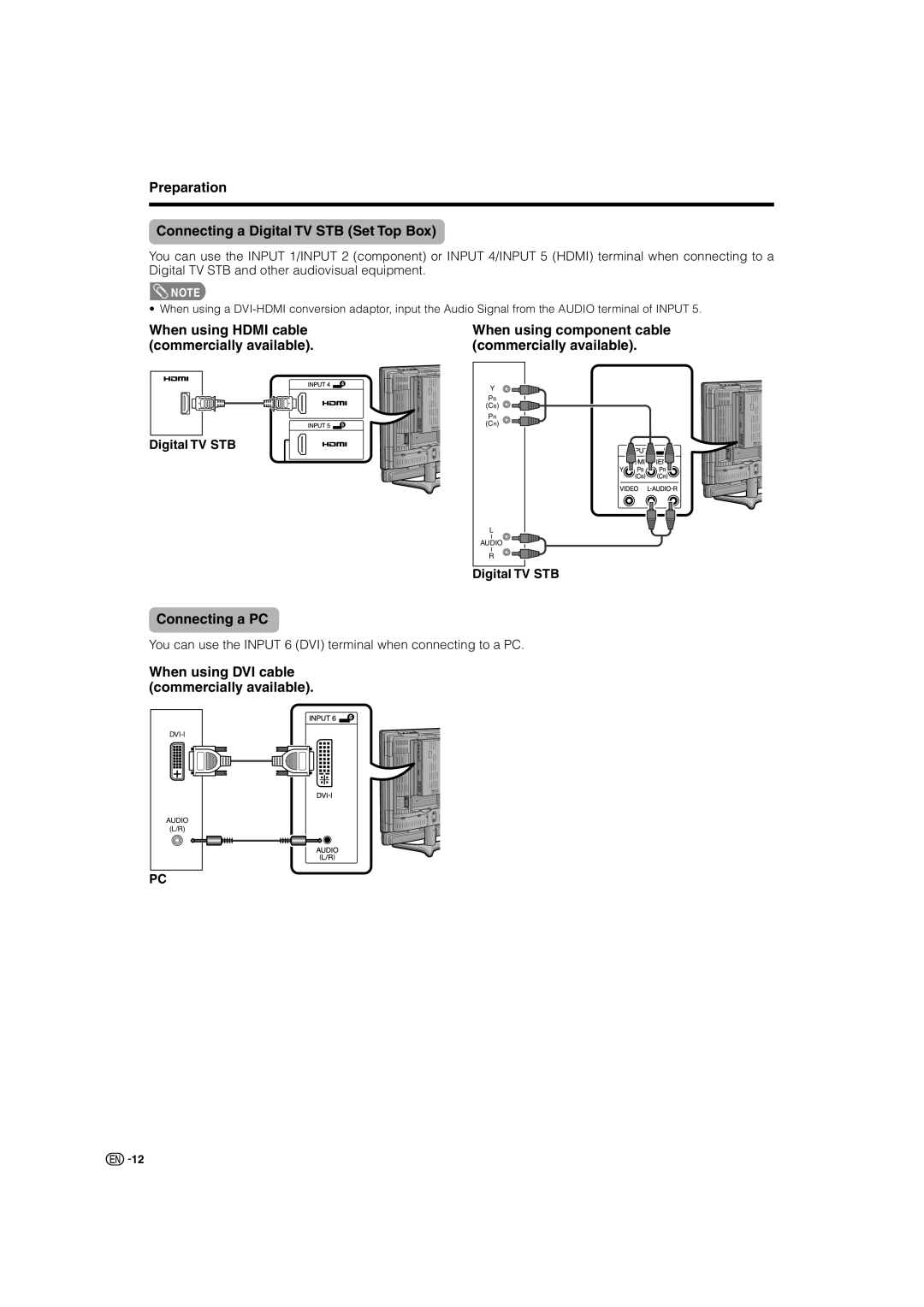Preparation
Connecting a Digital TV STB (Set Top Box)
You can use the INPUT 1/INPUT 2 (component) or INPUT 4/INPUT 5 (HDMI) terminal when connecting to a Digital TV STB and other audiovisual equipment.
![]() NOTE
NOTE
• When using a
When using HDMI cable | When using component cable |
(commercially available). | (commercially available). |
Digital TV STB
Y
PB
(CB)
PR
(CR)
L
AUDIO
R
Digital TV STB
Connecting a PC
You can use the INPUT 6 (DVI) terminal when connecting to a PC.
When using DVI cable (commercially available).
AUDIO
(L/R)
PC
![]()
![]() 12
12