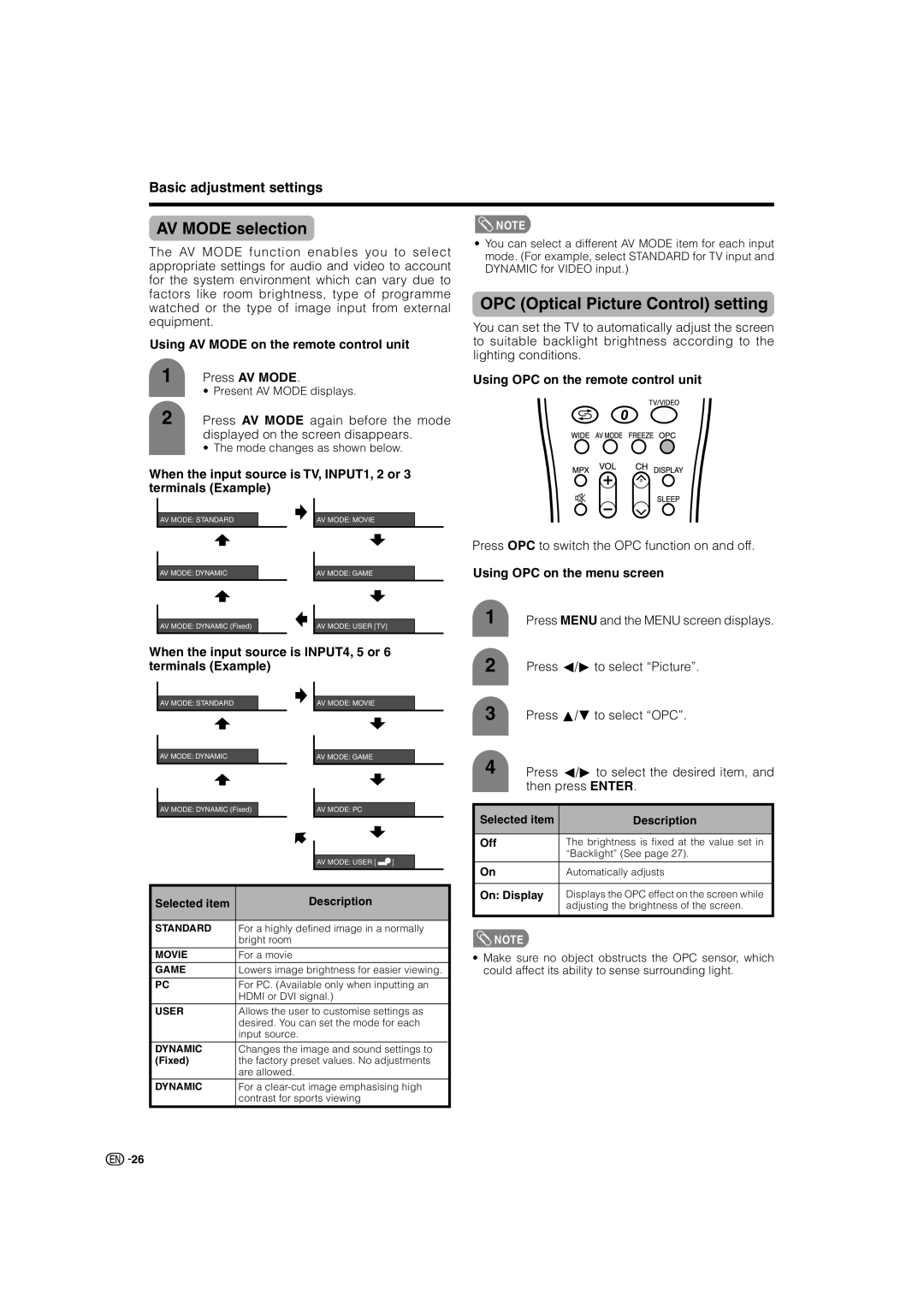Basic adjustment settings
AV MODE selection
The AV MODE function enables you to select appropriate settings for audio and video to account for the system environment which can vary due to factors like room brightness, type of programme watched or the type of image input from external equipment.
Using AV MODE on the remote control unit
1 Press AV MODE.
• Present AV MODE displays.
2 Press AV MODE again before the mode displayed on the screen disappears.
• The mode changes as shown below.
When the input source is TV, INPUT1, 2 or 3 terminals (Example)
|
|
|
|
|
AV MODE: STANDARD |
|
| AV MODE: MOVIE |
|
|
|
|
|
|
|
|
|
|
|
AV MODE: DYNAMIC |
|
| AV MODE: GAME |
|
|
|
|
|
|
|
|
|
|
|
AV MODE: DYNAMIC (Fixed) |
|
| AV MODE: USER [TV] |
|
|
|
|
|
|
When the input source is INPUT4, 5 or 6 terminals (Example)
|
|
|
|
|
AV MODE: STANDARD |
|
| AV MODE: MOVIE |
|
|
|
|
|
|
![]() NOTE
NOTE
•You can select a different AV MODE item for each input mode. (For example, select STANDARD for TV input and DYNAMIC for VIDEO input.)
OPC (Optical Picture Control) setting
You can set the TV to automatically adjust the screen to suitable backlight brightness according to the lighting conditions.
Using OPC on the remote control unit
Press OPC to switch the OPC function on and off.
Using OPC on the menu screen
1 | Press MENU and the MENU screen displays. |
2 | Press c/dto select “Picture”. |
3 | Press a/bto select “OPC”. |
AV MODE: DYNAMIC
AV MODE: DYNAMIC (Fixed)
AV MODE: GAME
AV MODE: PC
AV MODE: USER [ ![]() ]
]
4 | Press c/dto select the desired item, and | |
| then press ENTER. | |
|
| |
Selected item | Description | |
|
|
|
Off |
| The brightness is fixed at the value set in |
|
| “Backlight” (See page 27). |
|
|
|
On |
| Automatically adjusts |
Selected item | Description |
|
|
STANDARD | For a highly defined image in a normally |
| bright room |
|
|
MOVIE | For a movie |
|
|
GAME | Lowers image brightness for easier viewing. |
|
|
PC | For PC. (Available only when inputting an |
| HDMI or DVI signal.) |
USER | Allows the user to customise settings as |
| desired. You can set the mode for each |
| input source. |
|
|
DYNAMIC | Changes the image and sound settings to |
(Fixed) | the factory preset values. No adjustments |
| are allowed. |
DYNAMIC | For a |
| contrast for sports viewing |
|
|
On: Display | Displays the OPC effect on the screen while |
| adjusting the brightness of the screen. |
![]() NOTE
NOTE
•Make sure no object obstructs the OPC sensor, which could affect its ability to sense surrounding light.
![]()
![]() 26
26