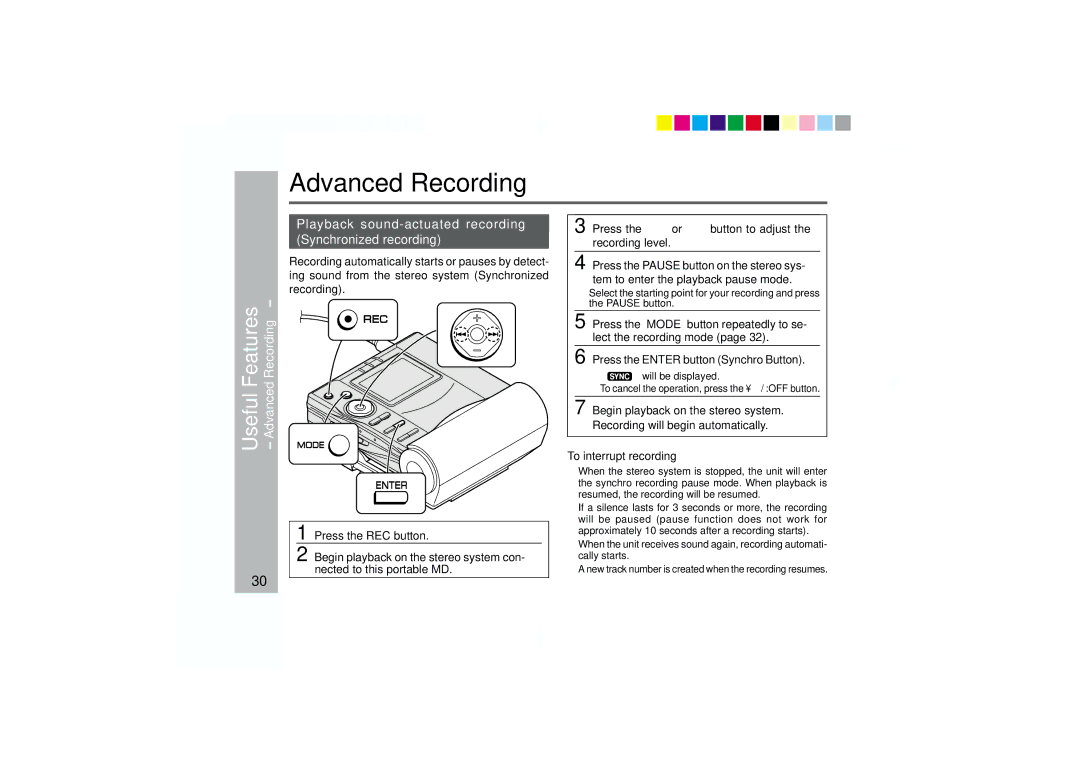MD-MT877 specifications
The Sharp MD-MT877 is a notable addition to the world of portable audio playback devices, especially for those who appreciate the MiniDisc format. Released at a time when digital music began to gain traction, the MD-MT877 combines traditional features with advanced technological characteristics to cater to music enthusiasts.One of the most significant features of the Sharp MD-MT877 is its MiniDisc playback functionality. MiniDiscs, while not as popular as other digital formats, offered an appealing alternative for music storage owing to their compact size and the ability to record music in high quality. The MD-MT877 supports both playback and recording, allowing users to create custom playlists and save them for later use. This flexibility was a game-changer for users who wanted to curate their music experiences.
The device is equipped with a robust display that provides users with essential information such as track title, artist, and remaining battery life. This LCD screen was designed with clarity in mind, ensuring that users can easily navigate through their music library, even in low-light conditions.
Portability is another key characteristic of the MD-MT877. Its lightweight and compact design make it easy to carry, fitting comfortably into pockets, bags, or purses. The device is powered by a rechargeable battery, ensuring that users can enjoy an extended playback time while minimizing their ecological footprint.
In addition to its core functionalities, the Sharp MD-MT877 incorporates various technologies to enhance the user experience. It features a 5-band equalizer, allowing users to fine-tune the audio to their liking, ensuring optimal sound reproduction tailored to different music genres. Furthermore, the device supports digital pitch control, enabling users to adjust the playback speed, which can be particularly useful for musicians or language learners.
The MD-MT877 also includes a USB port, facilitating easy data transfer between the device and a computer. This allows users to load their favorite music onto the MiniDisc conveniently and update their libraries as needed.
In summary, the Sharp MD-MT877 is a versatile and innovative portable audio player that captures the essence of the MiniDisc era while incorporating features that enhance its usability. With robust playback and recording capabilities, a clear display, user-friendly controls, and a compact design, it remains a cherished device for many audiophiles who appreciate its unique blend of technology and practicality.