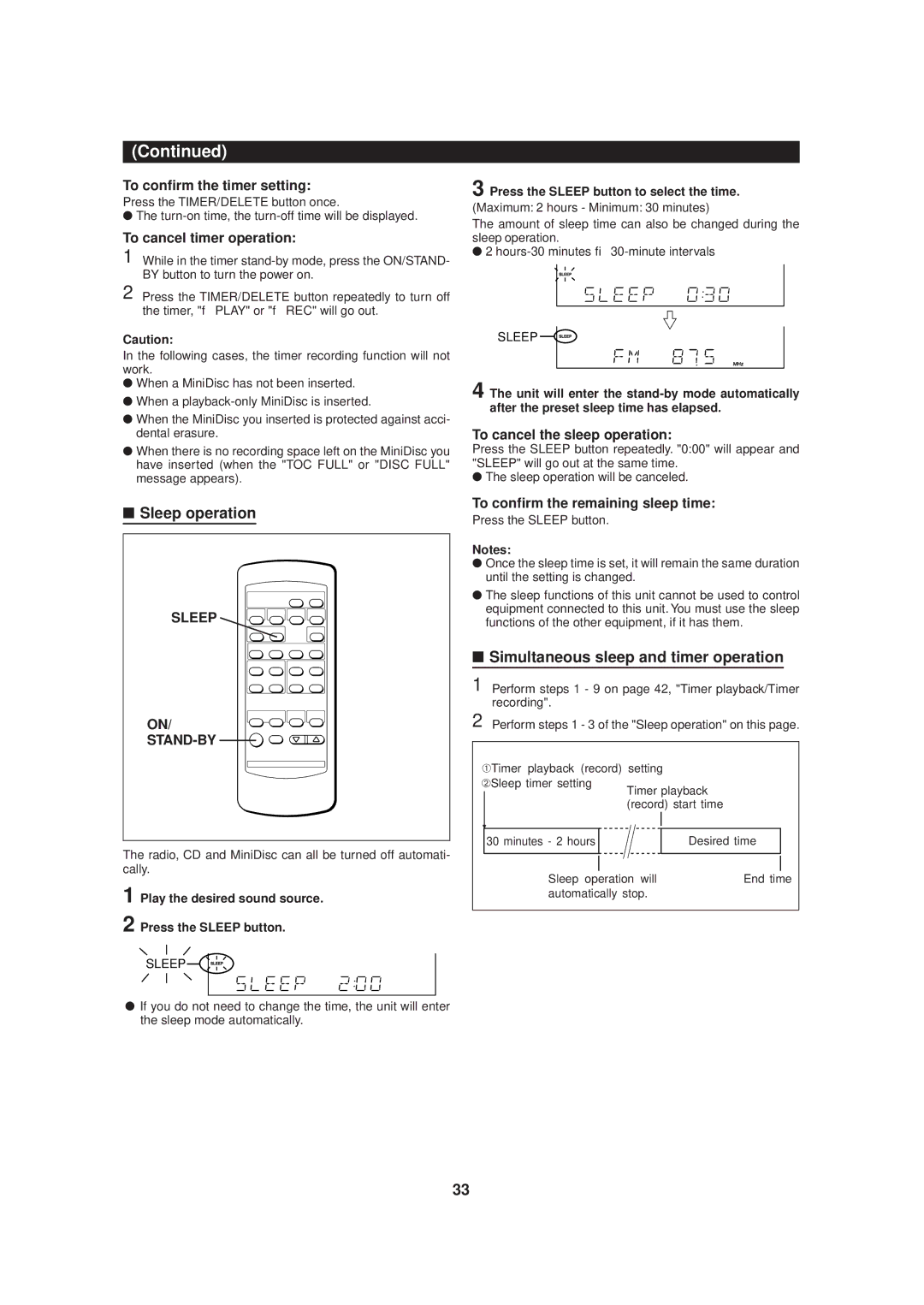(Continued)
To confirm the timer setting:
Press the TIMER/DELETE button once.
●The
To cancel timer operation:
1While in the timer
2Press the TIMER/DELETE button repeatedly to turn off the timer, "f PLAY" or "f REC" will go out.
Caution:
In the following cases, the timer recording function will not work.
●When a MiniDisc has not been inserted.
●When a
●When the MiniDisc you inserted is protected against acci- dental erasure.
●When there is no recording space left on the MiniDisc you have inserted (when the "TOC FULL" or "DISC FULL" message appears).
3 Press the SLEEP button to select the time.
(Maximum: 2 hours - Minimum: 30 minutes)
The amount of sleep time can also be changed during the sleep operation.
●2
SLEEP![]()
4 The unit will enter the
To cancel the sleep operation:
Press the SLEEP button repeatedly. "0:00" will appear and "SLEEP" will go out at the same time.
●The sleep operation will be canceled.
■Sleep operation
SLEEP ![]()
![]()
![]()
![]()
![]()
![]()
![]()
ON/
STAND-BY 


The radio, CD and MiniDisc can all be turned off automati- cally.
1 Play the desired sound source.
2 Press the SLEEP button.
SLEEP![]()
●If you do not need to change the time, the unit will enter the sleep mode automatically.
To confirm the remaining sleep time:
Press the SLEEP button.
Notes:
●Once the sleep time is set, it will remain the same duration until the setting is changed.
●The sleep functions of this unit cannot be used to control equipment connected to this unit. You must use the sleep functions of the other equipment, if it has them.
■Simultaneous sleep and timer operation
1Perform steps 1 - 9 on page 42, "Timer playback/Timer recording".
2Perform steps 1 - 3 of the "Sleep operation" on this page.
➀Timer playback (record) setting |
| |
➁Sleep timer setting | Timer playback | |
| ||
| (record) start time | |
30 minutes - 2 hours |
| Desired time |
Sleep operation will | End time | |
automatically stop. |
| |
33