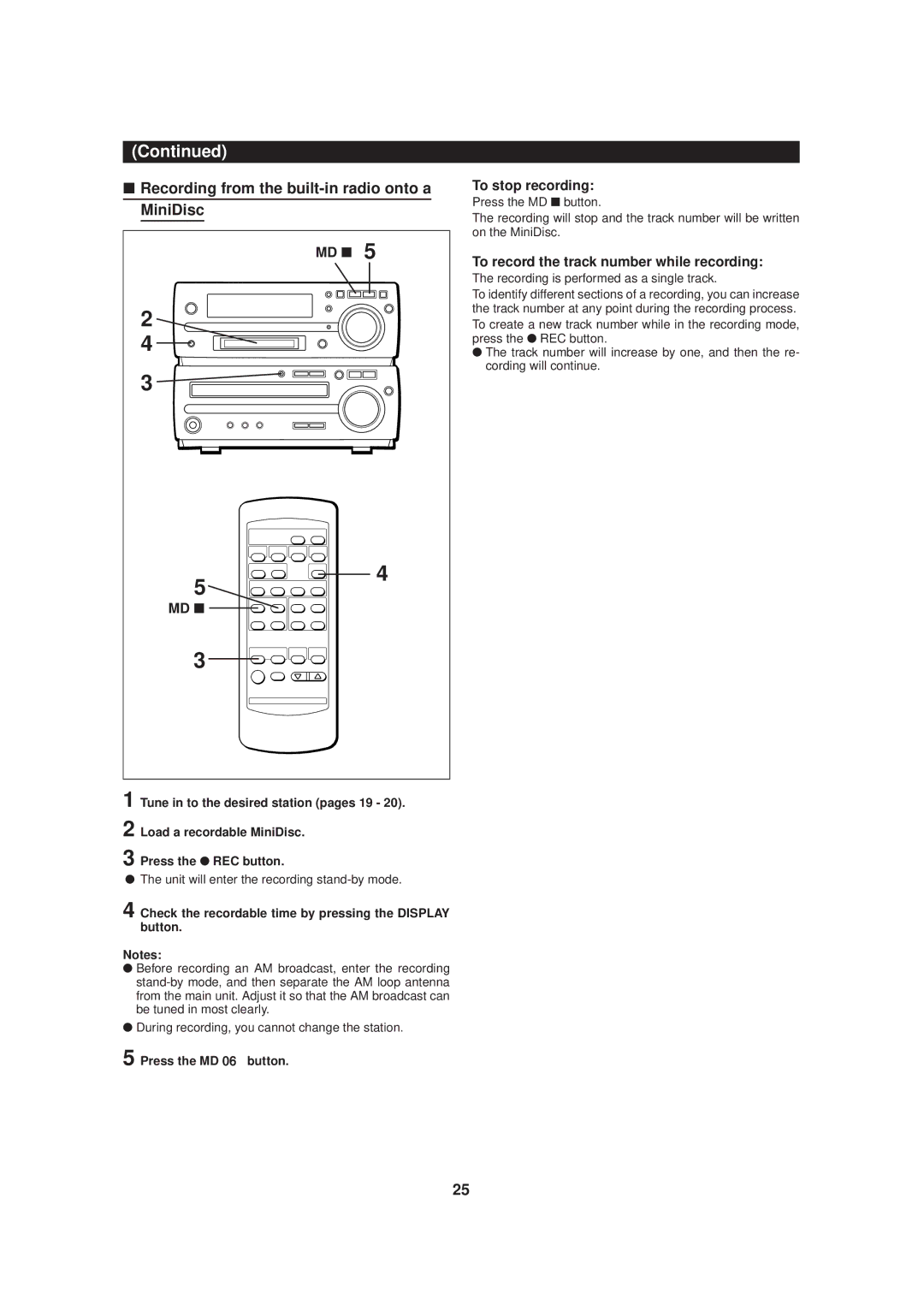(Continued)
■Recording from the built-in radio onto a MiniDisc
MD ■ 5
2
4
3 ![]()
To stop recording:
Press the MD ■ button.
The recording will stop and the track number will be written on the MiniDisc.
To record the track number while recording:
The recording is performed as a single track.
To identify different sections of a recording, you can increase the track number at any point during the recording process. To create a new track number while in the recording mode, press the ● REC button.
●The track number will increase by one, and then the re- cording will continue.
5
MD ■
3
4
1
2
3
Tune in to the desired station (pages 19 - 20).
Load a recordable MiniDisc.
Press the ● REC button.
●The unit will enter the recording
4 Check the recordable time by pressing the DISPLAY button.
Notes:
●Before recording an AM broadcast, enter the recording
●During recording, you cannot change the station.
5 Press the MD 06 button.
25