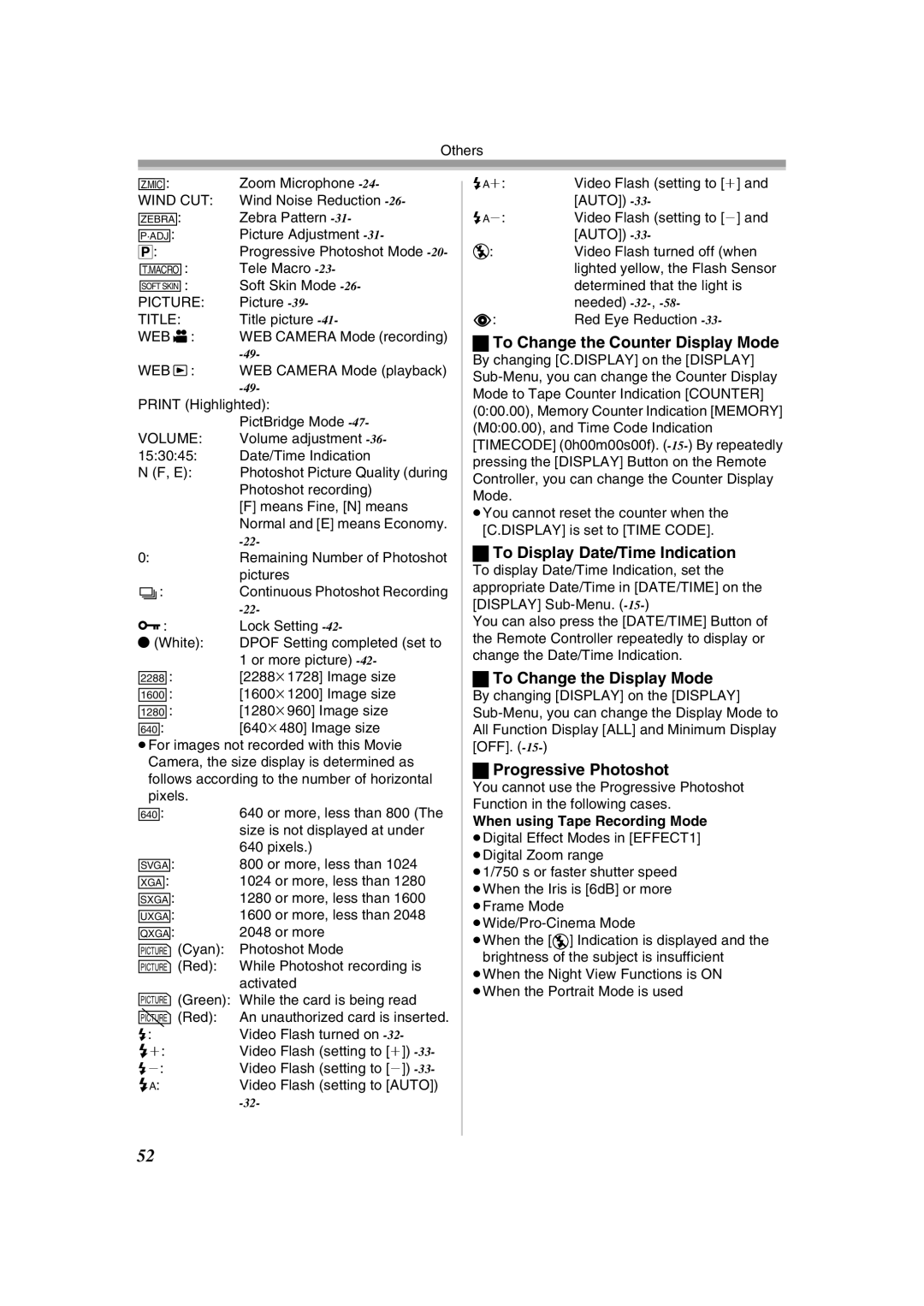Others
| Z.MIC | : |
|
|
|
|
| Zoom Microphone |
WIND CUT: | Wind Noise Reduction | |||||||
|
|
| : |
| Zebra Pattern | |||
| ZEBRA |
| ||||||
|
| : |
|
|
| Picture Adjustment | ||
| P·ADJ |
| ||||||
æ: |
|
|
|
|
|
| Progressive Photoshot Mode | |
|
|
|
| : | Tele Macro | |||
| T.MACRO |
| ||||||
|
|
| : | Soft Skin Mode | ||||
| SOFT SKIN |
|
| |||||
PICTURE: | Picture | |||||||
TITLE: |
| Title picture | ||||||
WEB | : | WEB CAMERA Mode (recording) | ||||||
|
|
|
|
|
|
|
| |
WEB | : | WEB CAMERA Mode (playback) | ||||||
|
|
|
|
|
|
|
| |
PRINT (Highlighted): | ||||||||
|
|
|
|
|
|
|
| PictBridge Mode |
VOLUME: | Volume adjustment | |||||||
15:30:45: | Date/Time Indication | |||||||
N (F, E): | Photoshot Picture Quality (during | |||||||
|
|
|
|
|
|
|
| Photoshot recording) |
[F] means Fine, [N] means Normal and [E] means Economy.
0:Remaining Number of Photoshot pictures
![]()
![]()
![]()
![]() :Continuous Photoshot Recording
:Continuous Photoshot Recording
|
|
| |
|
| : | Lock Setting |
| |||
¥ (White): | DPOF Setting completed (set to | ||
1or more picture)
2288 : [2288k1728] Image size
1600 : [1600k1200] Image size
1280 : [1280k960] Image size
640 :[640k480] Image size ≥For images not recorded with this Movie
Camera, the size display is determined as follows according to the number of horizontal pixels.
640 : |
| 640 or more, less than 800 (The |
|
| size is not displayed at under |
|
| 640 pixels.) |
SVGA : |
| 800 or more, less than 1024 |
XGA : |
| 1024 or more, less than 1280 |
SXGA : |
| 1280 or more, less than 1600 |
UXGA : |
| 1600 or more, less than 2048 |
QXGA : |
| 2048 or more |
PICTURE | (Cyan): | Photoshot Mode |
PICTURE | (Red): | While Photoshot recording is |
|
| activated |
PICTURE (Green): While the card is being read | ||
PICTURE | (Red): | An unauthorized card is inserted. |
ß: |
| Video Flash turned on |
ßi: |
| Video Flash (setting to [i]) |
ßj: |
| Video Flash (setting to [j]) |
ßA: |
| Video Flash (setting to [AUTO]) |
|
| |
ßAi: Video Flash (setting to [i] and [AUTO])
ßAj: Video Flash (setting to [j] and [AUTO])
![]() :Video Flash turned off (when lighted yellow, the Flash Sensor determined that the light is needed)
:Video Flash turned off (when lighted yellow, the Flash Sensor determined that the light is needed)
£:Red Eye Reduction
ªTo Change the Counter Display Mode
By changing [C.DISPLAY] on the [DISPLAY]
≥You cannot reset the counter when the [C.DISPLAY] is set to [TIME CODE].
ªTo Display Date/Time Indication
To display Date/Time Indication, set the appropriate Date/Time in [DATE/TIME] on the [DISPLAY]
You can also press the [DATE/TIME] Button of the Remote Controller repeatedly to display or change the Date/Time Indication.
ªTo Change the Display Mode
By changing [DISPLAY] on the [DISPLAY]
ªProgressive Photoshot
You cannot use the Progressive Photoshot Function in the following cases.
When using Tape Recording Mode
≥Digital Effect Modes in [EFFECT1] ≥Digital Zoom range
≥1/750 s or faster shutter speed ≥When the Iris is [6dB] or more ≥Frame Mode
≥When the [![]() ] Indication is displayed and the brightness of the subject is insufficient
] Indication is displayed and the brightness of the subject is insufficient
≥When the Night View Functions is ON ≥When the Portrait Mode is used
52